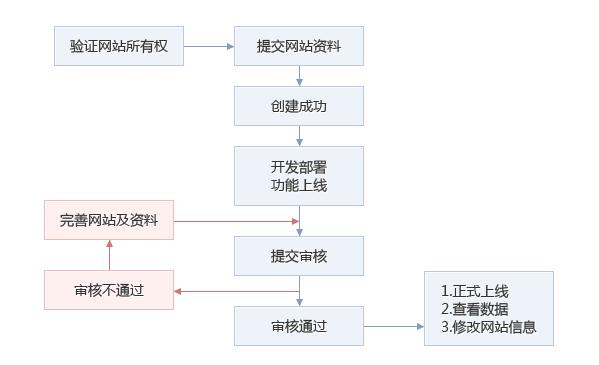Web page access
Web page access is targeted at the PC side The social media access scheme provided by the third-party websites and web pages on the H5 end. It can enable your website and webpage to log in with a microblog account, share content to microblog, follow your official microblog, and quickly add users, traffic, and official microblog fans to the website and webpage.
- • Establish content and brand communication channels for the website to bring traffic and new users;
- • Log in with microblog account to reduce the cost of user transformation of websites and web pages, and use microblog user relations to socialize web pages;
- • Introduce massive high-quality real-time content of microblog to the website;
- • Provide accurate social statistical services for the website, and timely understand the communication effect of website content;
- • Share and connect data of users and fans of official microblog and analysis of crowd characteristics;
Access process
Help you complete the steps of website and web access creation application, submission and approval, and solve the problems encountered in the process.
Create web app
Let your web page support microblog account login, use microblog sharing components, or more functions (for example, let the microblog support source published by the share button display from your website). Using the developer console and social statistics services, you need to create a new web application in the web application of the microblog open platform.
Before starting, you need to have the following two conditions:
- • You have registered as an application developer, that is, your developer information has been improved (become an application developer);
- • You have the right to modify the website homepage code or upload files to the site root directory;
Then you can enter Create web app Start the creation of web access.
The process of creating a web page is as follows:
What you need to pay attention to:
- • If you have applied for web access, you can directly enter the application console to complete the ownership verification (security domain name verification);
- • The total number of web applications and mobile applications that can be added by a single developer cannot exceed 10;
Web application access audit
After you complete the development of website and web access and test that there are no problems, you can click the "Submit for Review" button on the summary information page of the application on the developer console to submit your web application to the platform staff for review. After receiving your application, our staff will contact you and try the application you have developed. After confirming that the application development has been completed and can be used normally, our staff will pass your application.
If your web application fails to pass the review, please refer to the review points in the following table and the common reasons for failure in the notes, make corresponding modifications, and then resubmit for review. If you still cannot solve your problem, please contact the relevant technical personnel. Technical support e-mail: weibo_api_tech@sina.com
Main audit points of micro connection :
- • 1. The website page can be accessed normally: if the page cannot be opened, or the loading time is too long, or the website has not been completed, or the blank website will fail to pass the review;
- • 2. Microblog related products have been deployed on the page: such as logging in with a microblog account, sharing to microblog components, etc. The components must be reflected on the page and can be used normally;
- • 3. Upload website icons correctly. If there is no website icon or the icon is not clear, it will fail to pass the review;
- • 4. The website has an ICP record number, and if the ICP record number is not provided or is inconsistent with the page, it will not pass the review, and the overseas website needs to submit corresponding supporting materials;
Please refer to: Common reasons for rejection
Access products
The microblog open platform provides multiple functional ways for your website or webpage to access microblog, selects different access products according to different needs, introduces microblog users, relationships, content and interaction methods, and connects your website content to microblog:
1. Log in with your Weibo account
Based on the OAuth2.0 protocol, it is developed using the microblog open interface, that is, you can use the microblog account to log in to your website, reduce the cost of new user registration, and quickly obtain a large number of users.
Learn about access Log in with a Weibo account
2. Share to Weibo
Share the content and URL on the website page to Weibo, and bring considerable traffic to your website through social communication of Weibo.
Learn about sharing components
3. Content interworking
According to topics or relationship clues, aggregate the real-time content of microblog to enrich the content of your website. Encourage your users to share the high-quality content of the website to Weibo to bring about communication.
Learn about sharing components 、 Understand the topic wall
4. Relationship Introduction
Development Implementation
Access the microblog open platform to make your website closely connected with microblog. You can choose the following two technical solutions:
1. Simply copy a code and deploy the microblog JS SDK
Deploy the microblog JS SDK and its components, directly obtain the code for deployment, and no other operations are required. You only need to copy a copy of the code, and then you can directly deploy various components, such as sharing components, so that the high-quality content of the website can be quickly shared and spread, and the number of users and visits can be increased.
Learn about Weibo JS SDK
2. Deep development using open interfaces
For in-depth API development, it is suitable for third parties with certain technical capabilities. You can choose to directly use the microblog open interface, or use the SDK provided by us. We have prepared a variety of SDKs for you, including PHP Software development kits in popular languages such as JS, iOS, Android, etc. can reduce development costs for you.
Understanding the SDK 、 Learn about Weibo API