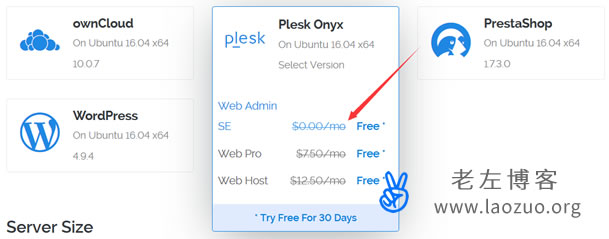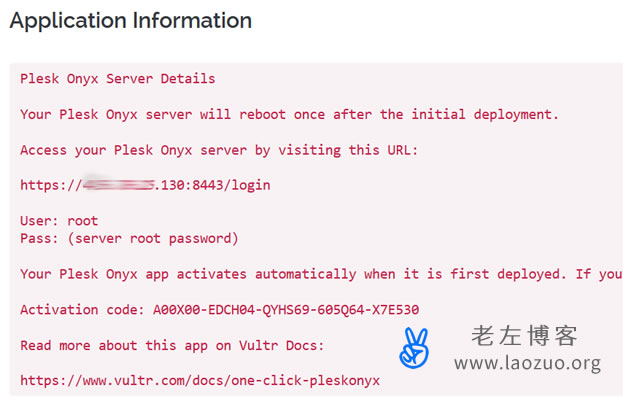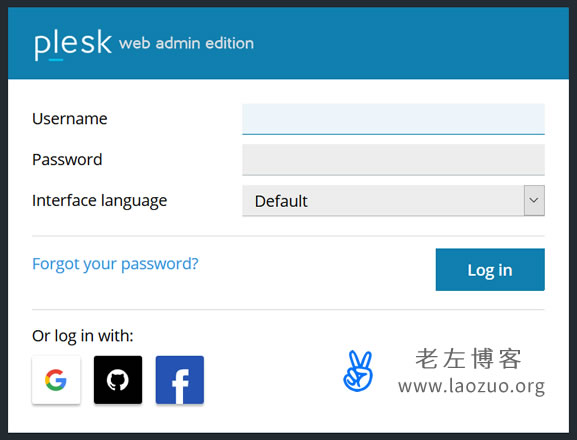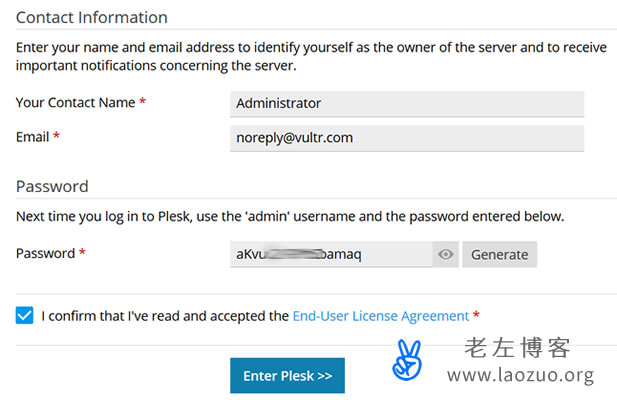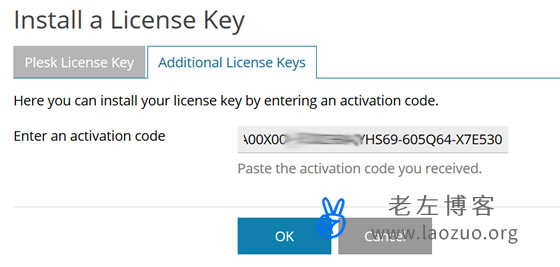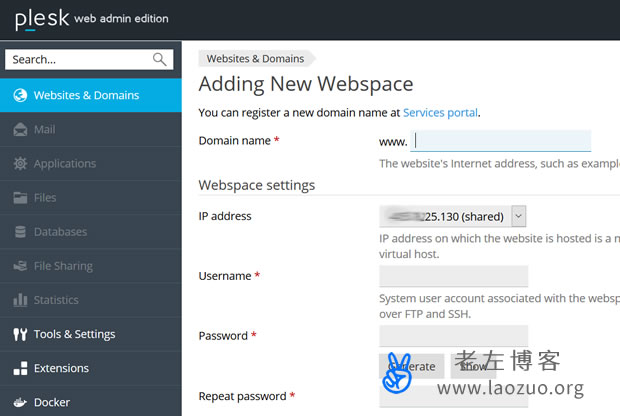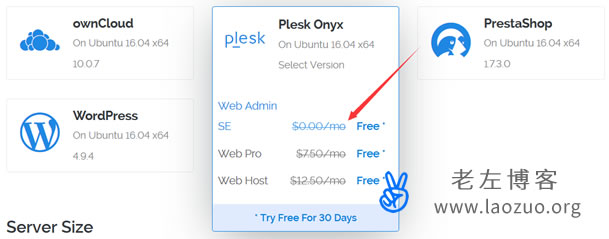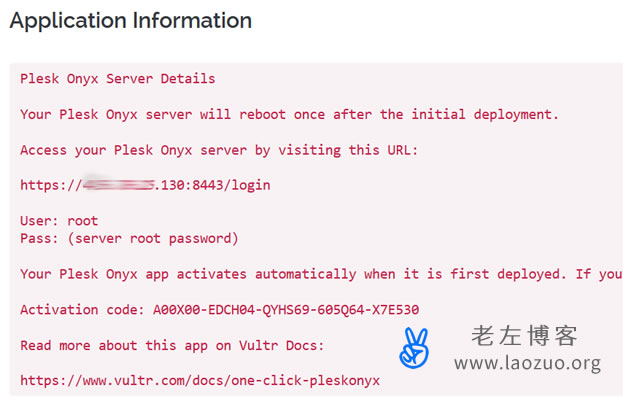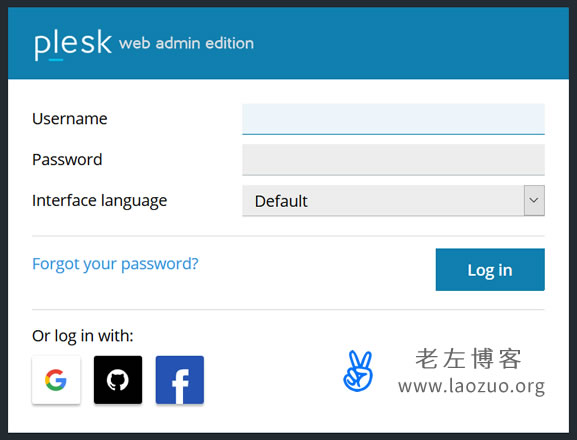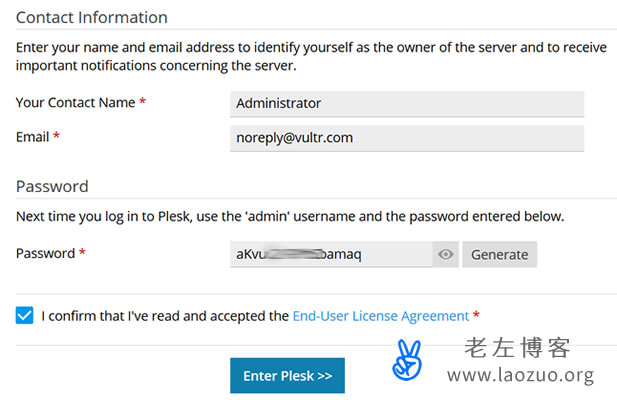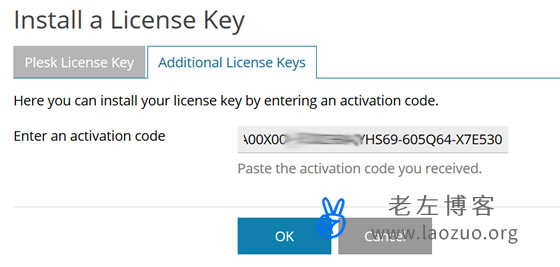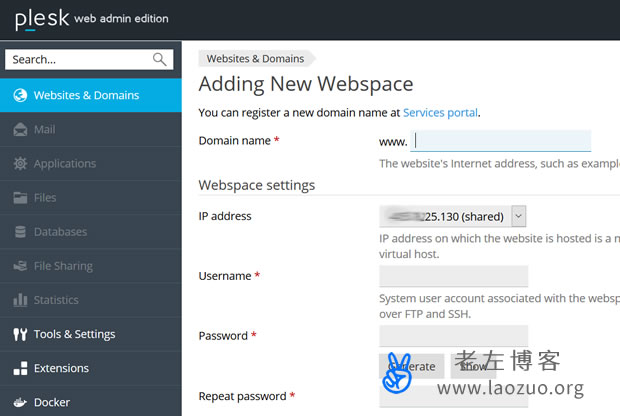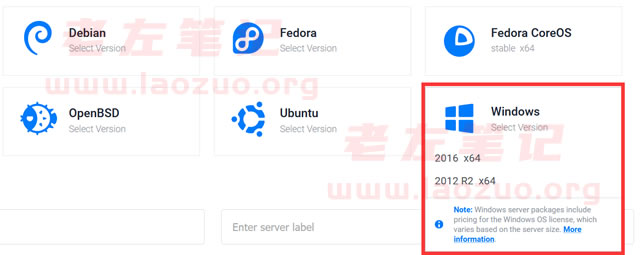If we contact earlier hosts, we should know about cPanel and Plesk panel. The former is the virtual host panel used by most overseas host vendors' Linux systems, and the latter is the panel used by Windows systems. In fact, the latter Plesk can be used in both Linux and Windows systems, and it is also one of the older panels.
If more and more users choose VPS and servers as host storage, and the panel selection is also free of charge, including some domestic free software, as well as one click panel free installation package. However, Plesk is still used more frequently in some large host businesses. Just in Vultr VPS The background panel has seen the addition of Plesk Onyx panel to the updated content. After all, I haven't seen this panel for many years. I'm going to take a look at the current situation through this article.
Plesk Onyx provides three versions: Web Admin Edition SE, Web Pro Edition, and Web Host Edition. However, only the first version is free, and the latter two are charged. The SE version supports the binding of three domain names, but it is generally not used by us. Lao Zuo's article is just about experience and understanding, and ordinary users do not need to use it because there are too many choices.
First, Plesk Onyx version selection and installation
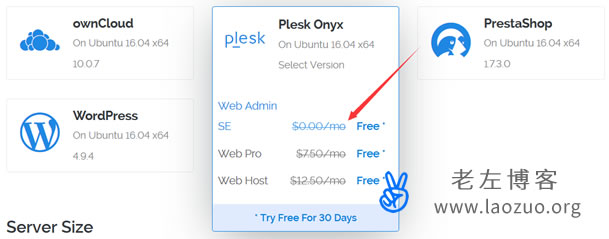
For others, we should be clear about how to set and fill in. Here, select Please Onyx in the application, and then we can see that there are three versions. Here, I directly choose the free version of SE, and the other two versions are free for one month. I will see that there is no need to choose.
Because the panel needs to be installed here, I directly select 1GB of memory for the scheme configuration, or I may not be able to use enough resources. (I'll just install it and delete it after looking back)
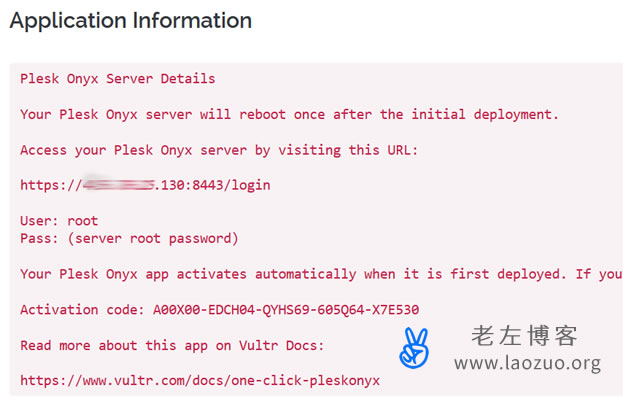
After installation, we can see the detailed server information.
Second, Plesk Onyx panel activation
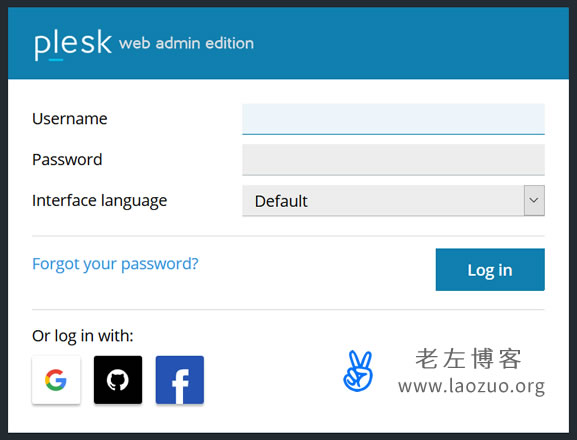
We directly use the user name (root) and password of the server, and then log in.
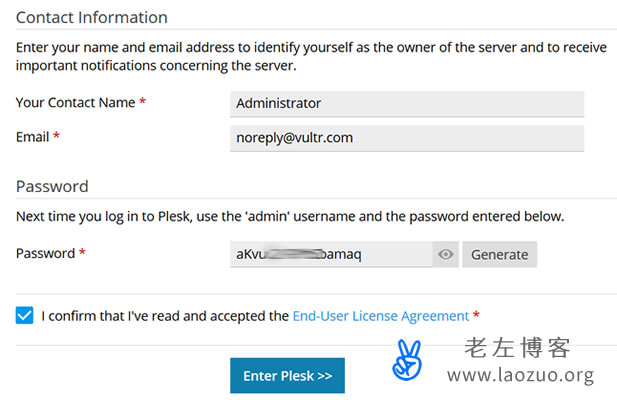
Then you need to reset a password for initialization.
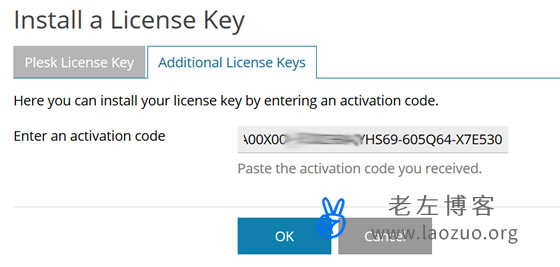
When the installation is completed, we will see the activation code of the serial number, which needs to be activated before it can be used all the time.
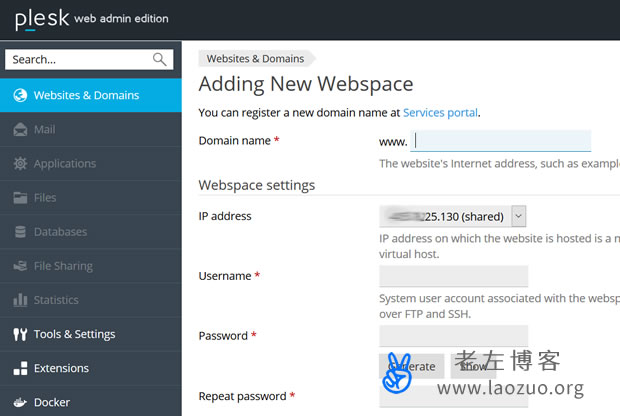
The function of the Pleak panel is really powerful. Generally, netizens suggest not to use it. It must be confusing. There are normal website building functions, such as adding sites and databases.
Finally, the simple experience Pleak panel can be directly installed in Vultr VPS, and the free SE version can add three sites, but generally we can't use it. After all, there are many free panels and other tools outside.