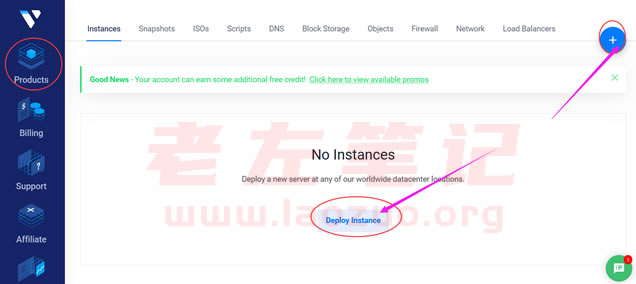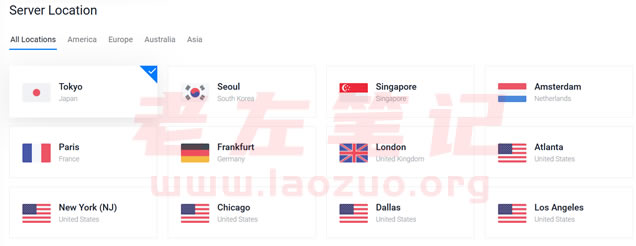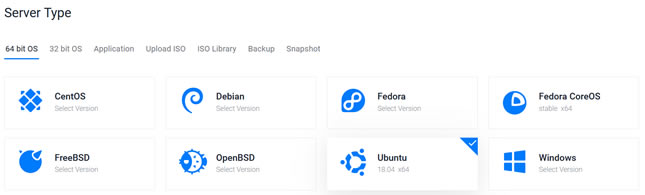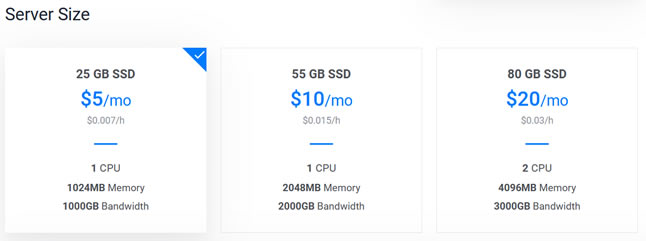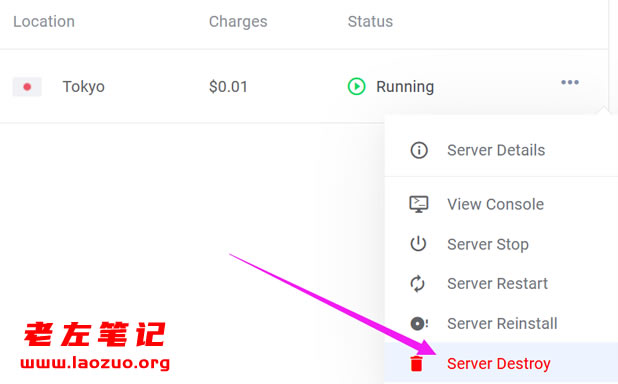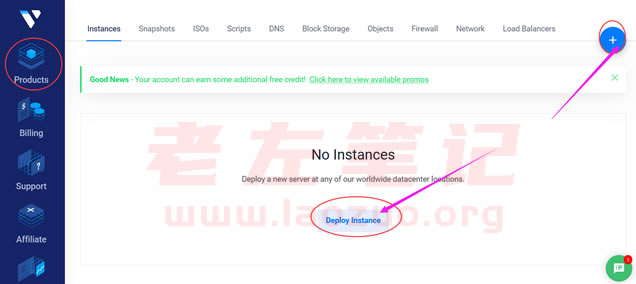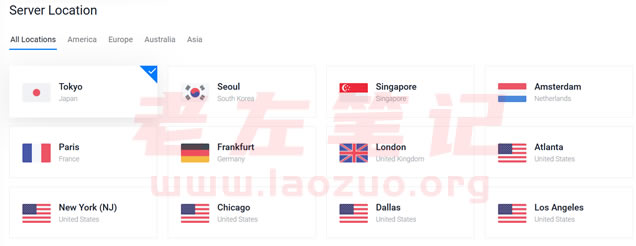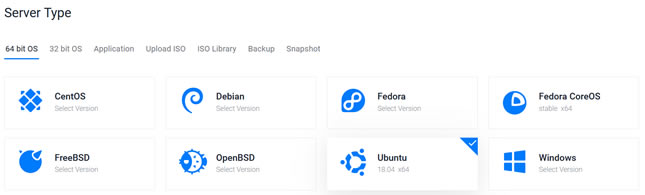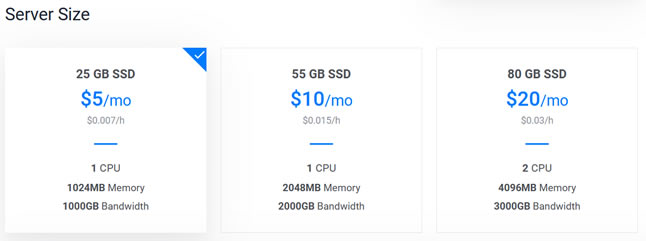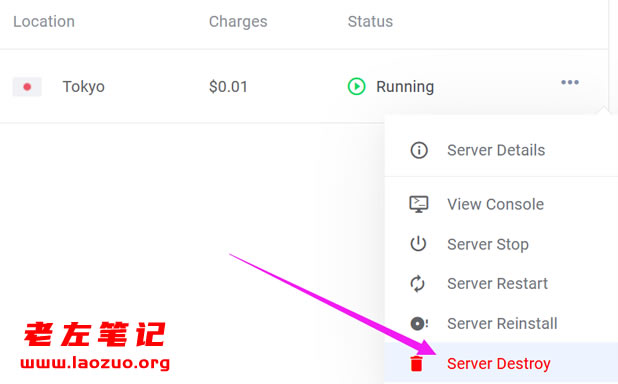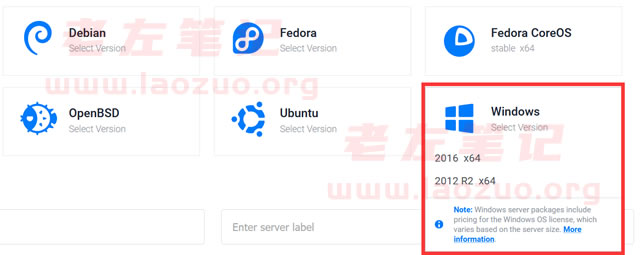Lao Zuo shared something in front“ In 2021, 50 dollars will be given to Vultr new user benefit registered account "In the article, there are netizens who have never registered their accounts and collected their wool. After a while of trouble, they can register their accounts, but there is something wrong with how to open an ECS, which is really a bit confusing for newcomers. Because Vultr The prepaid recharging method is adopted, and the fees will be deducted on the first day of each month. Of course, our account needs to keep the balance or we use the automatic deduction payment mode.
Lao Zuo pushed the previous articles in his notes to netizens to check, but he told me that the interface was different, and I didn't read it correctly. Can I write a new tutorial. This morning, after finishing the company's work, I would like to write a tutorial about Vultr VPS host opening ECS and selecting machine rooms. I just don't know what to write today, but here is an article to write.
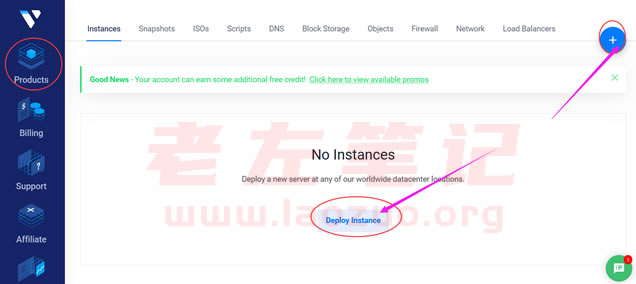
Here, after our current account is ready, we have not opened an ECS. We can see in Products that the list is empty. We can click the two arrows above to activate ECS.

At present, Vultr merchants have four product types. We usually use Cloud Compute ECS, and the later ones like independent servers and high-performance servers have different prices. If we are interested, we can try them and delete them at any time.
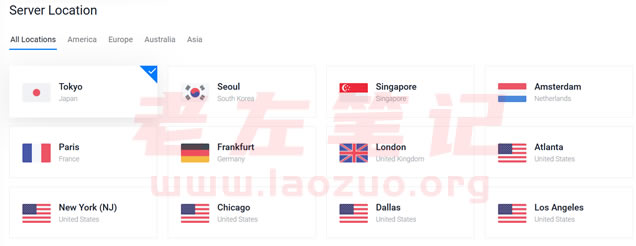
Then we can see that Vultr merchants currently have 17 data centers, which may be added later. By default, I choose a Japanese computer room. The Japanese and Singapore computer rooms that need to be mentioned here look like Asian computer rooms, but they are not directly connected. The lines are general.
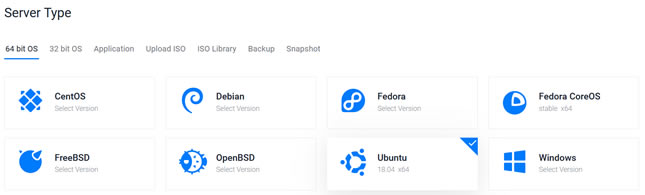
We choose images, which support Linux and Windows systems. At the same time, we can also install applications with one click or upload ISO customized.
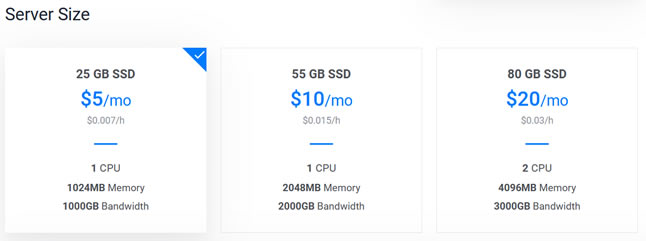
Then according to the different configurations, you can see the different prices. Finally, click the Deloy button at the lower right corner to activate. After the opening, we can see that there are new machines in the product list and they are being opened. After the opening, we can log in to the current ECS and see the given IP address and password.

We can see the IP address, user name and password of the current server after activation. We will also see the applications we open and install here. In this way, we will complete how to open ECS in Vultr account and select the machine room.
There is a problem here. After the activation is completed, it is found that the user cannot log in. Lao Zuo detects that the IP address is blocked. Our solution is also simple. Delete the current machine directly.
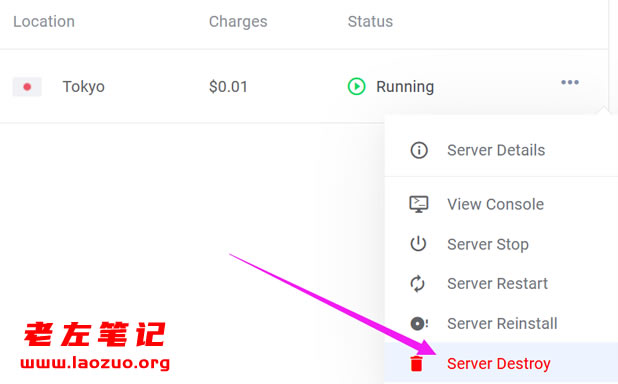
As shown in the figure above, delete the machine and check OK. In this way, we can go back directly to restart the machine, so that there will be a new IP address and system, and then until the server can be connected, so that we can ensure the availability of the server.
If the currently opened VULTR server does not want to continue to use, or the IP address of the server we have opened is not available, then we need to delete and re open it. After re opening, the IP address will be new.