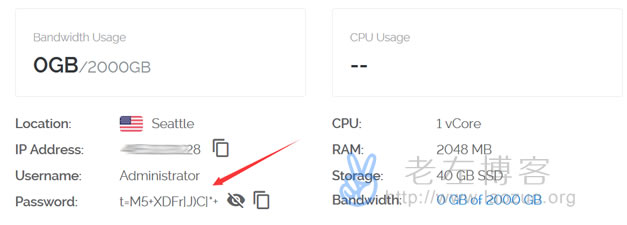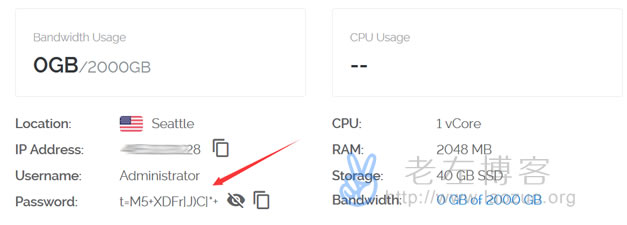Before writing this article, Lao Zuo needs to declare that the system used in this article is not a customized installation of Windows through Vultr VPS, but a built-in WIN system in the Vultr panel. We may be used to custom installation, because the cost is relatively cheap, and the built-in ones are really high. Just now, we saw that the minimum cost is $16+10 a month, and it should still be used by local tyrants. It's not clear what they are used to.
In the previous problem feedback collection, the user mentioned two problems. The first is that the built-in WIN system failed after installation. Early experience Vultr VPS I also forgot whether I had tested their built-in WIN system when I was using the host. Anyway, it will not be used for a long time. It is really too expensive. The second problem is that a user mentioned a long time ago that he forgot to log in to the administrator password when using his WIN system, and how to retrieve it.
In view of these two problems, Lao Zuo is going to try to open Vultr's built-in Windows system to solve these two problems. Of course, I may not be sure. Today, let's solve the first problem. First, open a machine in the Vultr account and use the built-in WIN system to see if it can be used. (Some netizens mentioned that the custom WIN is not easy to use. I'm going to test it one by one later. After all, it really takes too much time to write articles.)
First, preparations
First of all, we need to have an account. Currently, the newly registered VULTR account does not give free money. The previous free money seemed to be on Black Friday at the end of last year. From the perspective of cost and marketing, this business does not need to attract users through low prices and money delivery activities at present. Even if some friends see this business's money delivery articles on Laozuo's side, they are outdated. At present, no money is sent to the registered account.
From the perspective of host speed, Vultr merchants do not have many good computer rooms with excellent speed. There are many computer rooms. If you need high-speed, you may be disappointed. If you need multiple data centers, it is really possible, and can be deleted and opened at any time. It is suitable for multi IP and computer room use projects. For example, Lao Zuo used it when he encountered a lot of foreign trade orders, but now he is not sure whether it is still used, and it is not easy to do.
Second, get down to business
Far from it, we went straight to the point. Now that we have an account, we will open the machine. This article does not need custom installation. It is directly available in the internal panel of the system, but the cost is a little high.
Normal selection of machine room, especially the location of WIN system shown in the figure below should be found when selecting the system.

At present, there are two systems to choose from in 2016/2012, and they need to be paid because of copyright issues, The WIN system costs 16 dollars a month, Linux system is free of charge.

Then select the configuration. Here, select the minimum 2GB memory. The minimum Linux system is currently 1GB, and 512MB seems to be available in two computer rooms. Then click the Deploy Now button, and you need to wait for 15 minutes (as the official said, it should not take so long).

The installation is in progress here. Wait and see what it looks like.
Third, login system settings
1. View system password
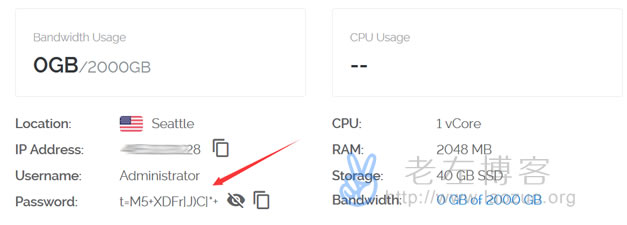
After the installation, we can see the remote login user's core account password. We can log in directly through the computer remote link.
2. Log on to the system

We can see that the system is still very clean, but it is an English system.

There is no problem with the 2016 system that Lao Zuo tested and installed. The system is also quite clean. I can't use it for other purposes, so it's not installed. Because of this system, I need to solve the next problem, because a netizen mentioned that he had changed his remote password before, and then he forgot (real talent), and how to recover this problem.
Therefore, Lao Zuo also changed the password first, then forgot him, and then saw if he could retrieve the password. I will write this in a later article.
IV. Summary
1. We can see that not many overseas VPS hosts have WIN systems, and because of the system copyright problem, the cost is relatively high. If we are really local tyrants, we can choose according to the actual project needs, or we can choose the machines of domestic merchants, whose built-in WIN system costs less.
2、 In terms of stability, Vultr has a little difference between the customized installation of the WINDOWS ISO system and the built-in direct installation from the system version. If we use the website as a formal project, we recommend using the built-in genuine system, because some netizens mentioned that there might be some problems with the customized system. If we can customize the production system, we can identify it by ourselves.
3、 Vultr can install the built-in WIN system in 2012 and 2016, both in English, and the installation process is a little long. There is no problem with the installation. If we need additional configuration, we can only configure it ourselves.