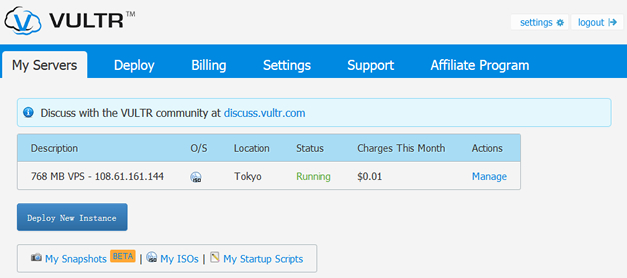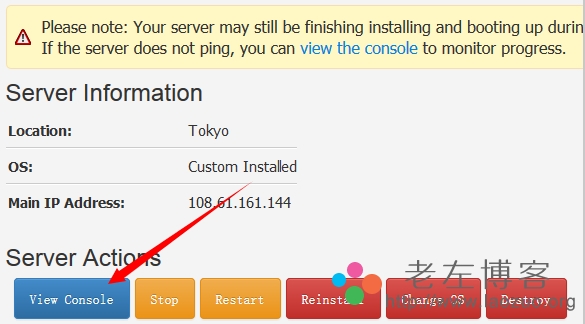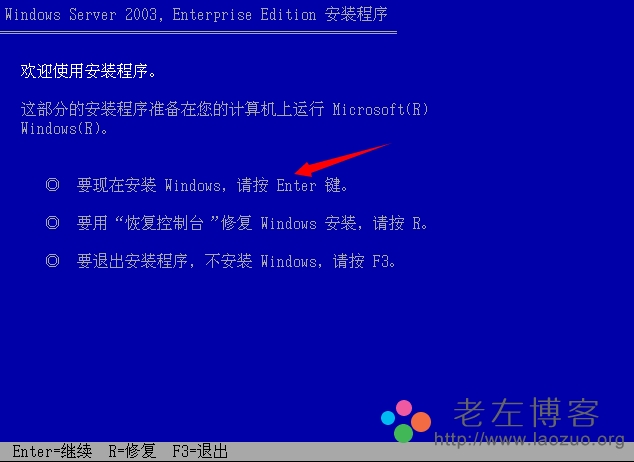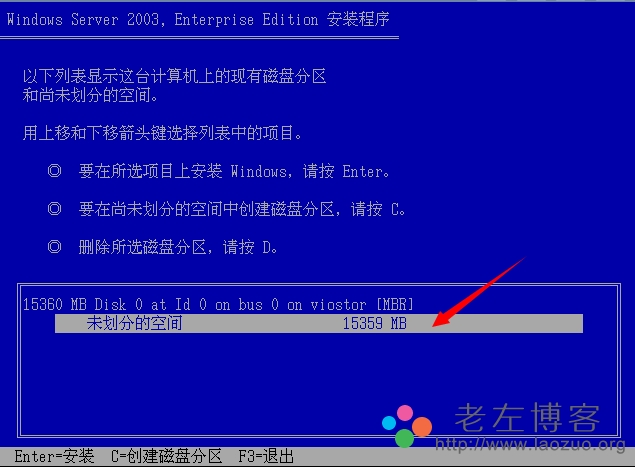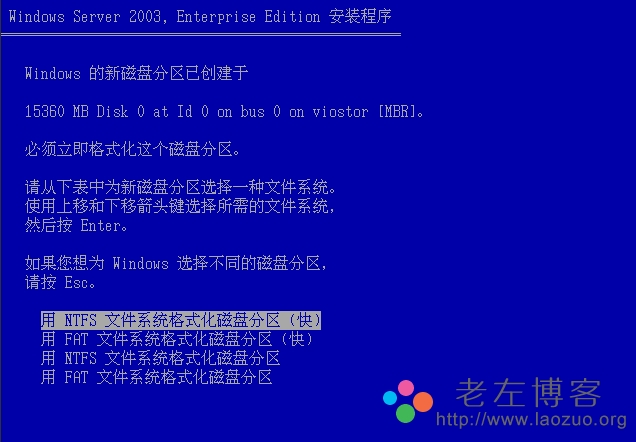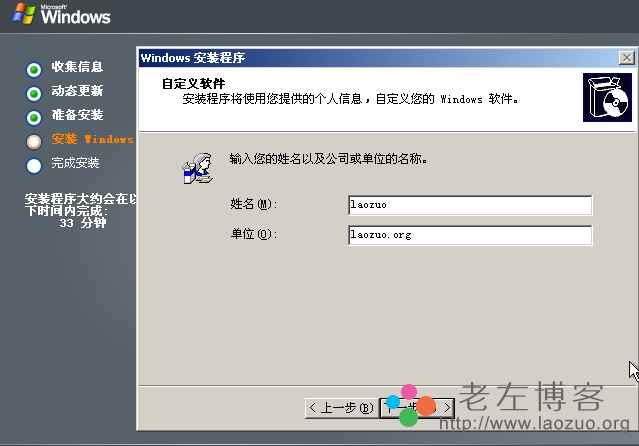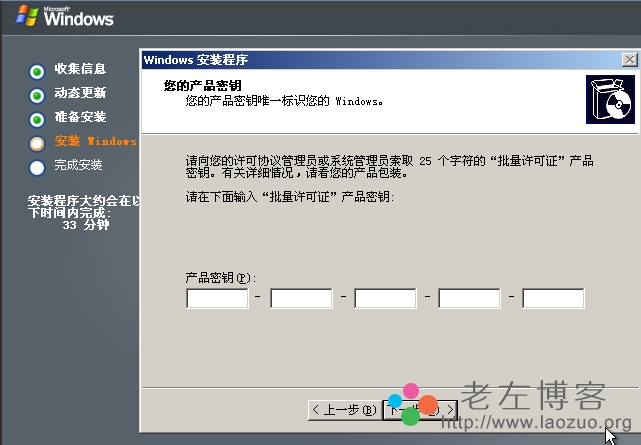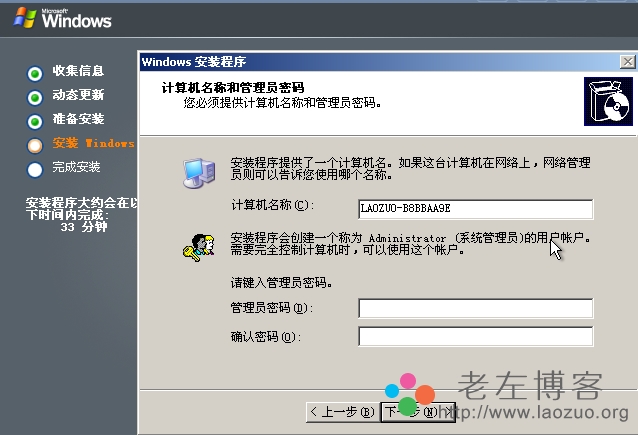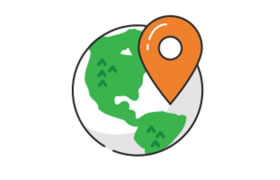The general KVM VPS does not allow building Windows systems on KVM by default. If our VPS host and account are found, there may be some risks. However, Vultr VPS hosts support users to customize ISO to install Windows systems. Although merchants have VPS hosts that provide WIN system solutions, the cost is too high for ordinary users to accept. So we can install Winodws system in KVM VPS with 768MB of memory and 15GB SSD hard disk at the minimum of USD 5 by using the method of user-defined ISO.
On“ Vultr VPS Host Mounting ISO Installing Windows System Tutorial Building VPS "In this article, Lao Zuo has shared how to upload ISO and load ISO when creating VPS scheme. He would have installed WIN2003 in the previous article. Because many ISO in the market are invalid, and some webmasters do not provide them, the installation part cannot be completed. During the weekend, thanks to the help of netizen kana, Lao Zuo only made the 2003 version and the 2008 version of the system ISO shared later, and then he had this installation.
First, check the created Vultr VPS host
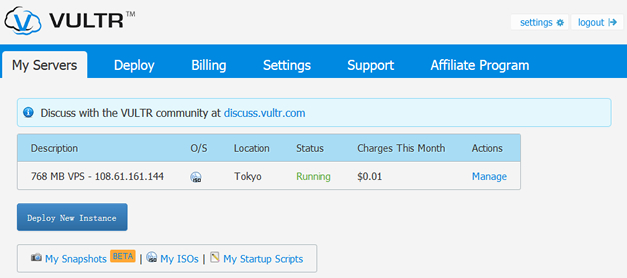
Here we can confirm that when Lao Zuo wrote this article, he opened the VPS of the 768MB scheme, and confirmed that it was running in running. Click Manage to enter management.
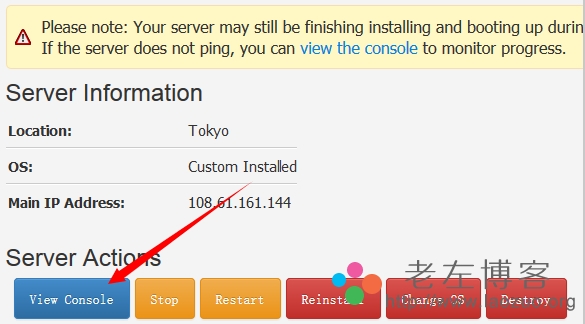
We can see the "View Console" button shown in the above figure. Click to enter, and we can see a pop-up window, a familiar interface for installing the WIN system.
Second Vultr Windows 2003 System Installation Procedure
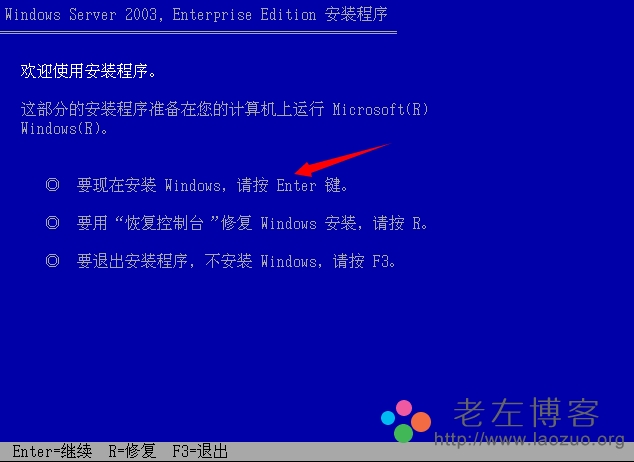
When we see the familiar Windows installation interface, not all the ISO provided on the Internet can access this interface. Some of them see the startup interface with black background, indicating that there is no integrated driver without this ISO. Here we can enter the keyboard.
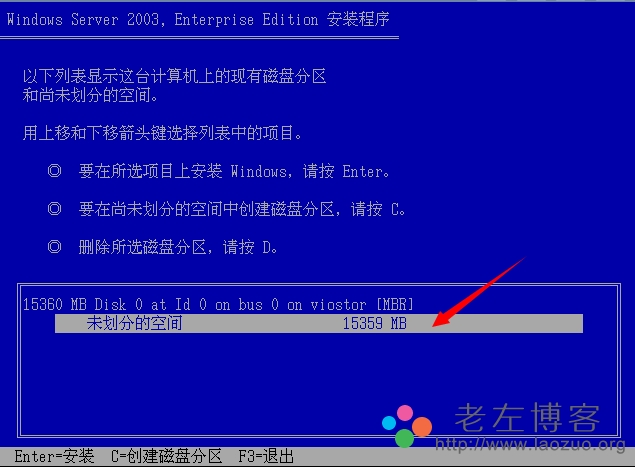
Also, the above step is F8 for agreeing terms, so I won't take a screenshot. The more important thing here is to see that the hard disk has 15GB (my scheme only has 15GB), and then press Enter to proceed to the next step.
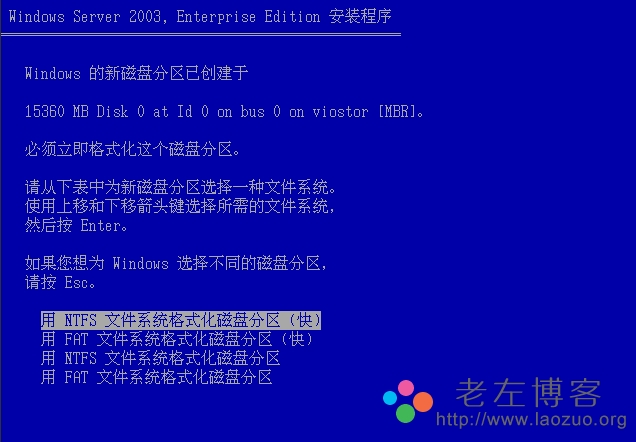
Here, select Format the hard disk, and then the system will continue automatically.

Here you can quickly copy the Windows 2003 installation files. After copying, the installation system will be restarted automatically. We just need to wait. It seems to take a long time and tens of minutes. Because it is an SSD hard disk and a machine with good speed, the installation can be completed in less than 10 minutes.
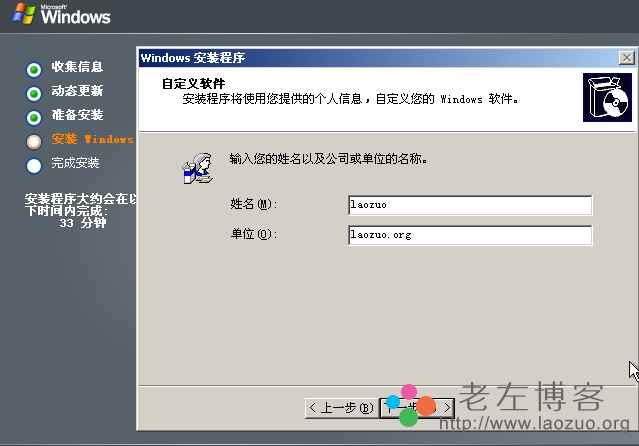
The configuration file is very simple. You can understand Chinese anyway.
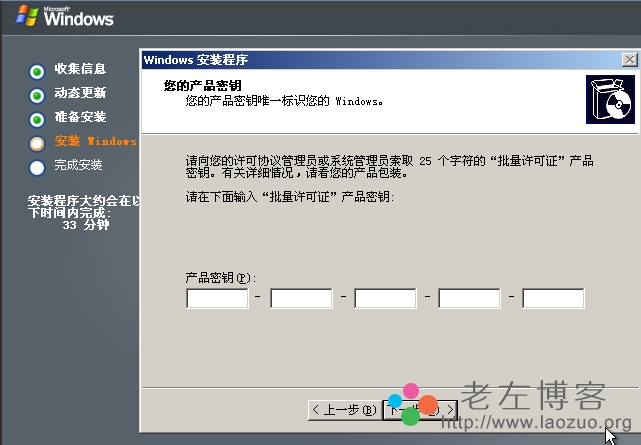
Here, you also need to enter the serial number of Windows 2003, which is not provided by Laozuo. You can search online first, and then if you have the opportunity to collate a collection of serial numbers separately later.
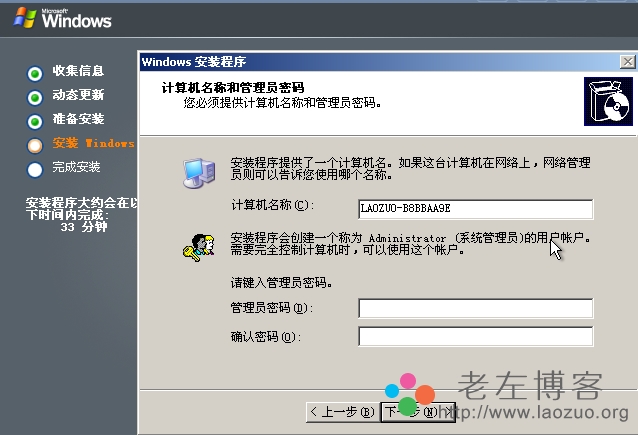
Here we need to set the system login password.

There are still several simple steps to set. Left is omitted. We will install the computer system and operate the simple settings. In this way, we can see the figure above, and the familiar Windows 2003 system is installed.
Third, delete ISO system package loading
Because the system is started from the CD-ROM drive by default, and there is still our 2003 system in the CD-ROM drive, so if VPS is restarted, we may not be able to log in to the WIN system, so we need to delete the CD-ROM ISO.

After the ISO is removed, we can log in to the Windows 2003 system whenever we want.
If we need to know more about Vultr, we can refer to these:
New registered VULTR account will be given $5 for free use of the account balance for one month
Vultr Japan and other 12 machine rooms KVM 768MB memory 15GB SSD 1TB traffic $May/month
Actual use evaluation of Vultr VPS host in Japan and Los Angeles data centers
Several issues need to be noted:
A - After the system is installed, 3389 is not started by default. We need to start the remote desktop and turn off the firewall
B - If there is a need for WIN system operation projects, such a real environment system is much more convenient and real than our VNC system.
C - Lao Zuo did not provide ISO download for this article. If a friend in need joins the QQ group and asks Lao Zuo for it, it is illegal to share it publicly after all. It is better to use it as an internal communication.

Scan the code to follow the official account
Get more news about webmaster circle!
Entrepreneurship, operation and new knowledge