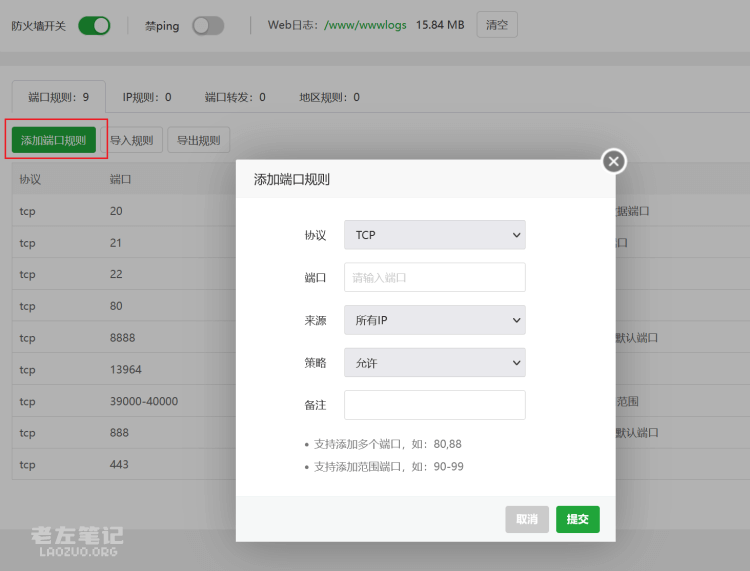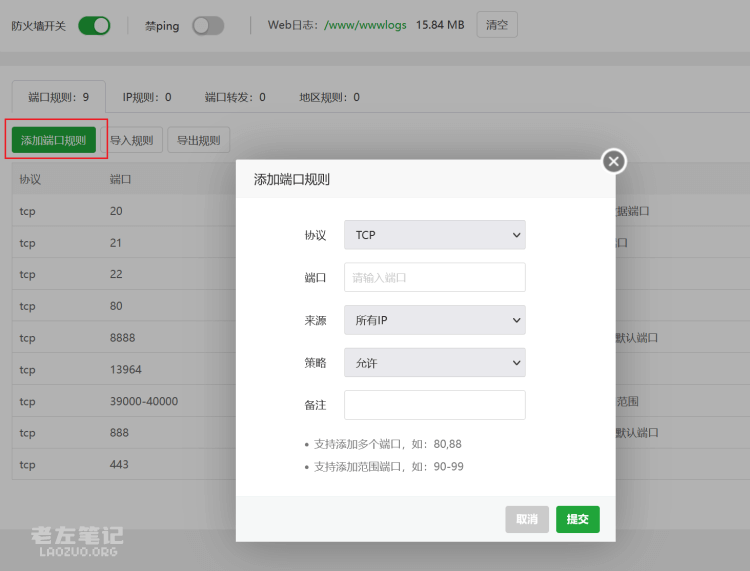In view of the security of the server and website, we will require the port to be released when deploying the pagoda panel. Ensure the security of the website and server through port control. How do we release the port when we use the pagoda panel? Here we need to have two steps. The first is the server side. If the merchant used by our server must release the port compulsorily, then the server merchant background security group needs to release the port synchronously. For example, Alibaba Cloud and Tencent Cloud, which we are using, need to release the corresponding port.
At the same time, we also need to check whether there is a release port on the pagoda panel.

We can see that the default ports 8888, 888, 80, 443, and 22 must be released.
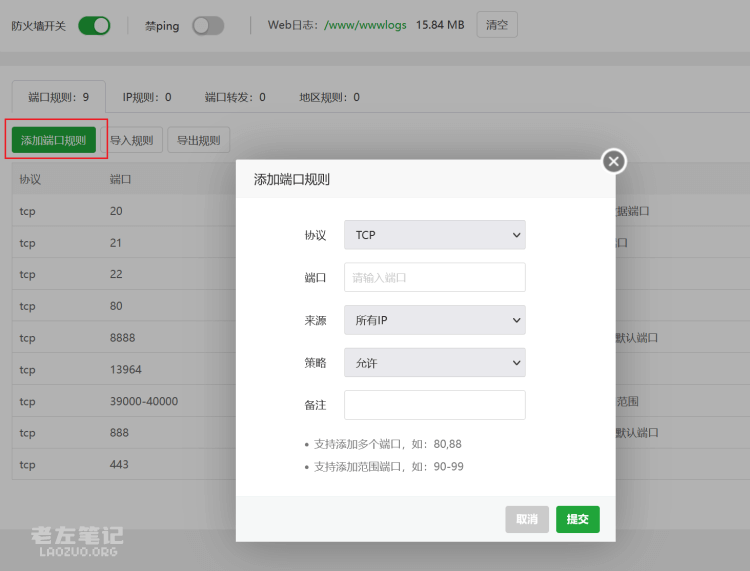
If we need to release other ports, we can set the release in the pagoda background. If our server has mandatory security group settings, we also need to set security group ports.

Lao Zuo suggested that port 8888 and port 22 should be replaced. Ensure the security of the server and the WEB environment.

Scan the code to follow the official account
Get more news about webmaster circle!
Entrepreneurship, operation and new knowledge