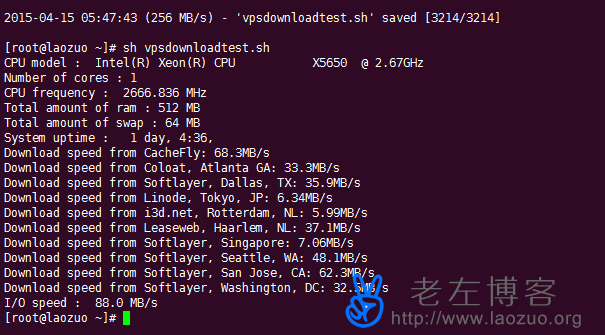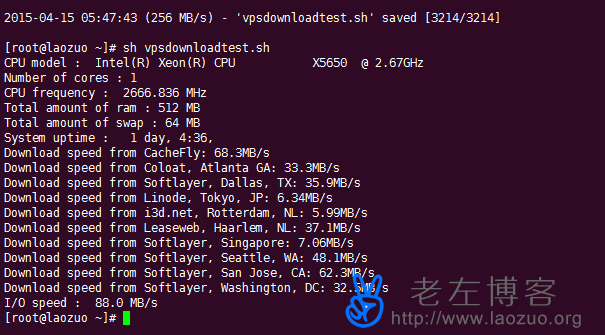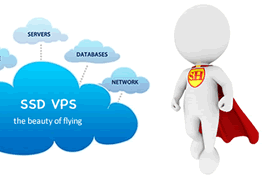Before we choose VPS, we will confirm to select the products of the merchants that we think are good by means of promotion, recommendation of evaluation websites, word-of-mouth recommendation of netizen users, etc. After we got this VPS product, we certainly didn't go online directly to build a website or an application project. And check whether the configuration and performance of this machine is the same as what we mentioned by the seller, such as whether the hardware parameter information is consistent, whether we need to check the memory for errors, and whether we need to check the link download speed of this machine in various regions.
On“ Five simple and practical VPS performance testing methods "In the article, Lao Zuo has shared the performance parameters of VPS through simple manual steps. In this article, Lao Zuo shares this one click script, and we can detect the CPU core, memory, online time, and download speed.
First, one click installation package download and installation
wget https://soft.laozuo.org/tools/vpsdownloadtest.sh
sh vpsdownloadtest.sh
Log in to SSH, and then enter the above command to download and run the script.
Second, view the data parameters obtained
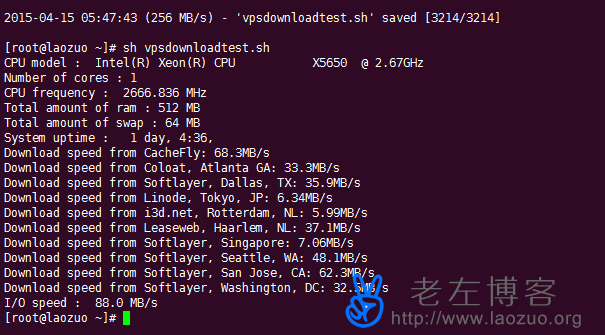
The CPU configuration, memory, and WGET download test speed at several points are shown in the figure above.