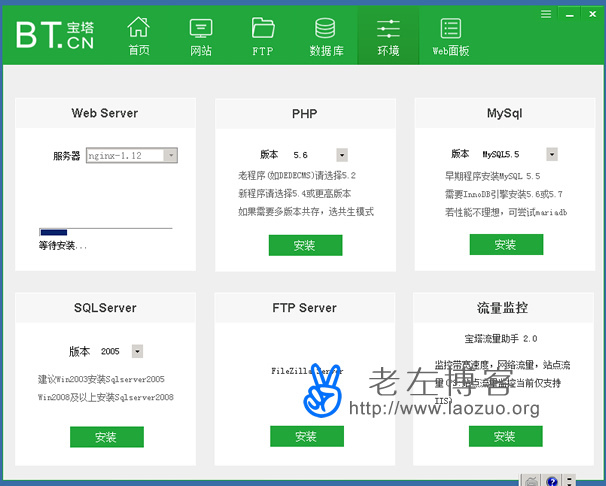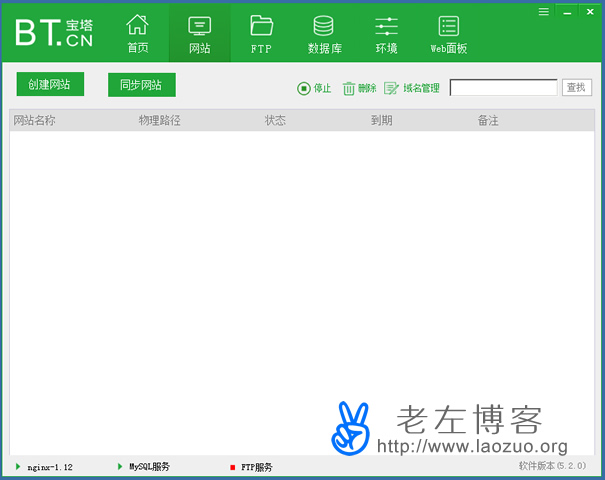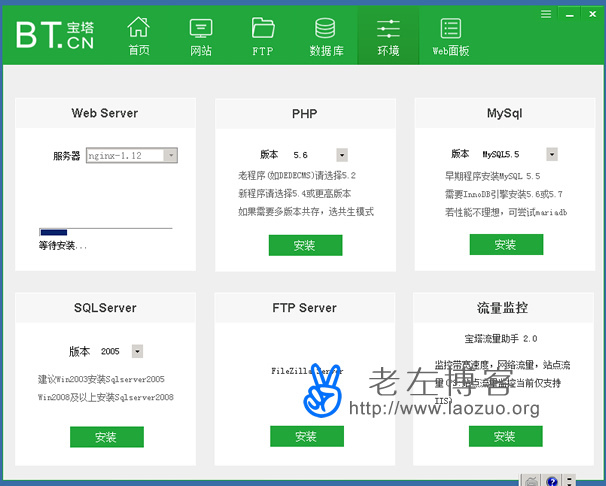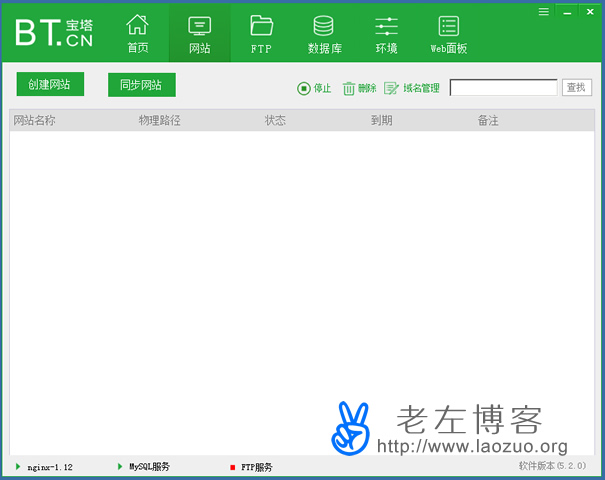Lao Zuo is in“ Windows VPS/Server Installation Pagoda Panel Building Tutorial - Pagoda Panel Installation "The article briefly introduces that you can directly install the pagoda panel supported by the Windows system in the Windows system, and then deploy PHP or ASP programs to build the site. In fact, Lao Zuo has always suggested that if we want to deploy PHP+MYSQL website programs, it is better to use the Linux system, which is relatively convenient in terms of resource utilization and subsequent maintenance.
It may be because many webmasters are used to seeing the WYSIWYG interface of Windows, and they also like to use Windows when using PHP programs. In this article, Lao Zuo alone continues to configure the environment in which the PHP+MYSQL website can run on the previously installed pagoda panel, and simply tests the installation process of the website.
First, install the software required for the PHP environment

Normally, if there is no special requirement, it is enough to install PHP+MYSQL database. You can choose PHP5.2-7.1 version. Here I have just demonstrated to install a PHP 5.6 version at random, and MYSQL 5.5 version.
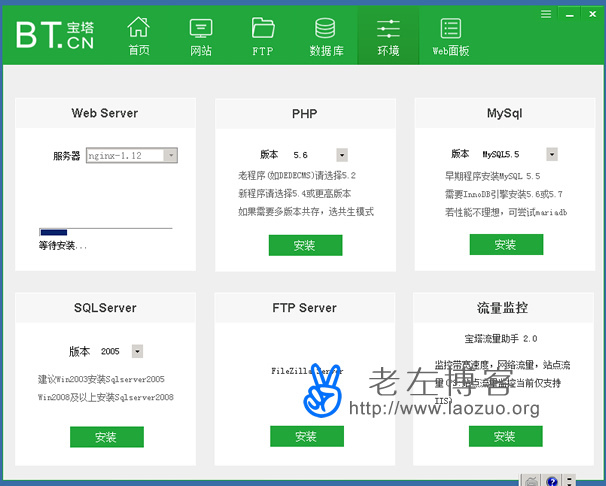
You also need to select Nginx or Apache or IIS for the Web Server, or you can't install PHP first. Here I install Nginx. When installing the MYSQL database, you will be prompted whether you need to change the ROOT database password. If you need to change it, you can change it. If you don't need to change it, you can see the default password on the software interface, record it, and change it later.

However, a miracle occurred. I was ready to change my password, but I was always in the "Processing, please wait...", waiting for a moment to prompt an error, unable to change? Then don't change it. Record the default one.
Second, the pagoda Windows panel creates a website
1. Software login interface
Here we can directly use the pagoda client software to create websites, databases, and FTP (FTP software has not been installed, and if necessary, also choose to install filezilla server as above).
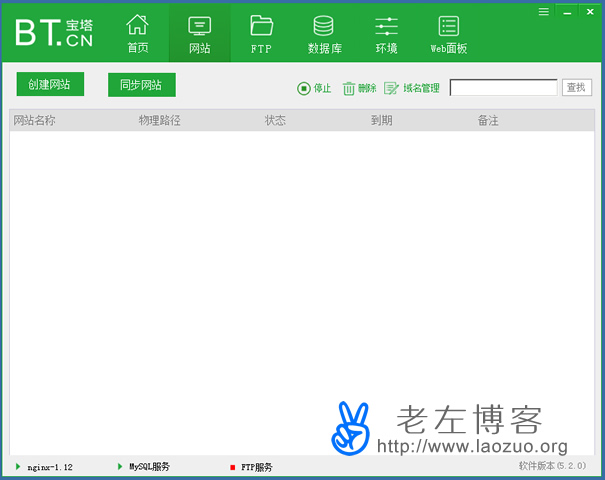
Select website, FTP and database on the software interface to create and delete them and manage information. Similar to the Linux panel, there is a URL client (generally ip: 888) for online management.

Website management is similar to the CP panel we see. It has more functions than the software client. It is recommended to use this panel directly, so that you do not need to connect to the server remotely every time. You can directly create and manage online.
PS: For security reasons, we can change the port and user name admin to another user name in the panel.
2. Create website/database

Visual interface. When creating a website, add a domain name and database, and you can automatically create a password if you select them. Here, you can choose not to install one version of PHP. If you install multiple versions, you can choose. The database, website and FTP (which need to be installed first) can be created directly with the WEB panel.
After creation, we can place the program in the corresponding website directory, and the wizard will install the website.
Finally, other uses are the same as the interface of the Linux version. Site management, SSL, pseudo static and other controls are performed directly on the WEB panel.