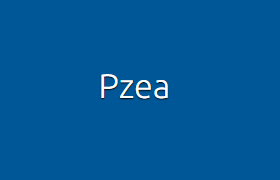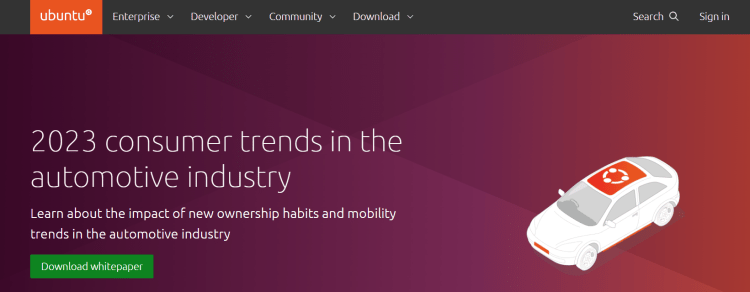This morning, a netizen bought a certain virtual machine product, because the default directory for auto mounting after system installation is the data directory, while this friend needs to install the WDCP panel. In theory, you can also specify the directory in the background of the panel, but he must mount it according to the official directory WWW. So after helping him to deal with the problem, he can directly modify the attached directory to solve the replacement process of the existing directory.
First, theoretical steps and methods
Theoretically, there are many such operation methods on the Internet. We just need to create a directory to mount, unload the existing directory, and then mount it in a new directory to solve the problem.
1. Create a new www directory
mkdir /www
2. Download the mounted directory
umount /data
3. Mount to new directory
mount /dev/sdb1 /www
4. Modify Profile
echo '/dev/sdb1 /www ext3 defaults 0 0' >> /etc/fstab
In theory, this operation can complete the replacement of the directory. However, Lao Zuo still has some problems during the operation. During the umount, "umount:/data: device is busy. In some cases useful info about processes that use the device is found by lsof (8) or fuser (1)" prompts that the error cannot be uninstalled.
Second, solve problems
Because the program is occupied here, we just need to check the ID and delete it. This is the process of operation.
1、fuser /data
/data: 947c
We can see that there is a program occupied.
2. View process
[ root@niaoyun data]# ps -ef |grep 94c
root 1435 947 0 22:47 pts/0 00:00:00 grep 94c
[ root@niaoyun data]# ps -ef |grep 94
root 944 2 0 22:30 ? 00:00:00 [flush-253:0] root 945 868 0 22:33 ? 00:00:00 sshd: root@pts /0
root 947 945 0 22:34 pts/0 00:00:00 -bash
root 1468 947 0 22:48 pts/0 00:00:00 ps -ef
root 1469 947 0 22:48 pts/0 00:00:00 grep 94
3. Delete Occupancy
kill -9 945
Finally, we can continue to mount the changed directory after re umount.

Scan the code to follow the official account
Get more news about webmaster circle!
Entrepreneurship, operation and new knowledge