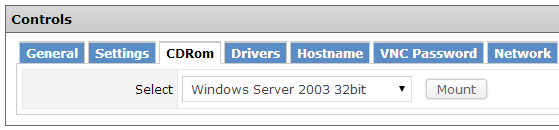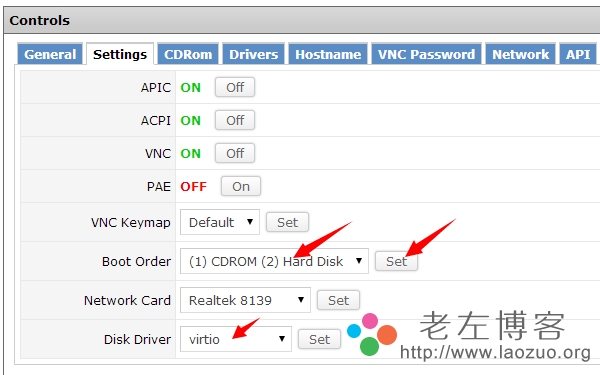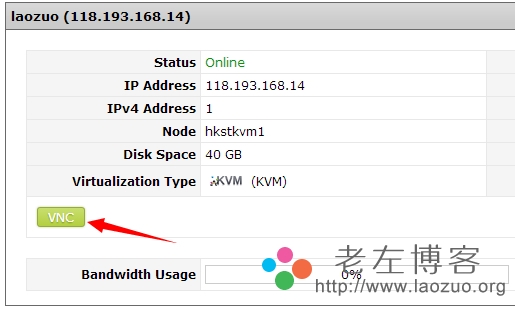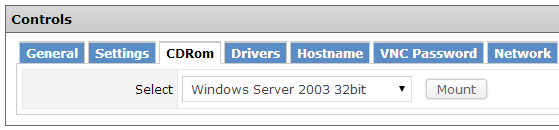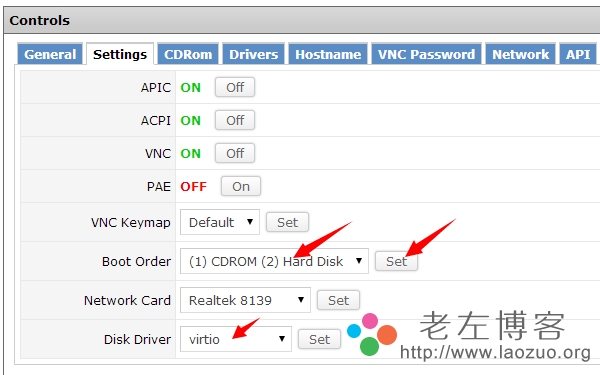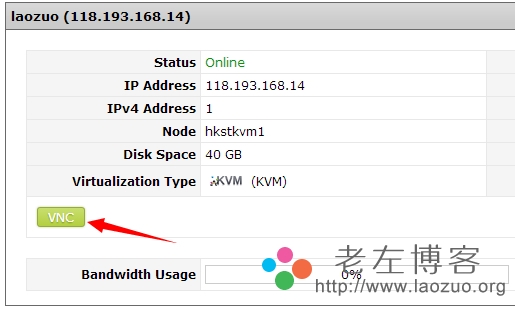SolusVM supports our customized ISO system installation, such as Lao Zuo's“ SugarHosts Windows VPS Host Installation System Graphic Tutorial "There is also a tutorial on how to mount the WIN system and log on to the desktop on the VPS host. In this article, we need to demonstrate and share how to mount the ISO customized system and log on to the remote desktop using VNC for the system based on KVM architecture and SolusVM management panel.
First, load the required system CD
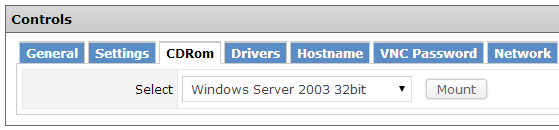
Select the system from the CDROM, select the version provided by the merchant, and then click MOUNT to load. Then reboot to take effect.
Second, set the starting sequence and drive
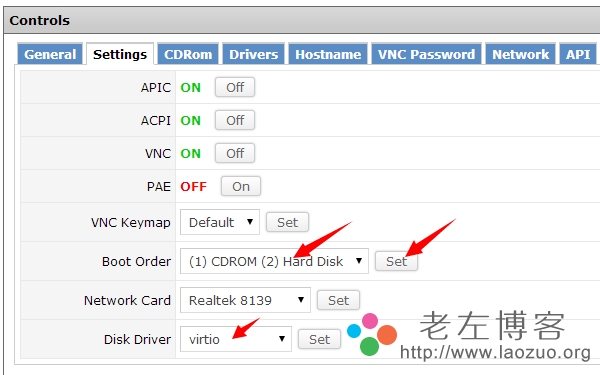
According to the prompt in the figure above, after selecting and setting SET, you need to restart REBOOT to take effect. NETWORK CARD also needs to select VIRTIO. I forgot when I took the screenshot just now.
Third, use the VNC console to log in to the remote windows desktop
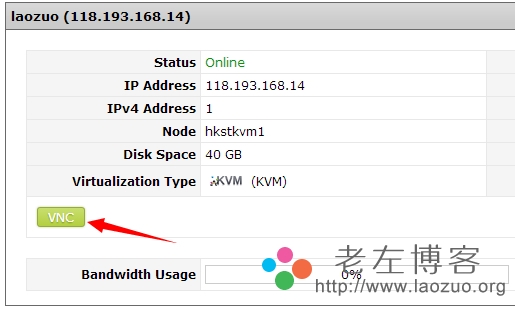
Here we can see the progress of the installation process of the Windows system. We can complete the installation according to the prompt settings. If there is time later, Lao Zuo will add an actual system setting process. Of course, many of Lao Zuo's tutorials are relatively shallow for veterans, mainly because my skills are relatively shallow and I still need to learn more slowly.