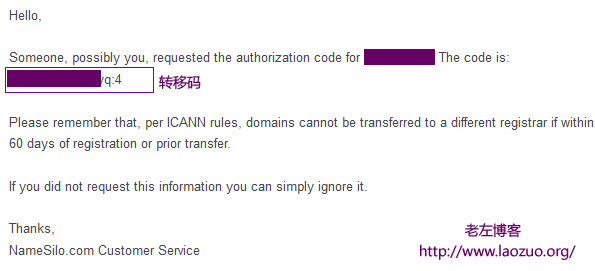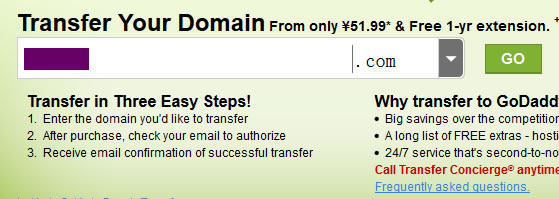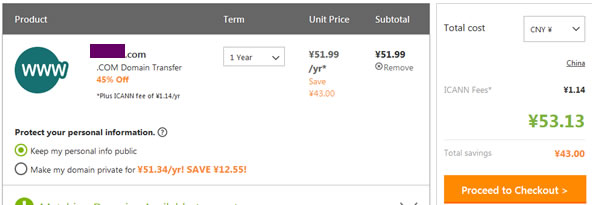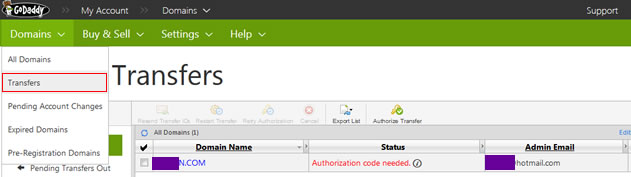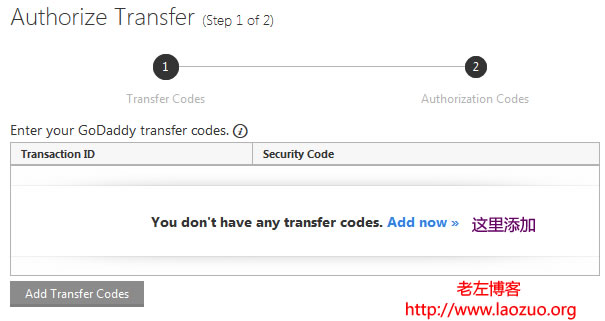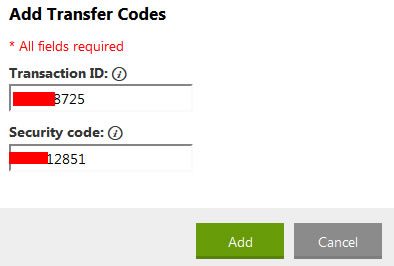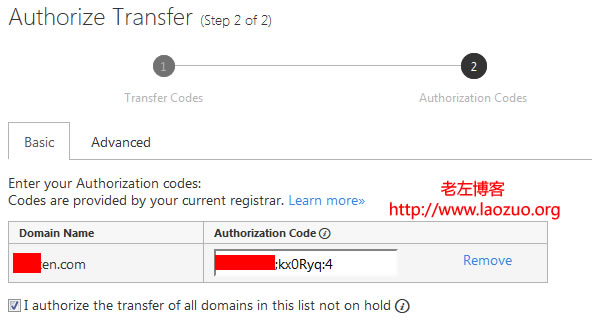If friends like tossing about as much as Laozuo and are properly familiar with 2-3 domain name vendors, we can transfer the vendors to renew the domain name when it expires, which can save some money. For example, many friends said that it is expensive to renew in GODADDY, so we can choose to transfer to NAMECHEAP or NAMESILO and other businesses. If the domain name of NAMESILO business expires, we can also transfer to GODADDY business. This kind of trouble will not affect the access to the website, but after the transfer, our domain name can be automatically renewed for one year, and certain costs can be saved.
In this article, Lao Zuo is going to share with a NAMESILO merchant COM domain name, if it is renewed at its merchant, costs $9.17. If it is transferred to GODADDY, it only costs $8.17. It only takes a few minutes to save $1.
When reading this article, we can also be interested in these contents:
Full tutorial of NameCheap domain name transfer to Name.com platform
Namesilo domain name PUSH account tutorial and domain name DNS change and A record modification resolution
NameSilo domain name discount code and merchant introduction summary
Step 1: Get the transfer code by unlocking the domain name of the NAMESILO account
First of all, we need to ensure that our domain name has not expired, at least for a week, so that it is allowed to transfer out according to the consistent policy. Some domestic businesses can transfer out 60 days in advance.

When logging into the NAMESILO account background domain name list, we need to select the corresponding domain name to be transferred out, and we need to do several things.
A - Remove privacy protection and ensure that the transfer of discount code and confirmation email are sent to our domain name WHOIS mailbox
B - Unlock and obtain transfer code
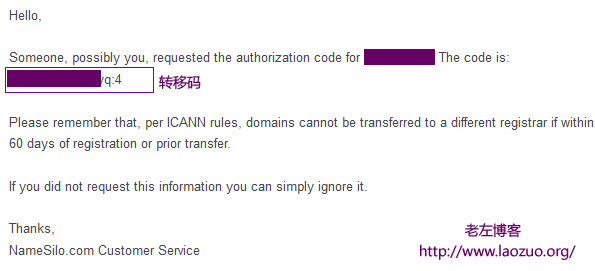
We just need to obtain the transfer code, and then the operation on NAMESILO can be completed. Now we need to do is to transfer to the GODADDY merchant.
Step 2: Transfer the domain name to the GODADDY merchant
Domain name transferred to Godaddy merchant preferential channel: www.godaddy.com

After logging into GODADDY, we saw the menu above and found the "transfer domains" link to transfer the domain name
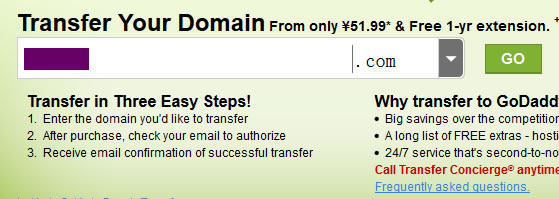
Add our domain name to the shopping cart. This step is the same as purchasing the domain name. In the process, if we need to add other auxiliary products, we do not check it, and continue to the next step until the payment order interface.
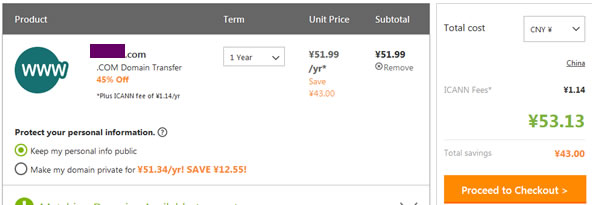
We only need to make the final payment directly. We can pay with Alipay, UnionPay and credit card. We see that the price is much cheaper than that of renewal and transfer to other businesses. The price is slightly different according to the daily exchange rate.
Step 3: Verify the transfer code
After the above payment is successful, we will go to the background to see the status of the domain name. We need to see it in the TRANSFER list.
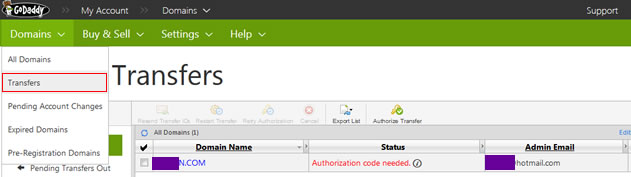
Here we can see the status of domain name transfer. Here is a tip. According to different registrars, for example, Lao Zuo transferred to GODADDY using the domain name of the Namesilo merchant, and obtained the unlock and transfer code. But after we transferred, we may see the following in ADMIN EMAIL“ nocontactsfound@secureserver.net "Of course, we can't receive the Transaction ID and Security Code we need. In fact, we don't need to find the merchant to solve the problem. What we need to do is wait. This article wrote the above part yesterday, and then waited until one day. I saw the Transaction ID and Security Code I need in the WHOIS email of the domain name, and also changed them in the illustration above.
A - Click the red Authorization code needed to enter the verification code
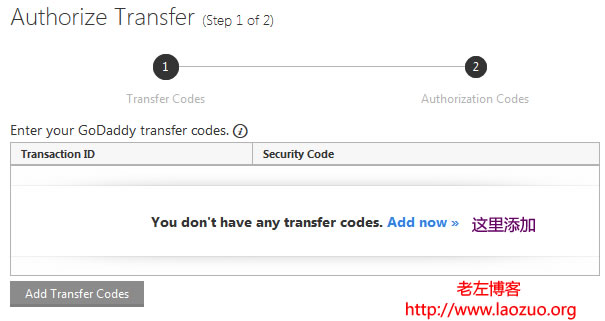
Enter the Transaction ID and Security Code we got.
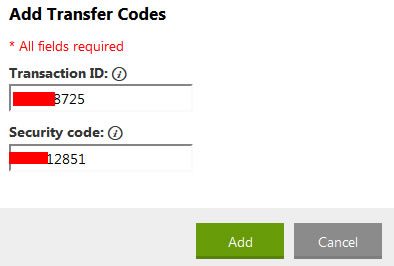
B - Enter the verification transfer code
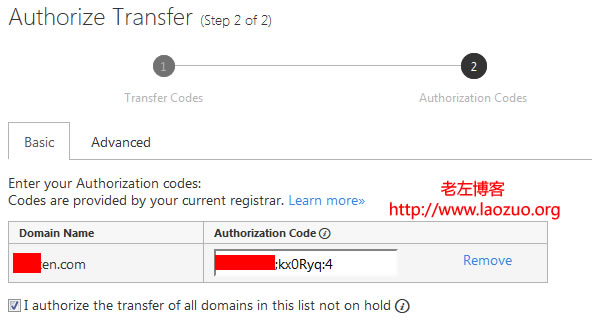
This transfer code was originally obtained at NAMESILO. Then click FINISH to finish, and wait for the verification of GODADDY merchants. In fact, such steps are also applicable to all other businesses.
C - View Status

We can see that according to the normal time, it needs to wait for 7 working days to automatically transfer in. In this way, Lao Zuo has completed the process of transferring the basic NAMESILO domain name to GODADDY. This article is released first, and I don't know whether to confirm the mail later (some businesses need to confirm their consent before transferring out). If there is one, I will add it later.
Namesilo domain name transferred to GODADDY merchant summary
Similar to all businesses, we only need to obtain the transfer code and unlock it at the original registrar. Generally, overseas businesses are operated by us (it takes 60 days for a newly registered domain name to transfer out). Regardless of which business, we need to ensure that the domain name WHOIS mailbox is unblocked and check the domain name status in a timely manner, Even if we encounter problems, we need to consult the data and find the official communication.

Scan the code to follow the official account
Get more news about webmaster circle!
Entrepreneurship, operation and new knowledge