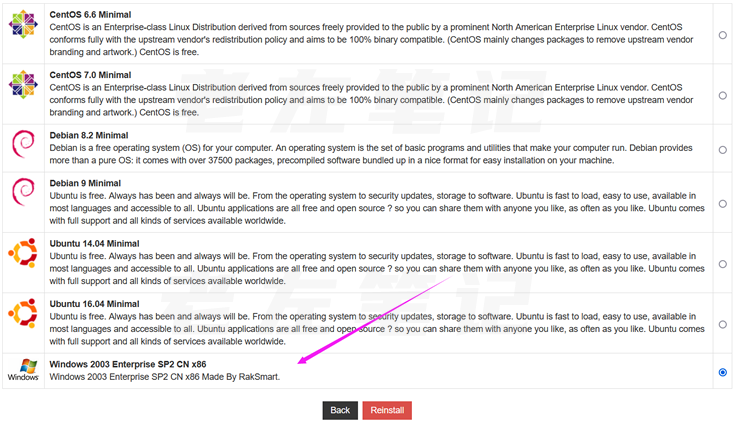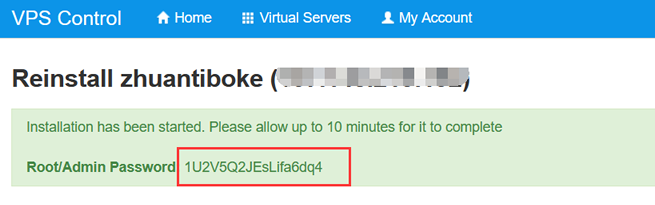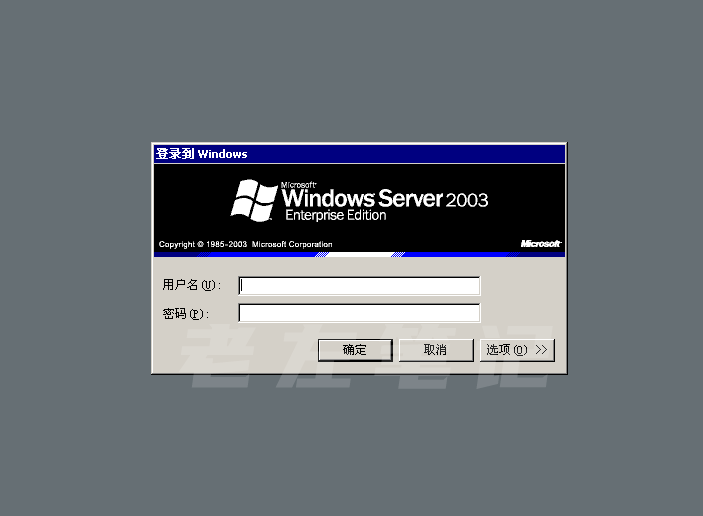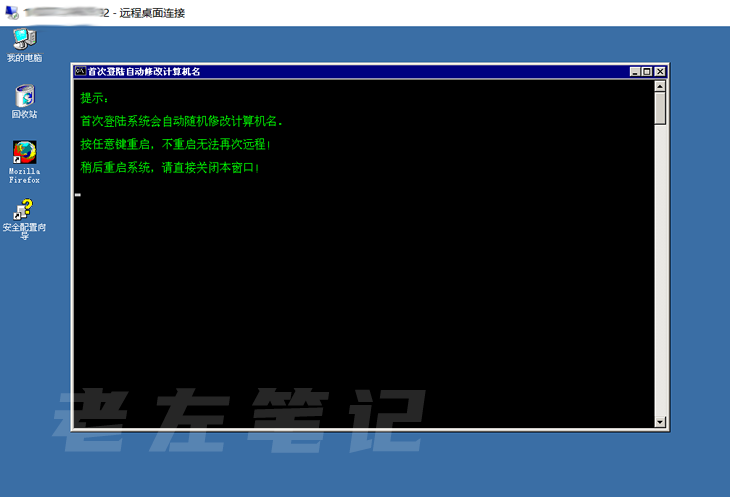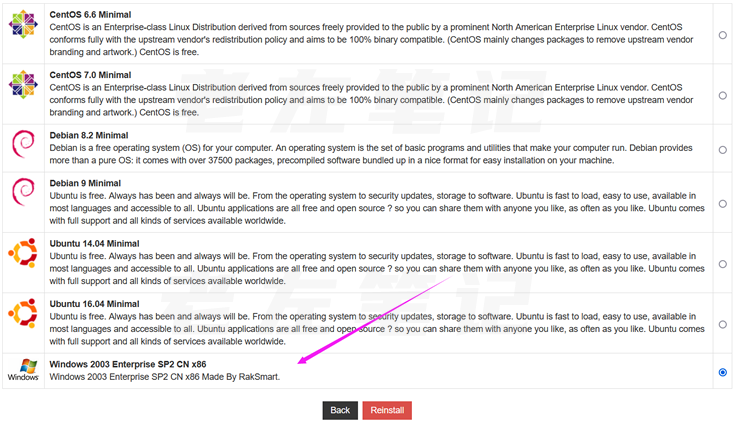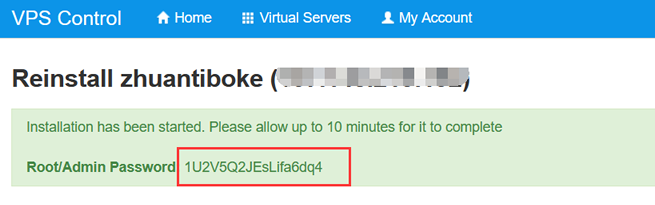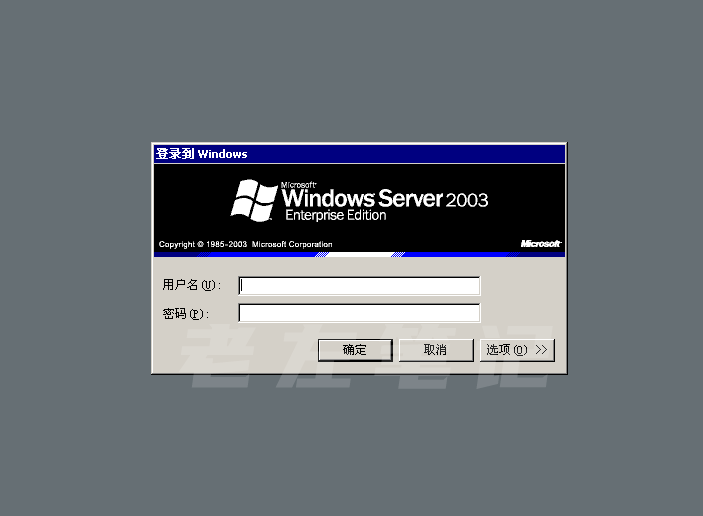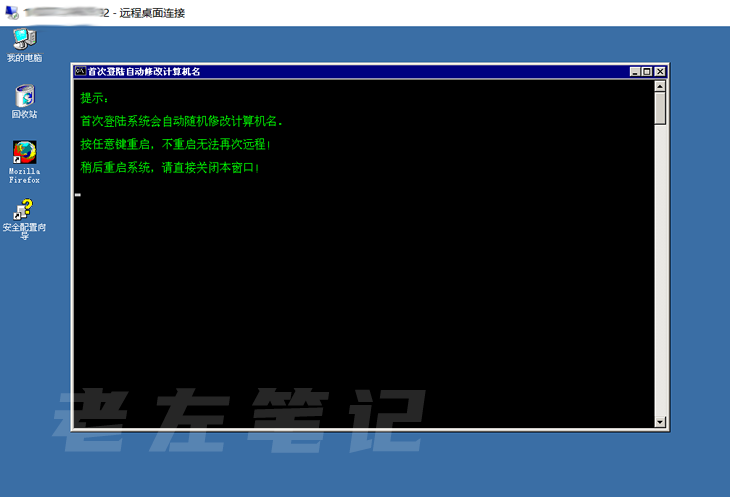Nowadays, there are not many VPS hosts that support Windows. For example, many of our customers and friends who need the VPS of the Windows desktop will introduce them to choose RAKsmart vendors. However, some friends may not be in the industry and find it difficult to do some operations. Here, Lao Zuo simply combs the records of how to install Windows in RAKsmart VPS and log on to the desktop.

Here we log in to the control panel after purchasing the RAKsmart VPS host.
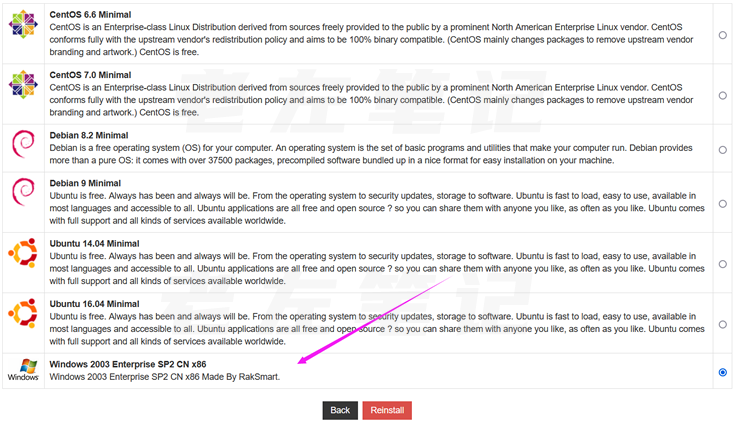
Then select the Windows system when you find the REINSTALL installation system.
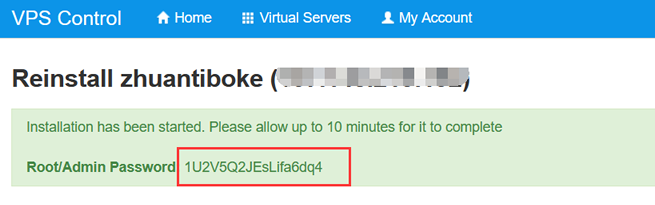
After installation, you can see that this password is the remote login password. Then wait for a while, we can use the remote desktop connection that comes with the computer itself.
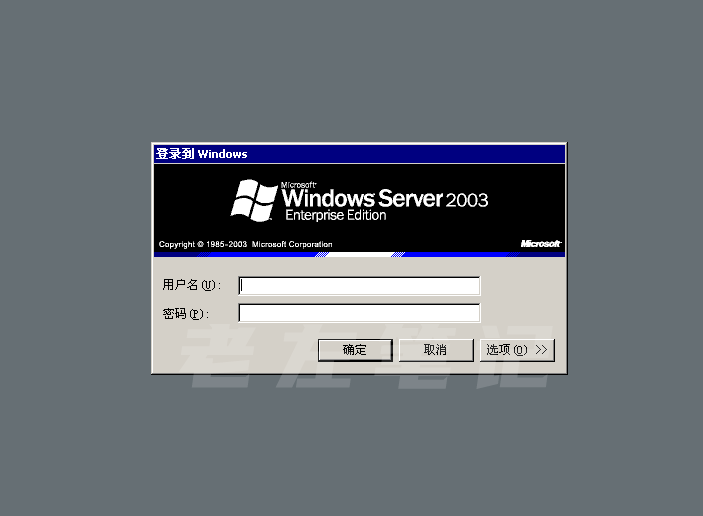
Here, the user name is Administrator, and the password is the random password we see above.
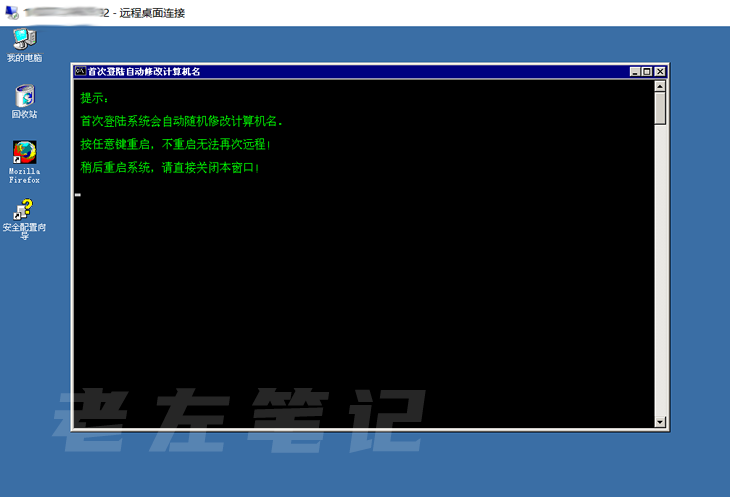
Here we can see the login to the desktop. We see no prompt. You need to press any key to restart the system first. If you do not restart, you will be unable to log in to the remote system again next time.

Scan the code to follow the official account
Get more news about webmaster circle!
Entrepreneurship, operation and new knowledge