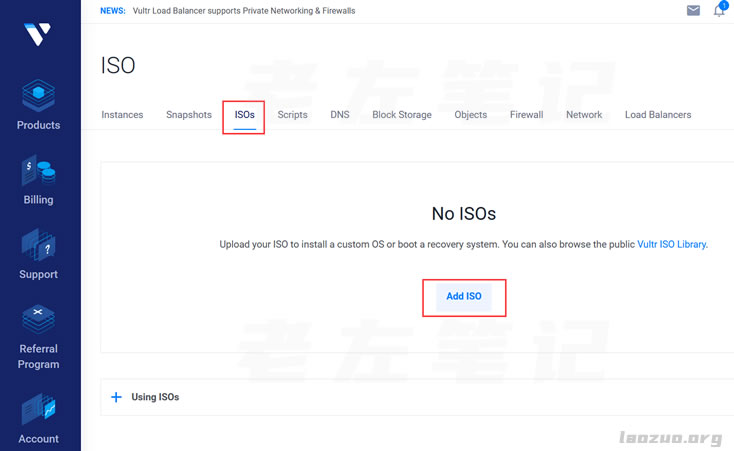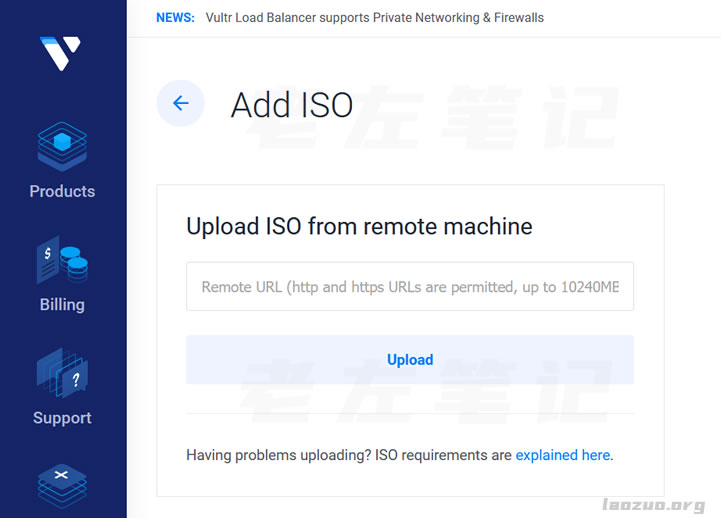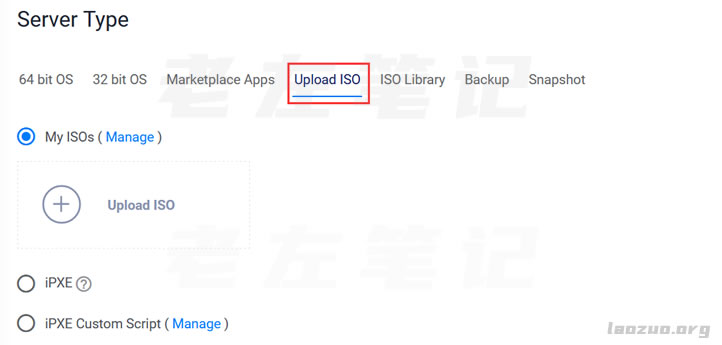One of the reasons many of us may choose Vultr VPS hosts is that we can customize the installation image ISO, because we can use this method to install Windows systems. Although the Vultr VPS host can choose the Windows image when installing the system, the price of the official Win image needs to be increased, which is much more expensive than the ordinary Linux server image. Some friends may consider the cost saving factor and choose to directly use the method of uploading ISO images provided by the merchants to install Windows systems, or other self-made images.
Laozuo needs to tell us in advance that although businesses provide upload custom ISO, if they install Windows systems, there may be copyright issues. If they are found, they should not be allowed, just like some businesses do not allow DD to install Windows systems. In this article, the old left will simply figure out how Vultr merchants upload ISO images and how ISO images are deployed to servers.
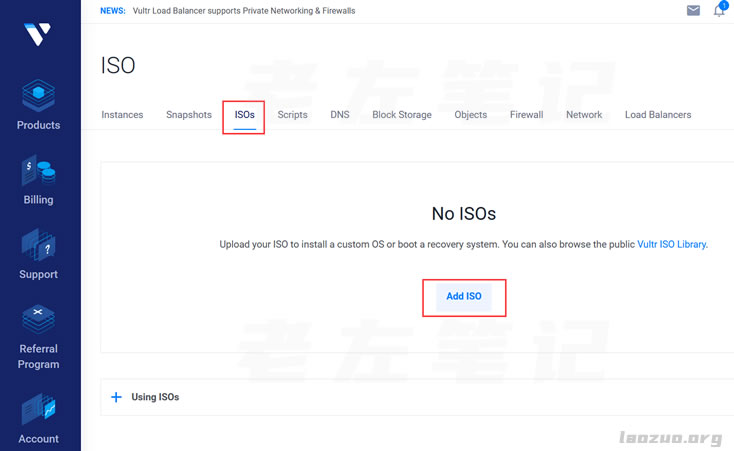
Here we need to upload the prepared ISO according to the figure above.
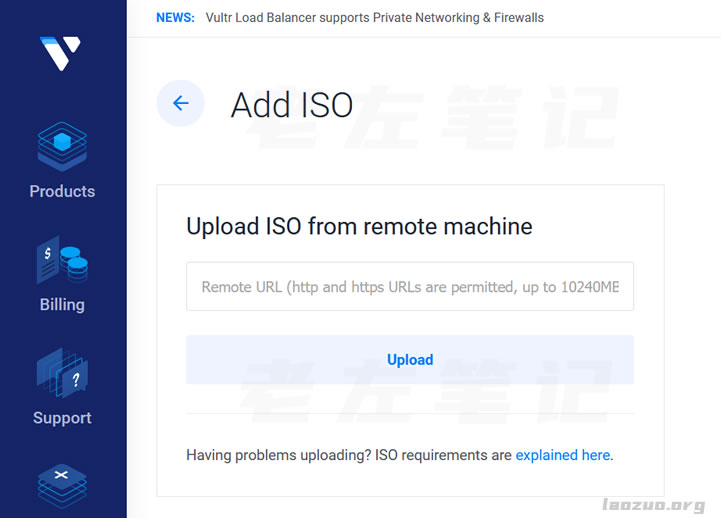
If the uploaded ISO image is directly connected, it can be downloaded directly. We can put it on a supported network disk or server. Then the size should not exceed 10G. We can see it after uploading.
Note that if we need to upload the Win image, it needs to be driven by VirtiO. Otherwise, there is no network connection. Officially, it supports WIN custom installation, but if we really want to install it, we need to ensure authorization.
Due to licensing requirements, we cannot provide support for custom Windows installations. If you intend to install Windows at Vultr, make sure you have a valid Windows license before proceeding. The majority of Windows licenses are not valid for cloud server deployment.
This is the official original.
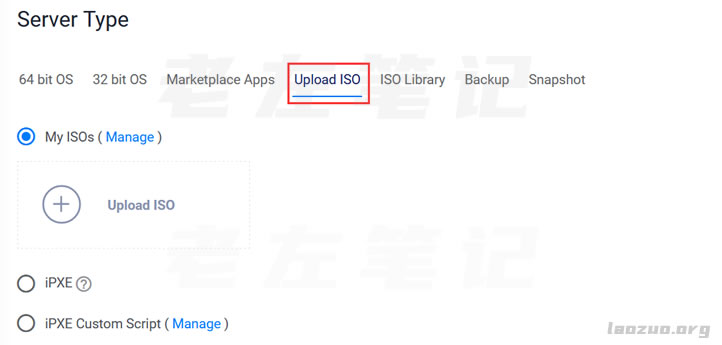
In the uploaded ISO, you can select a custom image when creating the server. Here, I demonstrate that there is no upload. For details, please refer to what I wrote before《 Using Vultr VPS Custom ISO Function to Install Windows 2003/2008 System 》。
If we need to install a custom image, we need to prepare our own ISO for direct connection. If we need to install a WIN system image, we need to ensure that it is driven by a network card and that you have authorization.

Scan the code to follow the official account
Get more news about webmaster circle!
Entrepreneurship, operation and new knowledge