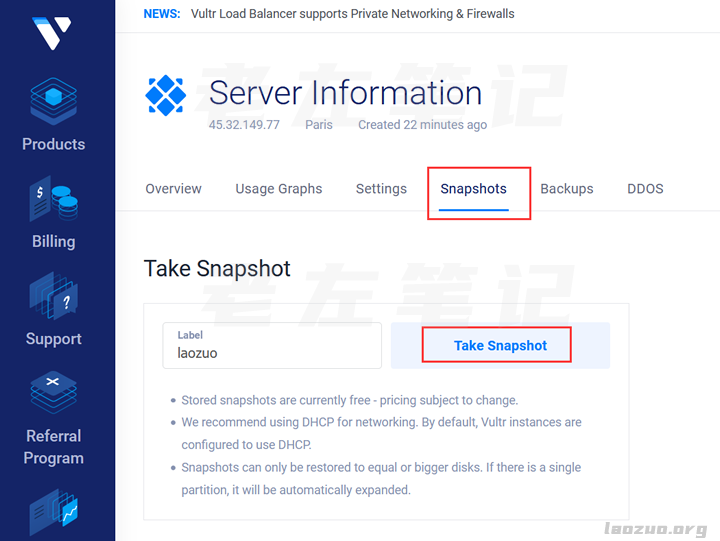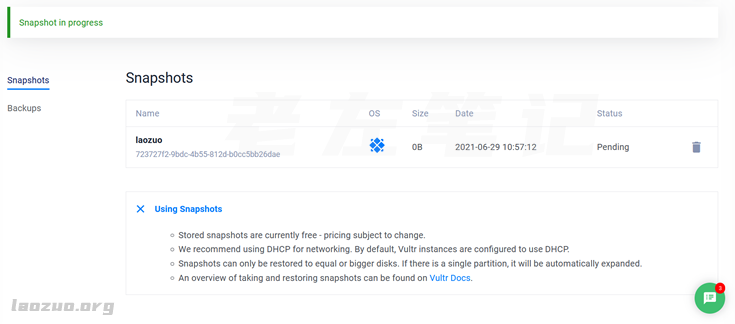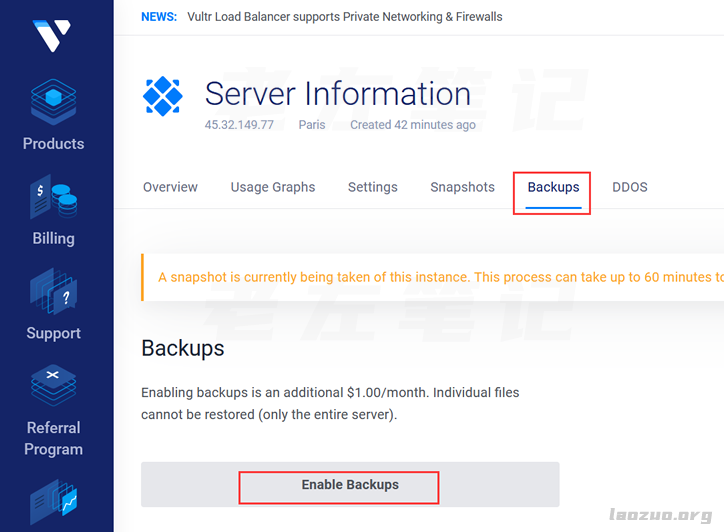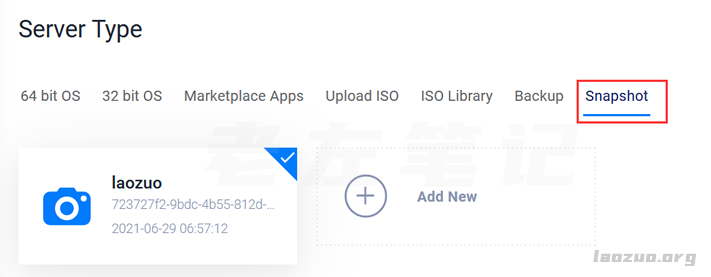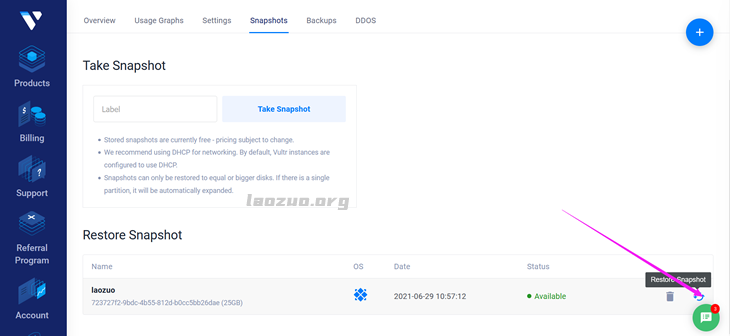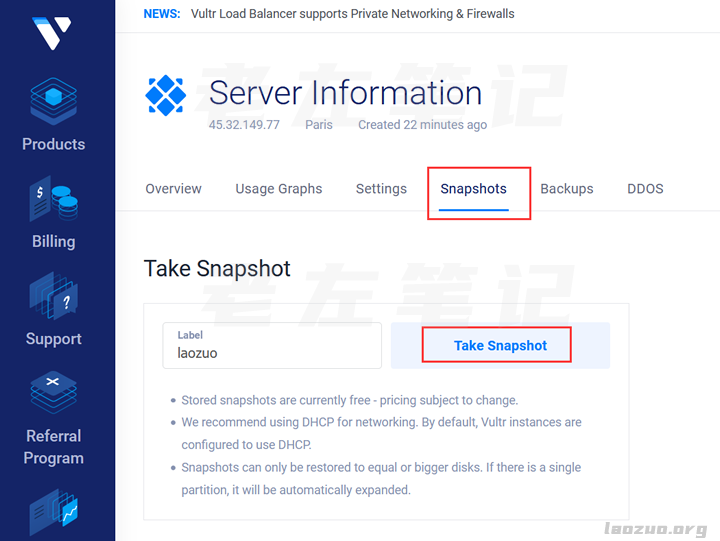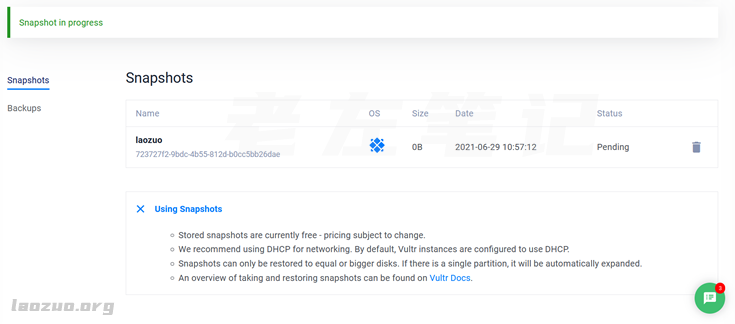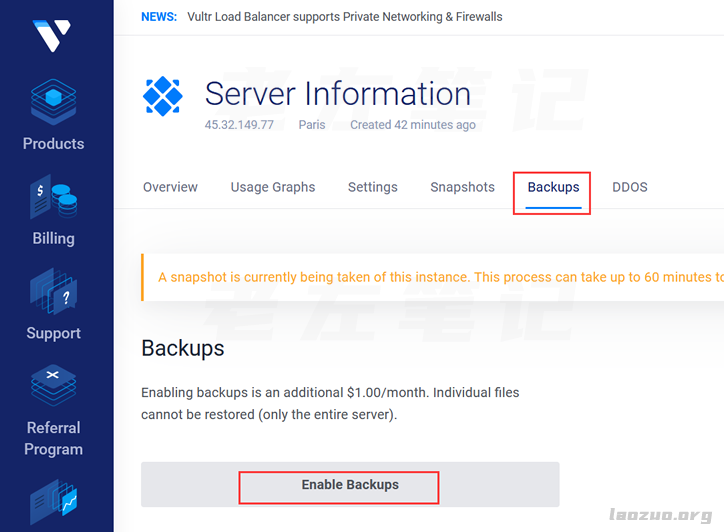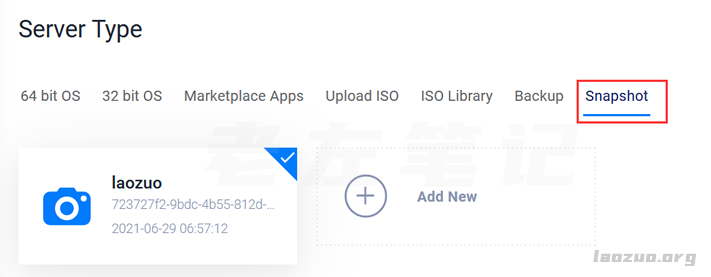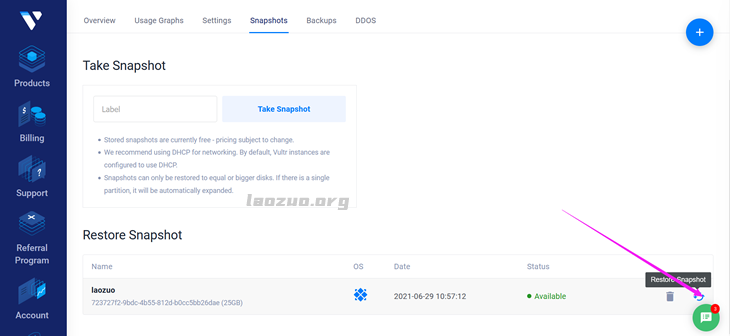We choose any cloud server business, even if it has existed for decades, we should learn to back up data regularly. It may be our misoperation or business problems, which may lead to data loss. For example, when choosing a Vultr service provider, we should also learn how to back up its data. VuLTR merchants provide snapshot backup and automatic backup.
1. Snapshot backup
Snapshot backup is free, and like most businesses' snapshot backup, we need to set it manually.
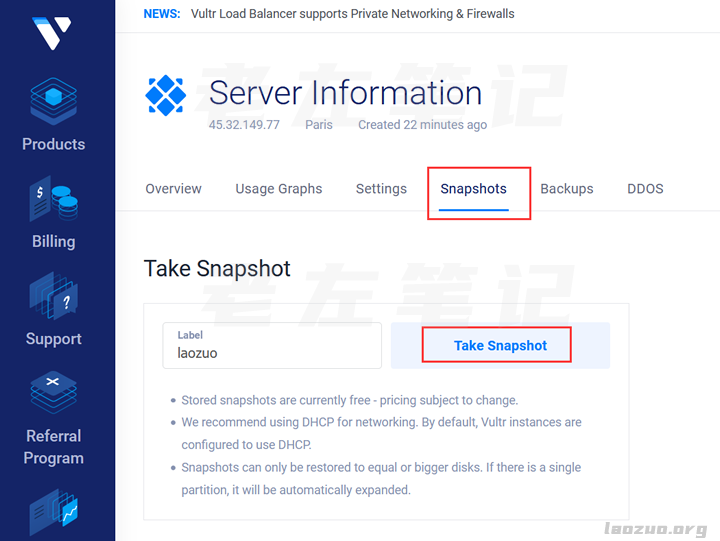
We set a backup label, and then click Take Snapshot.
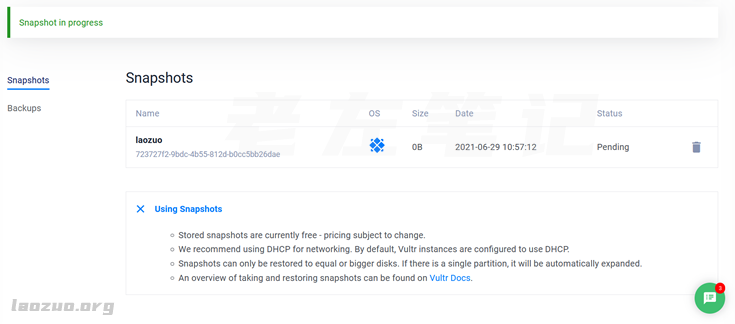
Here we can see that the status is Pending in the backup. This needs to be based on the amount of data in our server at different times. Some data may take longer to back up.
2. Automatic backup
Automatic backup here is paid, which costs $1 a month.
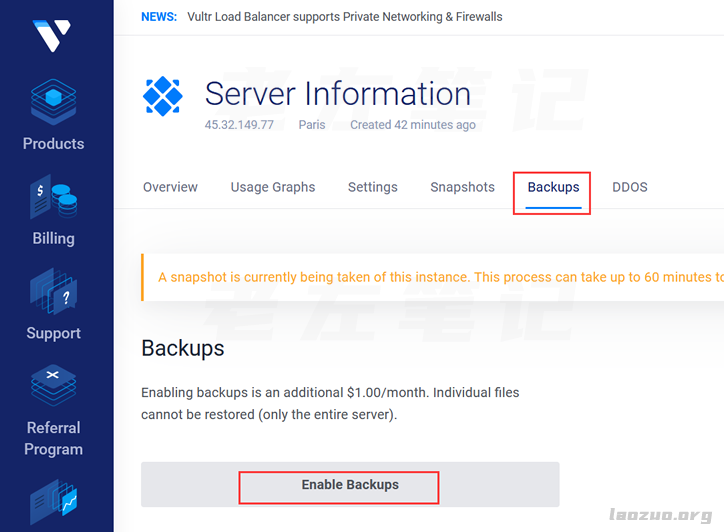
If we need automatic backup, we need to enable it. Of course, we need to pay for it. We choose according to our own needs. Generally speaking, it is enough for us to take snapshot backups regularly. If your data is important, set automatic backup.
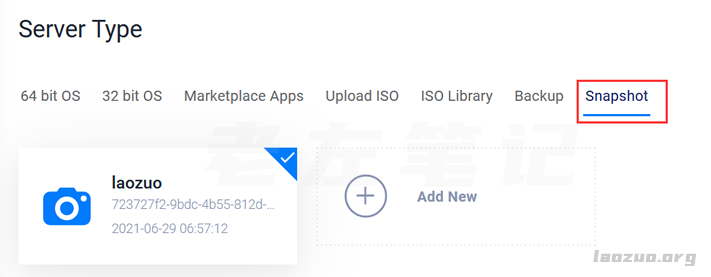
Finally, if we have snapshot backups, we can also select snapshots to create ECS as needed. In this way, for the server environment we installed, we can install new servers synchronously with one click.
3. Restore Snapshot
If we need a snapshot to restore the current server, we can go to our snapshot backup interface. Including the way that we can use snapshots when creating servers.
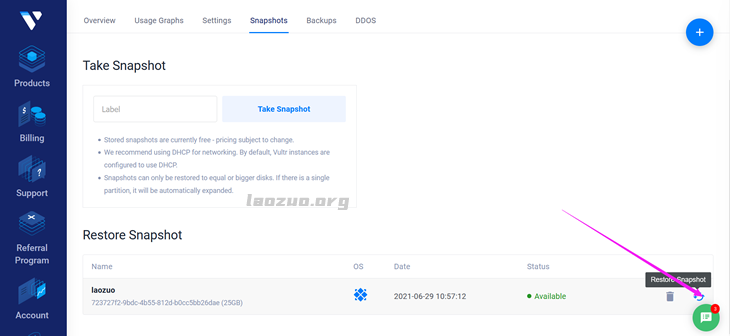
Here we can restore the snapshot.
However, we need to note that if we use the snapshot of the current server to restore to a new server in another computer room or another IP server, we need to modify the network configuration.

Scan the code to follow the official account
Get more news about webmaster circle!
Entrepreneurship, operation and new knowledge