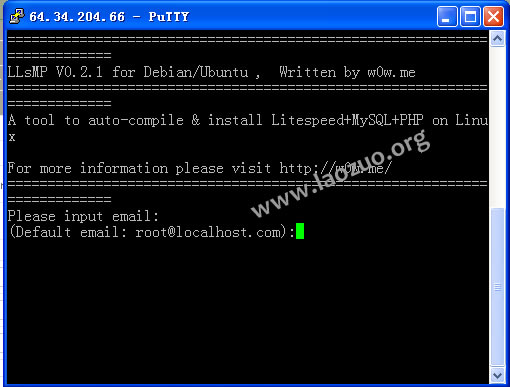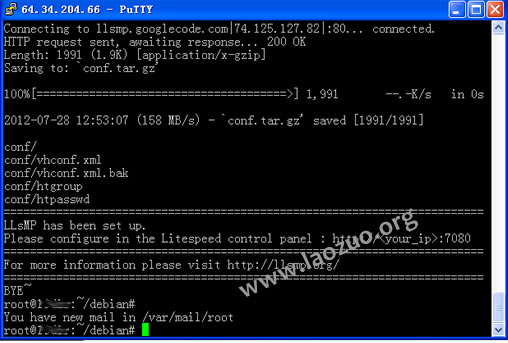Lao Zuo was before LNMP Series Tutorials You can basically install and set up a website in, which is sufficient for VPS novices. You can write a tutorial later for detailed settings. From today on, Lao Zuo will share the LLsMp series of tutorials. As LLsMP is a Linux+Litespeed+MySQL+PHP environment, most of them are installed in the Debian system, so when setting up and installing VPS, we should first install the Debian system, and then proceed to the next step.
I have seen many online comparisons between LNMP and LLsMP, and each has its own advantages. I have not made any specific comparison. I will make a comparison in the future and personally compare the differences between the two. According to the current usage of most VPS masters, the latter are used more frequently, which is why Laozuo also shared the tutorials one by one.
First, we need to log in to our SSH, and then enter the following command to obtain the installation package;
wget http://down.laozuo.org/llsmp0.6_debian.tar.gz
Step 2: decompress;
tar zxvf llsmp0.6_debian.tar.gz
The third step is installation;
cd debian
sh install.sh
Step 4: Enter the installation program. We will go step by step. During the process, we will encounter someone who asks us to enter the database ROOT user name and password. If the default is admin (admin123)
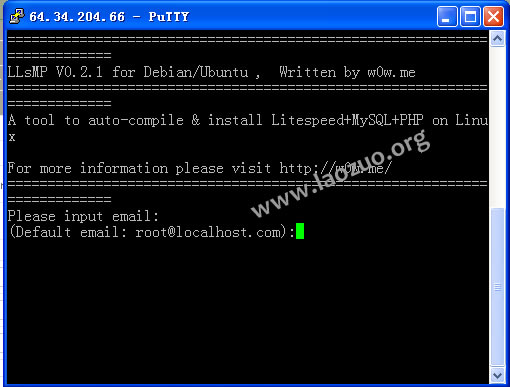
The system will automatically complete the installation. At this point, the LLSMP installation process has ended, and there are other related tutorials to follow.
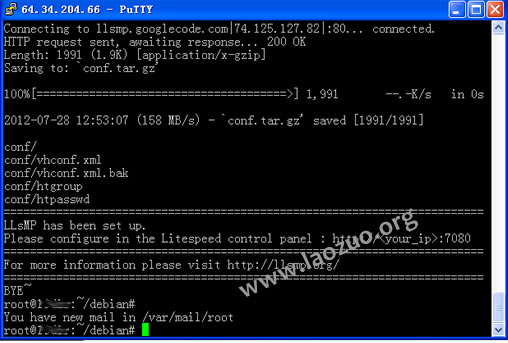
The latest 0.6 installation command:
1、 CENTOS
wget http://down.laozuo.org/llsmp0.6_centos.tar.gz ;tar zxvf llsmp0.6_centos.tar.gz; cd centos; sh install.sh
PHP5.2
wget http://down.laozuo.org/llsmp0.6_centos.tar.gz ;tar zxvf llsmp0.6_centos.tar.gz; cd centos; sh install.sh php5.3
PHP5.3
2、 DEBAIN
wget http://down.laozuo.org/llsmp0.6_debian.tar.gz ;tar zxvf llsmp0.6_debian.tar.gz; cd debian; sh install.sh
PHP5.2
wget http://down.laozuo.org/llsmp0.6_debian.tar.gz ;tar zxvf llsmp0.6_debian.tar.gz; cd debian; sh install.sh php5.3
PHP5.3