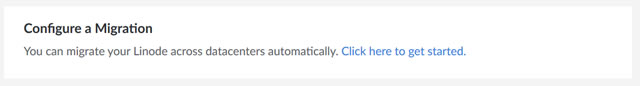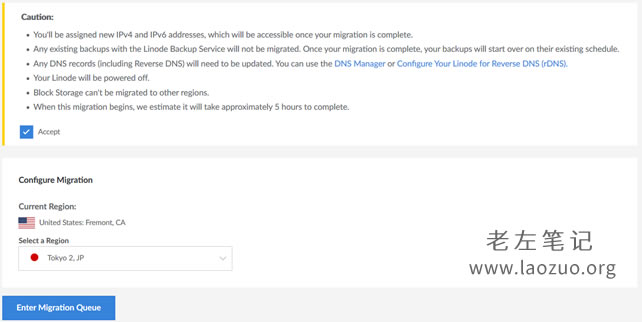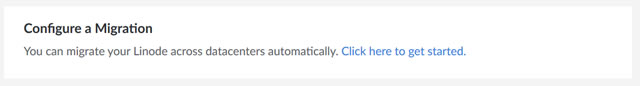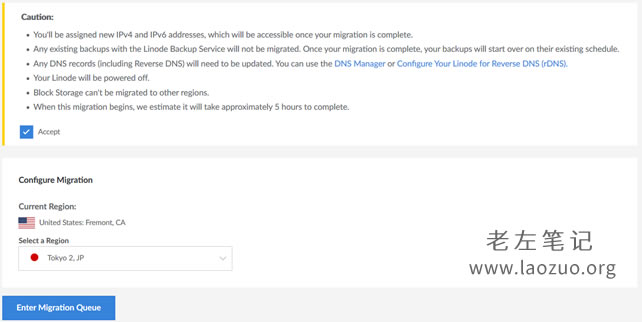We are familiar with Linode merchants. In the early years, we were arrogant to provide VPS host products. Now we think that the price is really outrageous, but there are still many people to choose, including the stability of the VPS host provided by the merchants so far, which has always been relatively recommended. If you choose to build a foreign trade station with VPS host, Lao Zuo still recommends this merchant. The only disadvantage of Linode is that it is offline from JP1 data center. At present, the speed of Chinese projects is not ideal.
And we all know that Linode merchants have replaced cloud panels some time ago. Although the functions of the panels look messy, they still have many more functions. Lao Zuo also introduced several features of the new cloud panel of Linode in the previous pages.
1、 The actual Linode server changes the IP address smoothly without affecting the source server data
2、 Tutorial record of resetting/reinstalling the mirror system on the new version of the Linode server panel
3、 Record the method of resetting the server ROOT password on the new panel of the Linode VPS host
Linode merchants are characterized by the hourly billing mode, and of course the cost is not very high. If we do not need to use the project, we can delete and open it at any time, but this is also a bit troublesome. For example, in the past, we could apply for replacing the machine room by submitting a work order, which can ensure that the data is still there, but that the IP address changes. Now, the new version of Linode supports users to switch machine rooms by themselves. If this function is available, we should not delete the server, re open and re deploy the environment.
We log in to the Linode VPS Host "Disks/Configs" menu. Here, I need to mention that if our data is important or the first operation, it is recommended to back up the data first, because some servers such as VULTR merchant When the image backup is restored and migrated to another computer room, DNS changes need to be manually adjusted before they can be accessed. If some novices encounter these problems, they may be upset. Locate Configure a Migration.
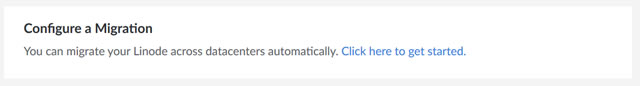
Let's click Connect.
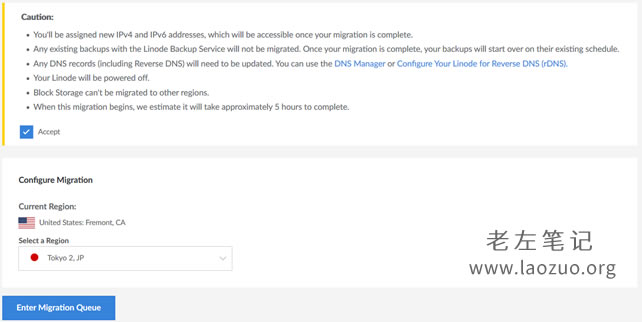
We need to read the following terms, agree to check, and then select the machine room to be migrated. During the process, it will automatically shut down, restart the server, and migrate. For DNS settings, we can refer to here: https://www.linode.com/docs/networking/dns/configure-your-linode-for-reverse-dns . During the migration process, we can see the progress, which may vary according to the actual data.

In short, after that, we need to check and update the new IP address, and we need to adjust the DNS to fit the current server. Before the first operation, it is recommended that we use the test machine to see the specific process.