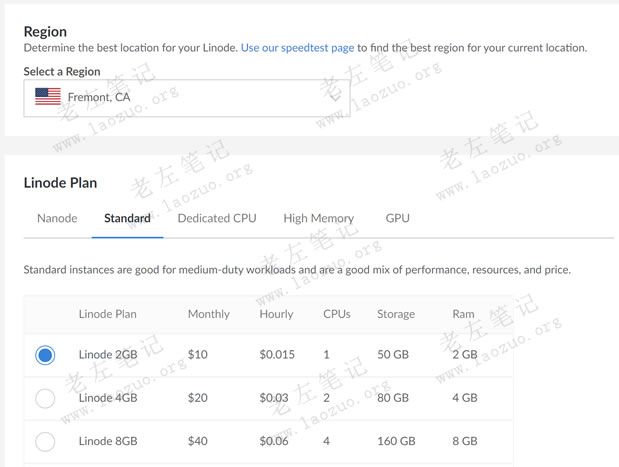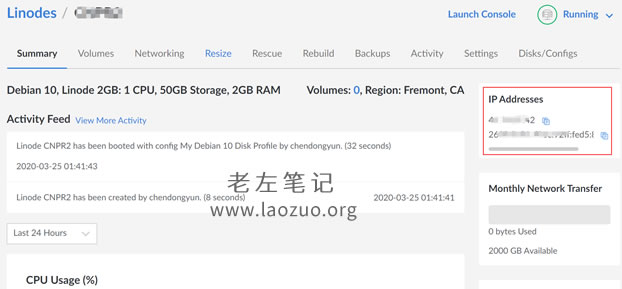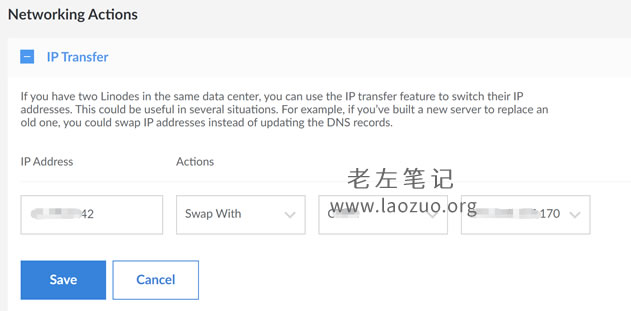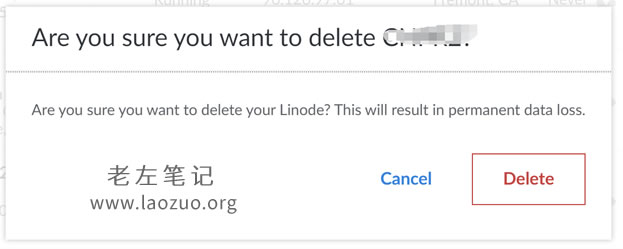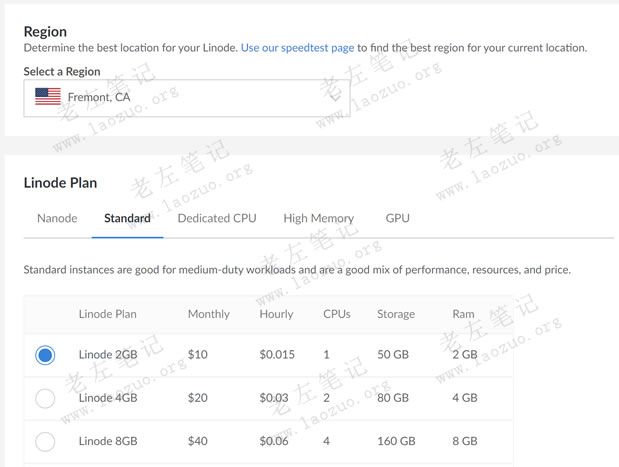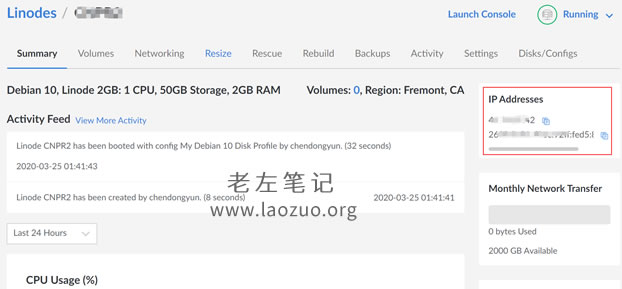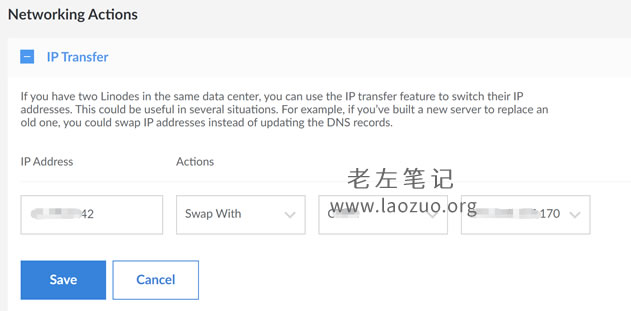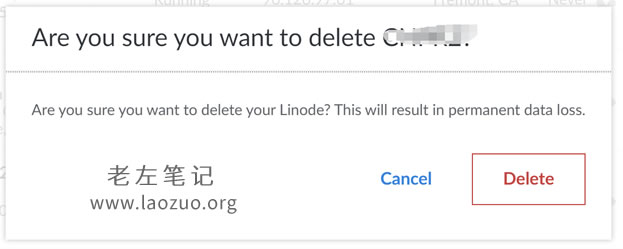Lao Zuo has previously introduced the restart of the Linode server vendor New cloud panel Although the interface looks a little messy, the function is much better than before. The reason why Linde merchants have always been popular is not that the computer room has a fast speed, but that it supports random deletion and opening, and realizes the hourly billing mode. But what was inconvenient in the past was that it was troublesome to change the IP address of the server. We had to repeatedly switch the machine rooms and submit work orders to solve this problem.
But now there are more users in the new panel Switch IP address Just now, a netizen found that the IP access of the existing web server was particularly slow when using the Linode server, and the speed of other servers in the same account was good. Although the same machine room, there may be special problems that cannot be explained. Then migrate IP addresses through translation.
In this article, Lao Zuo's record of actual combat Linode How to change the IP address without affecting the existing server data. If we need it, we can refer to it.
First, create a new server
Before replacing a new IP address, we need to open a new IP address and share the same machine room with the server to be replaced. For the new panel of Linode, we can take a look at this article( Tutorial record of resetting/reinstalling the mirror system on the new version of the Linode server panel )。
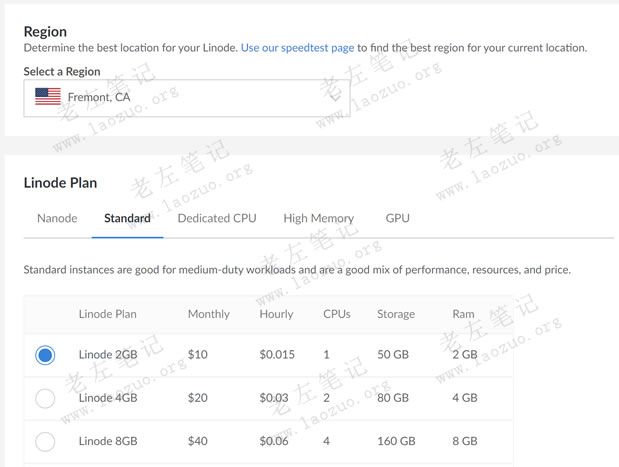
Here, we can select any configuration, as long as we create a server and need other IP addresses. But it must be used immediately after creation. You need to check whether the IP address of your newly opened server is normal, because it may not be normal in many cases. We need to delete it and re open it.
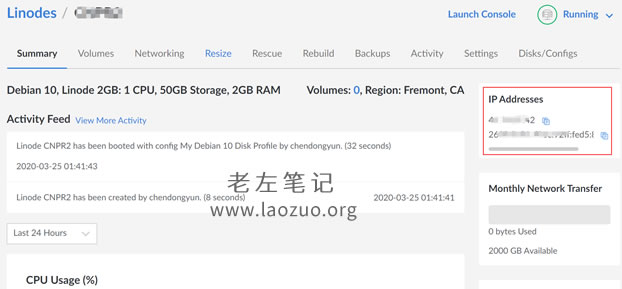
Here we check the IP address of the new server.
Second, migrate the new IP address switch
We can find the [Networking] above in the panel of the current new server or the server that needs to replace the IP address
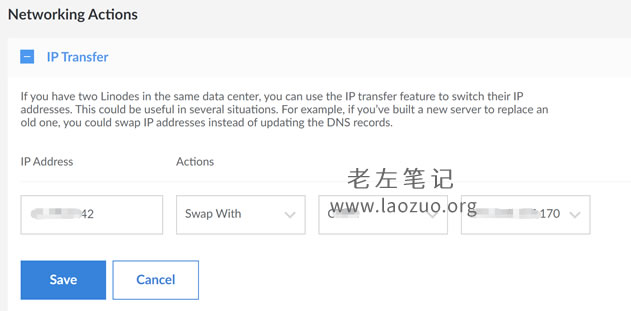
As shown in the figure above, we can select the server to switch to, and then confirm to switch.
We check the switched server and see that it is a new IP address. What do we need to do? The original server needs to be restarted, and then the IP takes effect normally. After checking that there is no problem, we finally need to delete the server that was opened later and only uses its IP address, so that there will be no deduction later. After all, it is billed by hour.
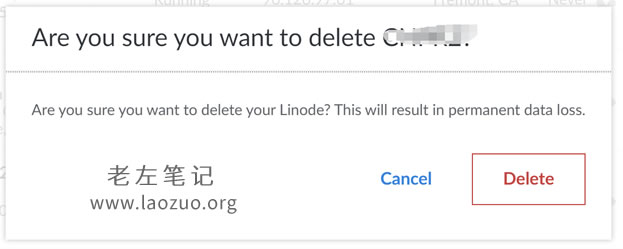
Finally, I will delete a new machine that I opened later. In this way, the new IP address will be perfectly migrated to the IP address of the original server to be replaced, so that the data will not move and the migration will be smooth. In the middle, the server will be restarted normally.

Scan the code to follow the official account
Get more news about webmaster circle!
Entrepreneurship, operation and new knowledge