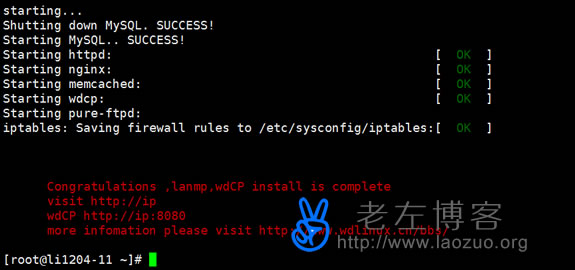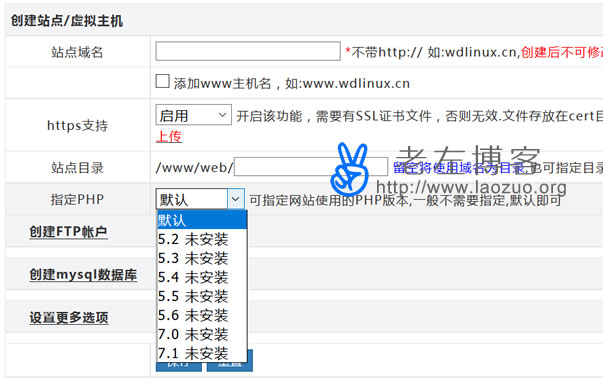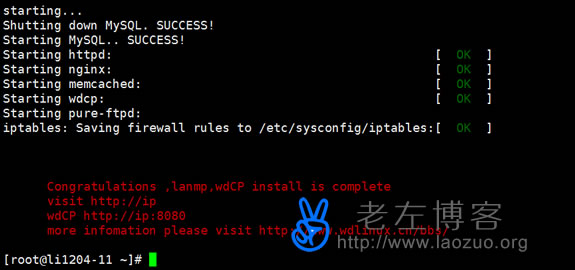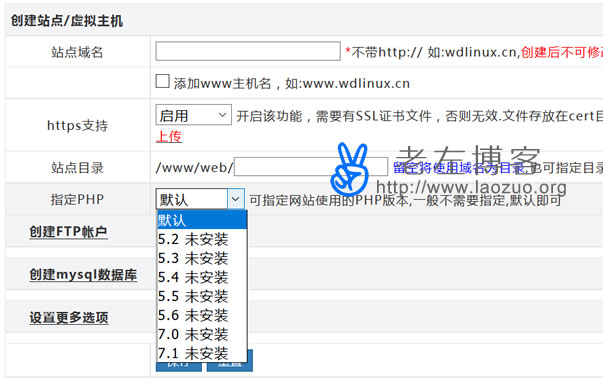Admittedly, many good Linux WEB panels appeared on the Internet in the early years, and they can help new VPS and server users get started quickly. However, due to various willingness, many free panels are no longer updated in succession, and have begun to switch to the charging mode, of course, there is no lack of various new panels. It is not clear whether it is due to the needs of users or the recent popularity of domestic panels. The WDCP panel, which has not seen any movement for a long time, has been upgraded.
It is good to upgrade from the original 2.5 to the later 3.1, which can basically meet the use of newer software, but some auxiliary tools are still lacking. For example, some webmasters want different PHP versions to coexist, because many CMS programs can only be compatible with specific PHP versions, and the convenience of SSL certificate installation is not available in the old version of the WDCP panel. Lao Zuo saw someone mention that these two functions have been added to this update, so he was ready to install them on the test machine.
First, install the new V3.2 version normally
yum install -y wget
wget http://dl.wdlinux.cn/files/lanmp_v3.2.tar.gz
tar zxvf lanmp_v3.2.tar.gz
sh lanmp.sh
According to the combination policy, nginx 1.8.1, apache-2.2.31, mysql-5.5.54, and php-5.5.38 software are installed by default. Try the official default installation here. We will see how to install multiple PHP versions later. In fact, it also provides customized software installation, replacing the last line of the above script with.
sh lanmp.sh cus
In this way, you can see the custom installation mode and select the required software version and combination.

Lao Zuo doesn't need to customize the installation here. He can install it by default. Then wait until the installation is completed.
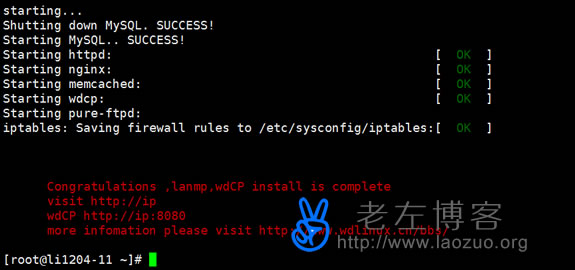
The installation time is a little long, and WDCP should pay attention to this point. The scoring node allows users to download. Previously, some users even mentioned that some VPS cannot download the source software package.
Second, experience the differences between WDCP V3.2 versions

Because there is no original version on hand, I logged in to the new version by memory and saw that there was basically no other difference, about PHP version management and SSL certificate management. There is no installation by default. You need to install it before you can start and build a site.
Third, install multiple PHP versions
sh lib/phps.sh Specific version
According to the official method, execute the script and install version 5.2.17/5.3.29/5.4.45/5.5.38/5.6.30/7.0.18/7.1.4. For example, according to 7.1.4.
sh lib/phps.sh 7.1.4
It is not necessary to install all of them. You can choose to install them according to your needs. Otherwise, it will take a lot of resources. After installation, check whether it is started. When adding a site, you can choose which version of PHP.
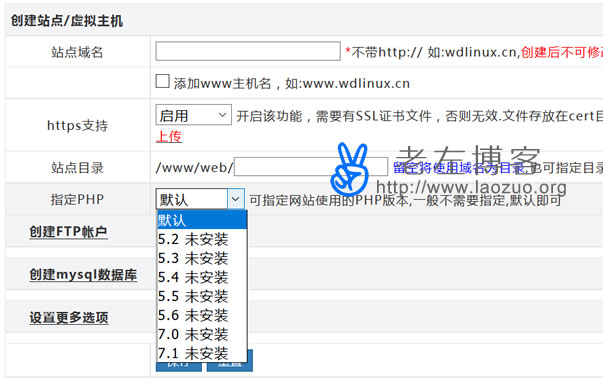
HTTPS support will not be demonstrated. According to the introduction, just drop the certificate file into the cert folder with the domain name format command, and it will be automatically matched. See the official documents if necessary.
To sum up, this new version of WDCP adds the problem of coexistence of multiple versions of SSL and PHP, which is suitable for some projects that need specific PHP versions.