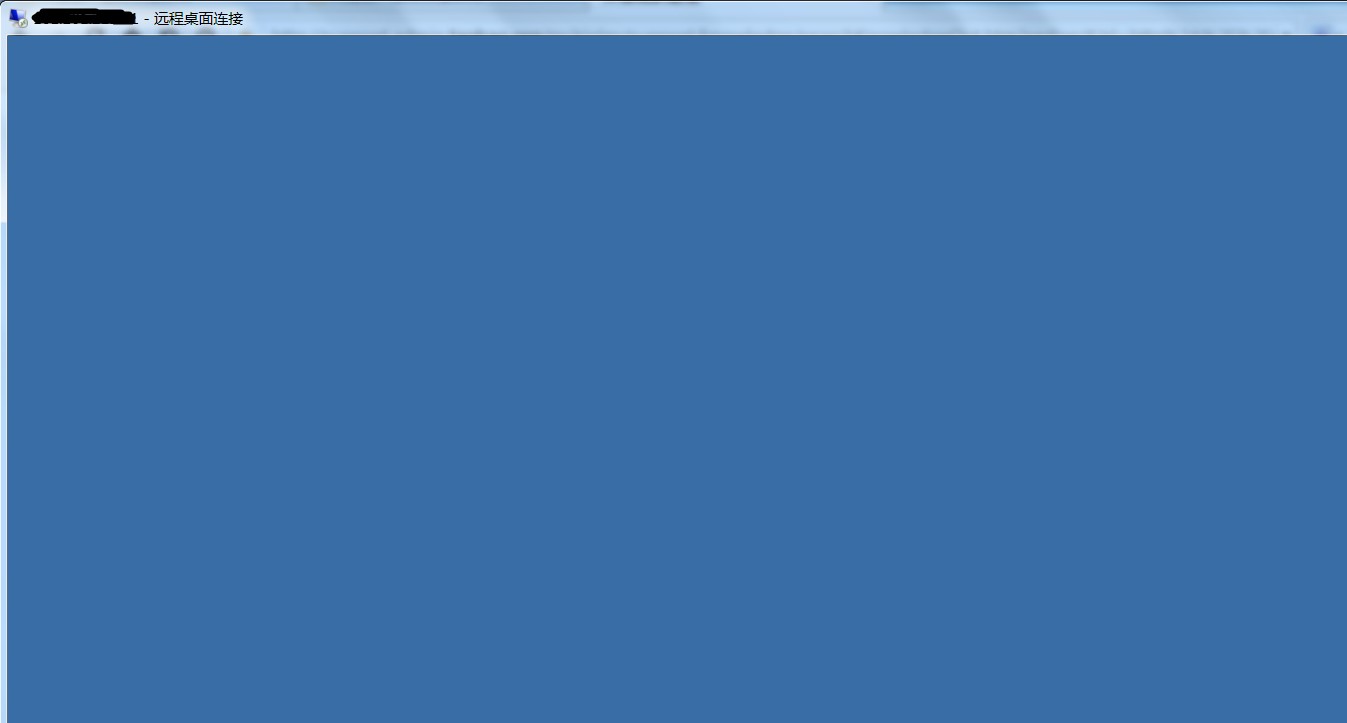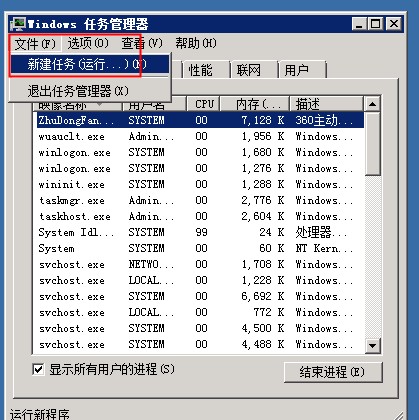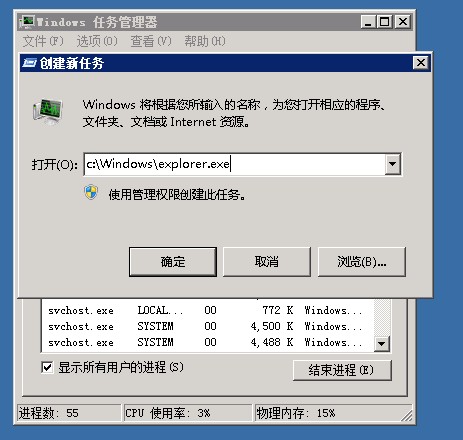How to repair the failure to display the desktop caused by the Windows system mistakenly ending the Explorer.exe process
Connect to the server remotely and log in to the blue screen interface.
Press ctrl+alt+end on the local computer keyboard -- click to start the task manager.
Click File - New Task on the Task Manager.
Enter c: Windows explorer.exe -- click OK.