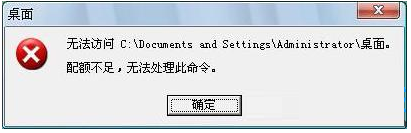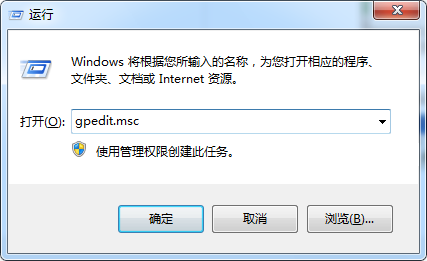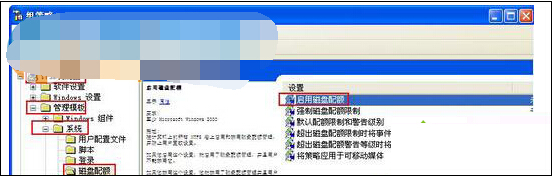The system prompts the solution for insufficient quota
Recently, the computer always displays the prompt "Insufficient quota, unable to process this command". So I searched the meaning of "insufficient quota". Insufficient quota is not insufficient memory, but the hard disk is set with a value. When this value is exceeded, insufficient quota will be reported, and the system will report an error. You should have a certain understanding of the quota shortage, and the key point is that the computer quota is enough to process commands. I believe that we will encounter such problems when we use computers to process various commands in our daily life.
The operation steps are as follows:
1. Click the "Start" menu and select the "Run" option.
2. Enter the "gpedit. msc" character command in the running dialog box that opens, and press OK.
3. On the left side of the open Group Policy window, expand "Computer Configuration" - "Management Template" - "System" - "Disk Quota".
4. Select "Disabled" as the setting option of "Enable Disk Quota" in the pop-up new window, and then click OK.