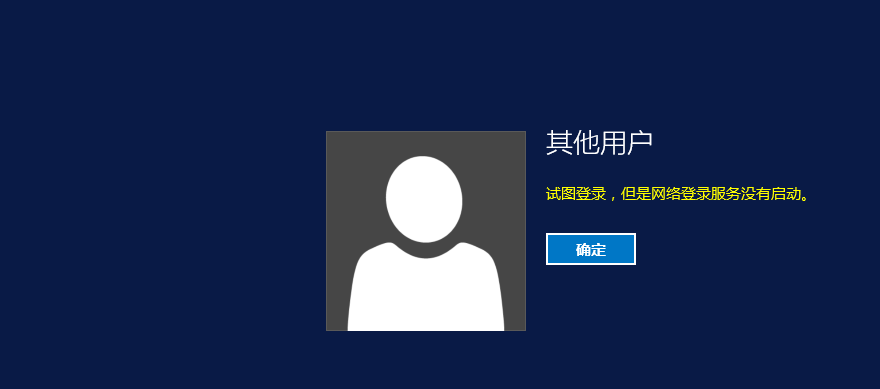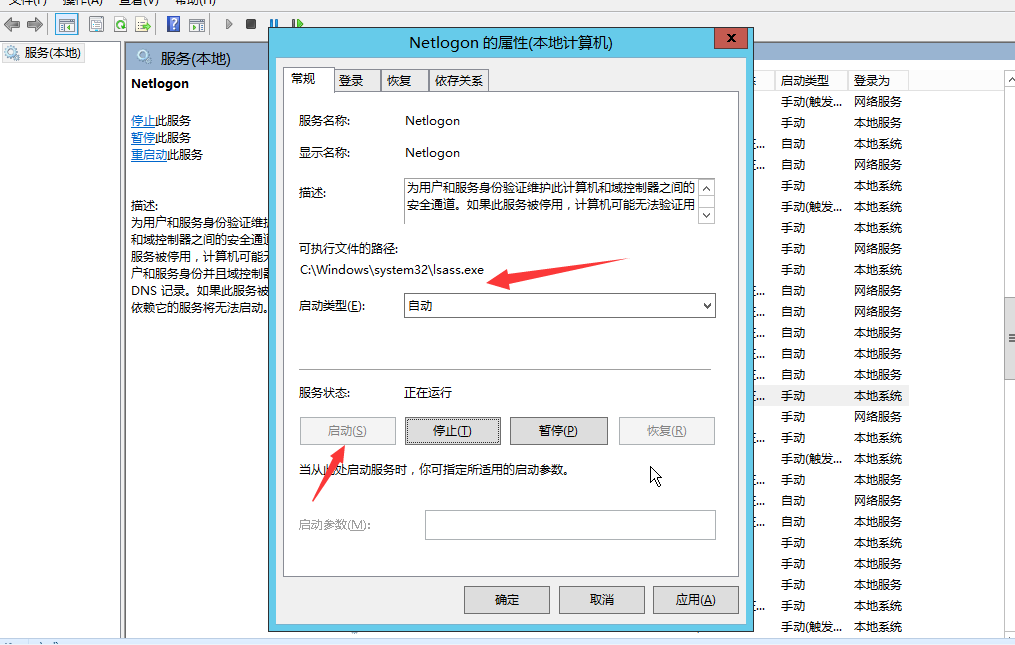The Windows server is unable to log on remotely, prompting "Attempting to log on but the network login service is not started"
Windows remote login prompts failure, and the error message is "trying to login but the network login service is not started", as shown in the following figure:
Problem analysis: Generally, the Netlogon service is not started (for the explanation of the Netlogon service, see the official Microsoft document)
Solution: Take the Windows 2012 system as an example. The solution for Windows 2003 and Windows 2008 is the same. Log in to the server from Start Run, enter services.msc in the pop-up box, enter Enter, open the service window, and check whether the Netlogon service is running.
If the Netlogon service is not running, set it to automatic and start the service. Test the remote login server again.