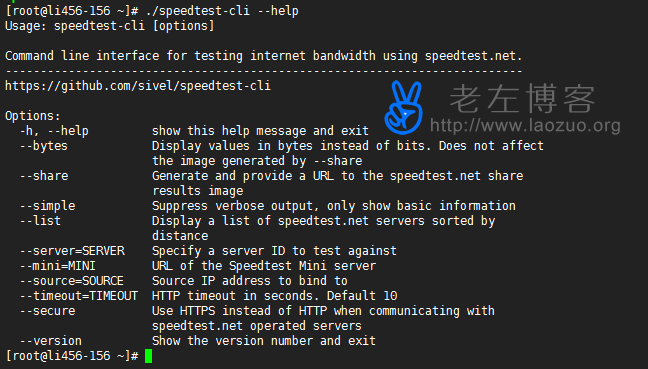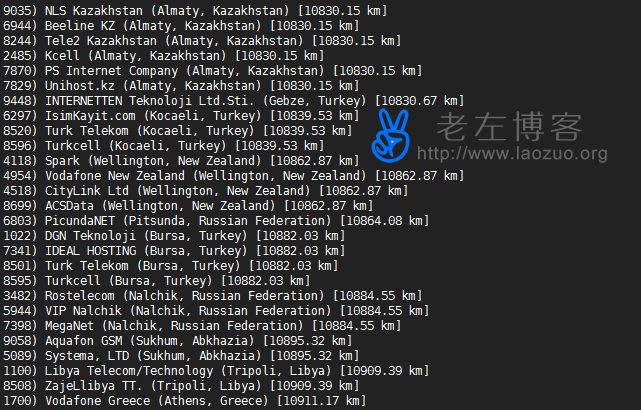Generally, after we purchase the VPS host, we must also do a simple performance test, such as checking whether the basic configuration is the configuration marked by the vendor when we purchase it, as well as the ping speed of the network node, and the download file speed of the network node. The experience of these parameters also determines the stability and cost performance of the VPS server currently purchased to a certain extent.
In this article, Lao Zuo records the usage of the speedtest cli tool script, which can be used to detect the speed at which the server directly downloads node files. speedtest-cli, Write the command script in python, and complete the speed test by calling the set uplink and downlink node interface. Let's see how to use it.
First, speedtest cli tool address
Address: https://github.com/sivel/speedtest-cli
Second, speedtest cli tool installation
The speedtest cli tool can only be installed in Python 2.4 or above.
1. Pip installation
pip install speedtest-cli
2. Easy_install installation mode
easy_install speedtest-cli
3. Github installation
git clone https://github.com/sivel/speedtest-cli.git
python speedtest-cli/setup.py install
4. Download Source File Installation
wget -O speedtest-cli https://raw.githubusercontent.com/sivel/speedtest-cli/master/speedtest_cli.py
chmod +x speedtest-cli
Third, using speedtest cli tool
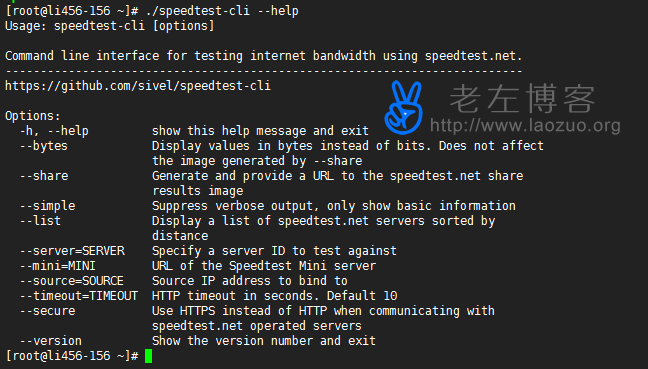
Here we can see the common parameter commands of speedtest cli tool.
1、list
Displays a list of all node servers by distance.
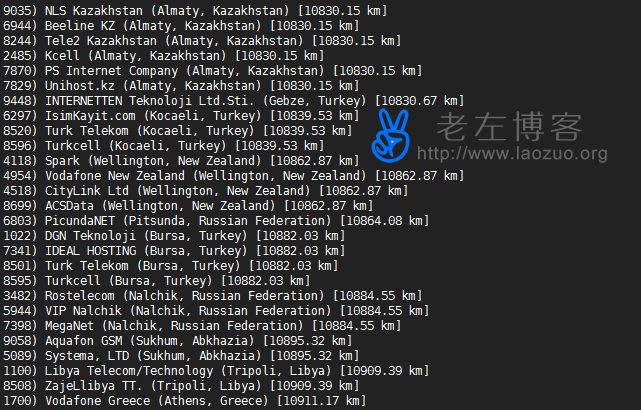
2. List all Chinese node servers

Here we can see the distances and lines of many Chinese node servers.
3. Select a node to test the download speed
./speedtest-cli --server=5726

Here Laozuo (laozuo. org) randomly selects a Chongqing node to check the download speed. We can see the distance and download rate.
In conclusion, when we select VPS and servers for evaluation, all hardware configurations and peripheral reference performance can only be used as reference, because we should finally consider the actual project opening speed and user experience, which is the key.

Scan the code to follow the official account
Get more news about webmaster circle!
Entrepreneurship, operation and new knowledge