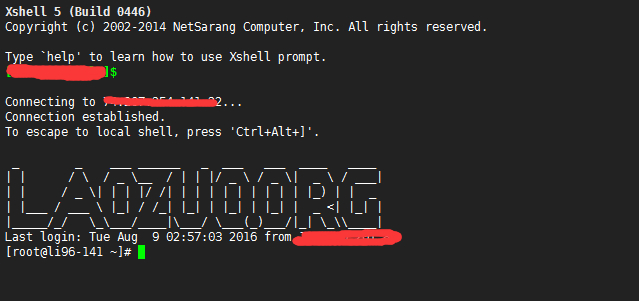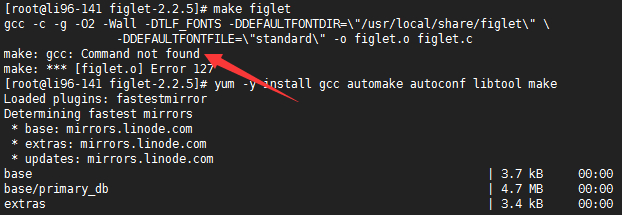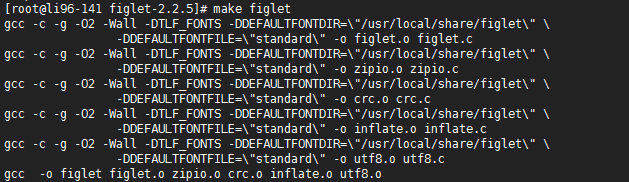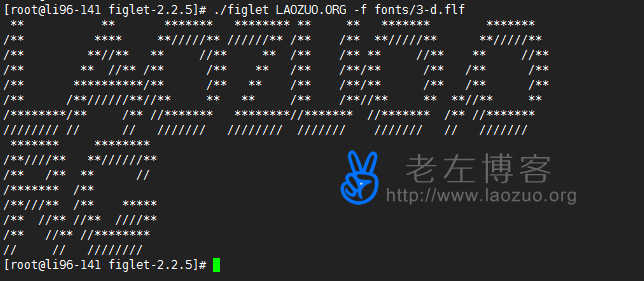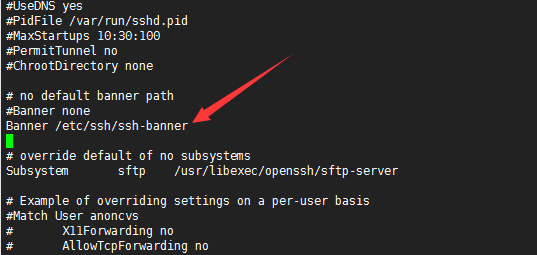Sometimes when we buy some merchants' VPS servers and log in to SSH, we will see the merchants' customized welcome interface, which looks cool. If we want to customize a more personalized login welcome interface in the VPS and servers we manage and play with, we can use Figlet The tool is set to give us a little fun in the leisure and boring process.
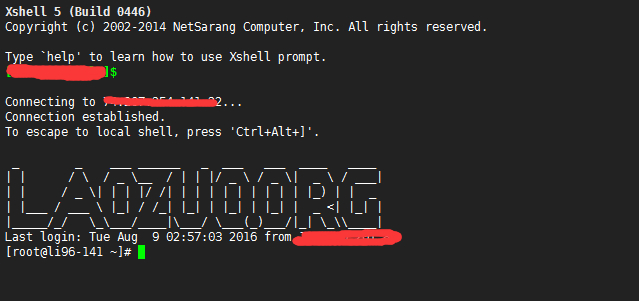
This is the welcome interface Lao Zuo sees after logging into the VPS host under test. Let's take a look at how to set it in the server.
First, the installation of the Figlet tool
wget ftp://ftp.figlet.org/pub/figlet/program/unix/figlet-2.2.5.tar.gz
cp figlet-2.2.5.tar.gz /usr/local/src/
cd /usr/local/src/
tar -zxvf figlet-2.2.5.tar.gz
cd figlet*
make figlet
Because we need to generate the required specific characters, we need to install Figlet in the current server. By default, there is no installation package. In fact, if we only need to install in one environment, and then copy the required characters to the required server, we do not need to install all of them. Similarly, we can also use the generated characters to use the beginning of the script run, which can be marked with ECHO lines.
Here we need to add that GCC may not be installed, so the error "make: gcc: Command not found" will be prompted when executing make installation. Here we need to execute:
yum -y install gcc automake autoconf libtool make
Common component packages.
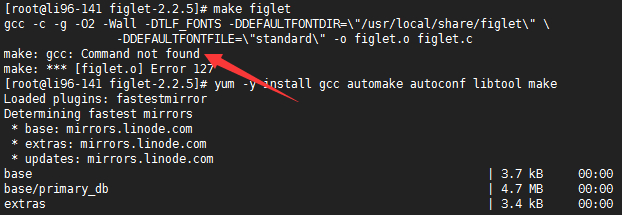
If there are no errors, you will see the following successful installation interface.
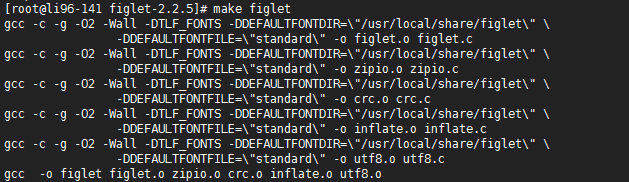
Second, the Figlet tool generates characters
./figlet LAOZUO. ORG -f fonts/standard.flf
Here we need to use Figlet to generate the required characters before they can be used in our boot restore interface. According to the above script, replace it with our own characters. And we can use other fonts.
typeface: http://www.figlet.org/fontdb.cgi
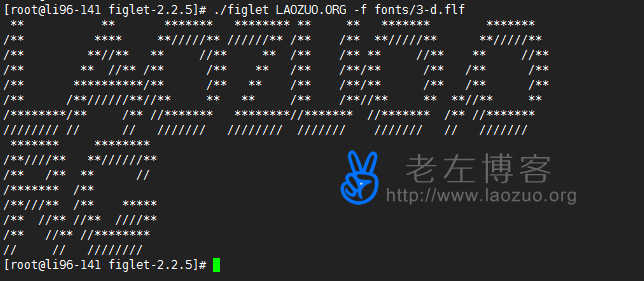
Here I use a 3-d.flf font effect. We can see the effect according to different fonts. Lao Zuo won't say much here.
Third, add the login welcome interface
1. Copy the characters above us
2、vi /etc/ssh/ssh-banner
Add to ssh banner.
3. Set Banner none
vi /etc/ssh/sshd_config
Find the line # Banner none and add:
Banner /etc/ssh/ssh-banner
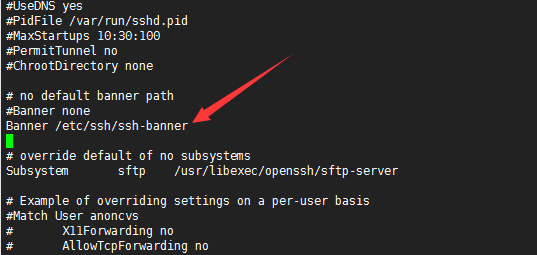
Then save to exit.
4. Restart SSH
/etc/init.d/sshd restart
Finally, we log out of the current SSH and log in again. You can see the effect of the first picture in this article. Figlet generates characters and then adds the login interface, which is totally his own trouble. The login interface is different from others.

Scan the code to follow the official account
Get more news about webmaster circle!
Entrepreneurship, operation and new knowledge