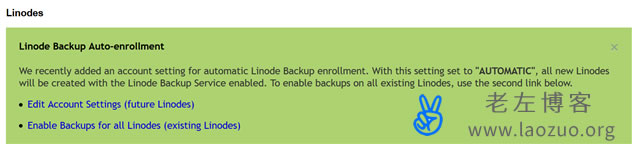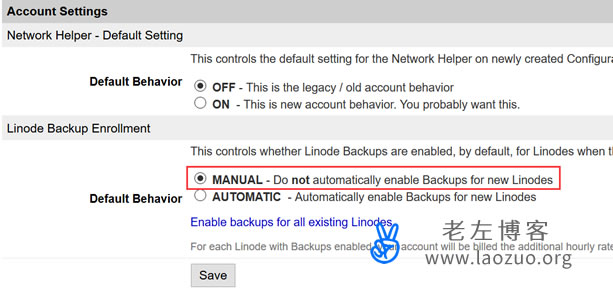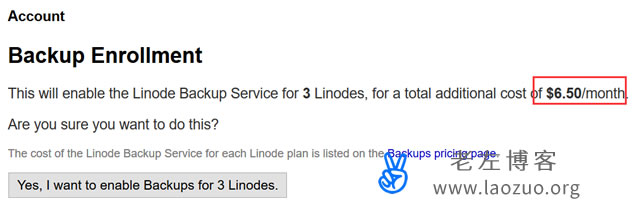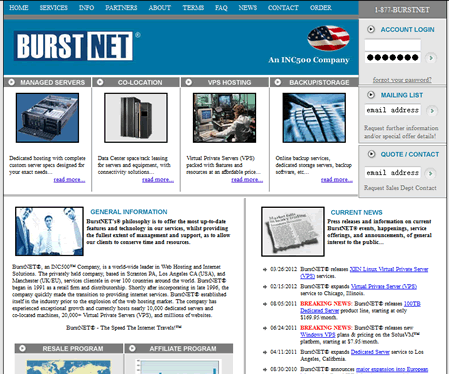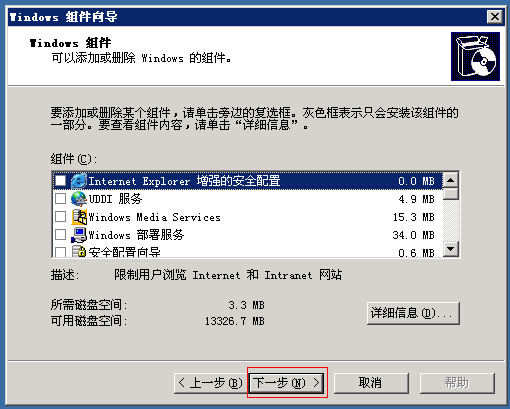Today, when Laozuo logged into the background of the Linode account, he saw a prompt message saying "Linode Backup Auto enrollment" in Linode. At first sight, he thought that there was another violation information, and then he needed to adjust it. After careful reading, I found that this is not the case, but it is used to recommend the default settings of their automatic backup service.
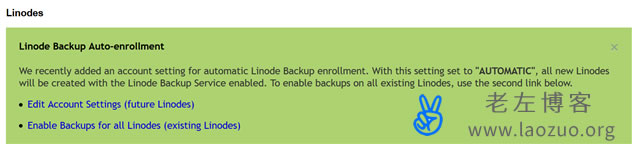
Linode Backup Auto-enrollment
We recently added an account setting for automatic Linode Backup enrollment. With this setting set to "AUTOMATIC", all new Linodes will be created with the Linode Backup Service enabled. To enable backups on all existing Linodes, use the second link below.
Edit Account Settings (future Linodes)
Enable Backups for all Linodes (existing Linodes)
That is to say, we can set automatic backup service for all VPS with one click, which is of course charged“ How to add/set automatic scheduled and snapshot backups for a Linode VPS host "It is mentioned in the article that the automatic backup service can be set. Here we can set it with one click.
At the same time, there is a misoperation. Many people may go to one click startup without knowing it, so we need to see it clearly. If not, click the above "Edit Account Settings (future nodes)". See if automatic is set.
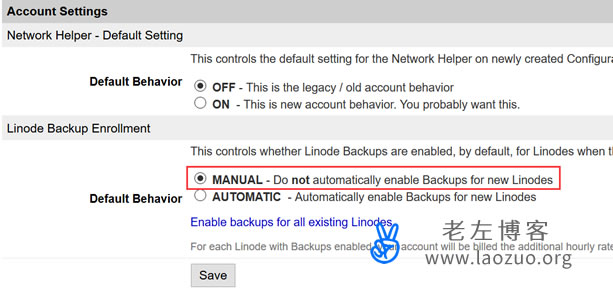
Laozuo here sets no automatic backup.
If we need to set all backups in one click, click "Enable Backups for all Linodes (existing Linodes)".
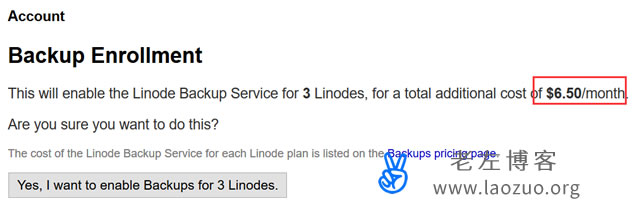
We can see that three Linode machines in this account can be started with one button, which is of course charged.
To sum up, the purpose of sharing this article is to log in to the Linde background with this one button backup setting prompt. We need to be careful not to click Start indiscriminately. Secondly, if we need to set backup, we should set it. If not, we should check the setting and turn it on manually instead of automatically.

Scan the code to follow the official account
Get more news about webmaster circle!
Entrepreneurship, operation and new knowledge