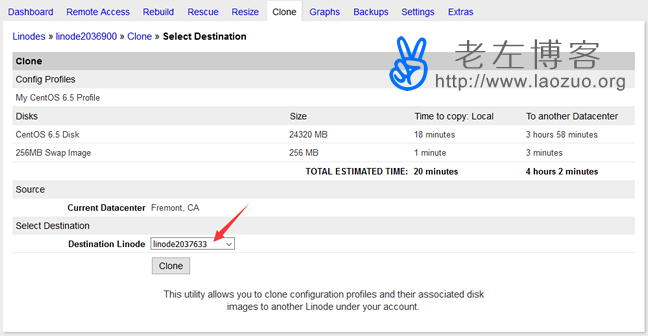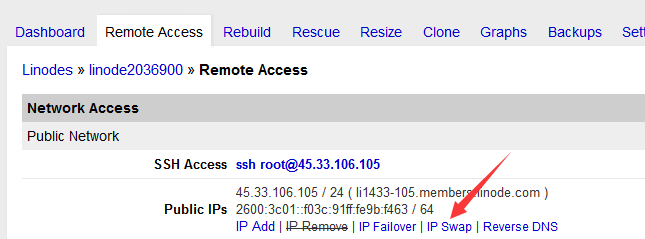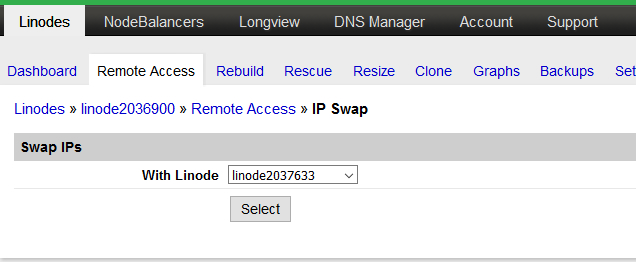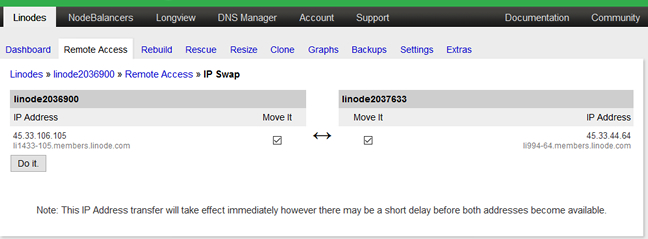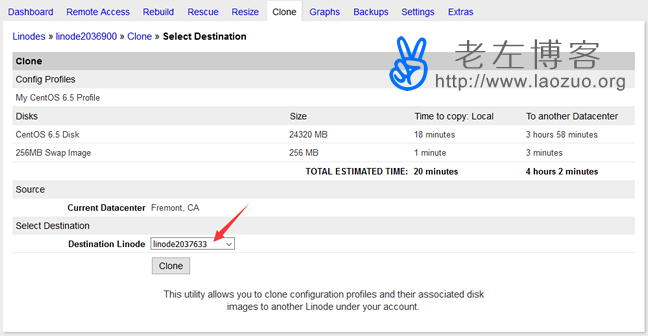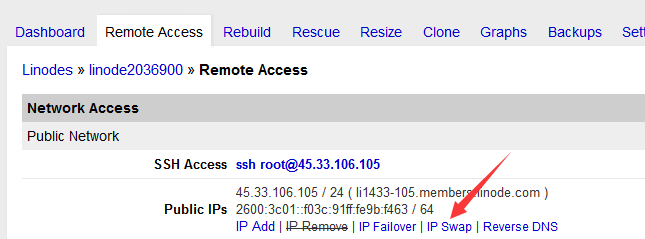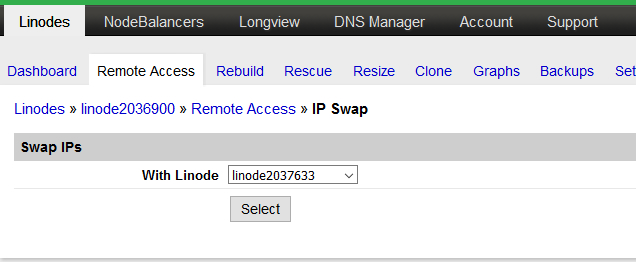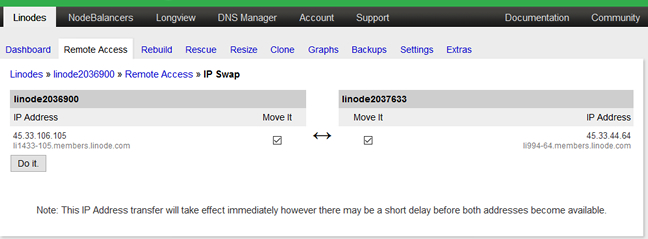If we have users who are using or have contact with the Linode VPS host, we must know that this 13th anniversary event will upgrade the memory configuration for free, which is beneficial to our users from the perspective of configuration, and from the perspective of the trend of the entire host industry, many VPS server vendors may also improve the configuration in the second half of the year, This will improve the cost performance ratio of our users.
For example, we originally chose the Linode 2GB memory configuration with a monthly cost of $20, so that we can downgrade the original 1GB configuration and upgrade it to 2GB configuration with a cost of only $10, because our original 2GB configuration can now be upgraded to 4GB memory configuration, which may be a bit wasteful. For the smooth movement of data, we can open a lower level configuration scheme, and then clone data and Reserved IP The migration method can maintain the original memory configuration, but the cost is half of the original.
In the same way, we found that if the VPS of a Japanese computer room cannot be upgraded to a new configuration, it can be configured by opening a new (old account to see if it can be saved) configuration, and then by migrating data and reserving IP address migration, the new price scheme can also be used. In this article, Lao Zuo (laozuo. org) will use Linode's powerful panel function to migrate data and retain the original IP address.
First, preparations
1. We need to open a new machine in the same machine room and the same OS system. For example, our old machine has a 2GB memory configuration (it costs $20 a month, and it can also be upgraded to 4GB memory). If we don't have much requirements for hard disk and bandwidth, we only need to open a new 2GB memory configuration for $10 a month.
2. For safety reasons, Lao Zuo still recommends that netizens who have not used the cloning function back up the data of the website locally. In case of accidents, it will be troublesome. If we used to use it frequently, we would be familiar with it. I don't think we need to read this tutorial.
3. In order to distinguish the two servers in the following article, I will distinguish between the existing website server A and the new server B. Both servers must be shut down before operation.
Second, clear the disks of the newly opened server

Because we need to migrate to server B, we need to delete the disk of server B. We need to shut down Server B first, and then click Remove as shown in the figure above, and wait for the removal to complete.
Third, clone website environment and data

We enter server A, and then see the figure above to clone data.
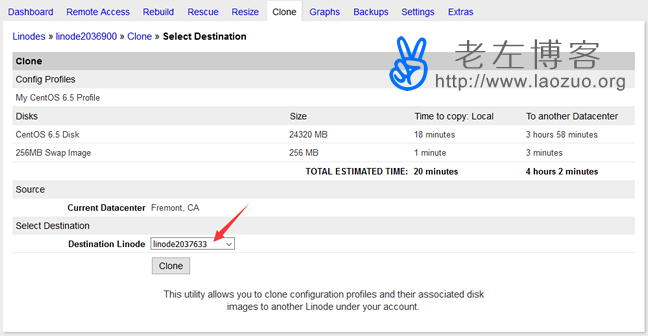
Here we can see that the cloning time is estimated according to the data size, and then the target B server to be cloned is selected. If there are multiple machines in the same machine room, we should be careful not to choose the wrong one.
PS: Remember that data migration in different computer rooms is also supported, but the IP address cannot be reserved in non computer rooms.
Fourth, adjust the disk restart

After data migration, we can see two systems in server B, one is the existing system and the other is the new system. If our system settings are the same, it's hard to distinguish. Here's a tip. Theoretically, the first system should be deleted, but what should I do if I make a mistake? So let's try restarting. If you choose the first one, the restart will fail. If you choose the second one, the restart will succeed. The one that succeeds is the right one, so delete the first one.
Fifth, switch and retain the original IP address
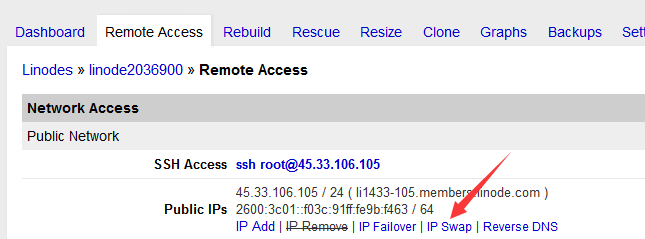
We need to retain the IP address of server A and migrate it to server B. So as shown in the figure above, click IP Swap in the configuration file of server A.
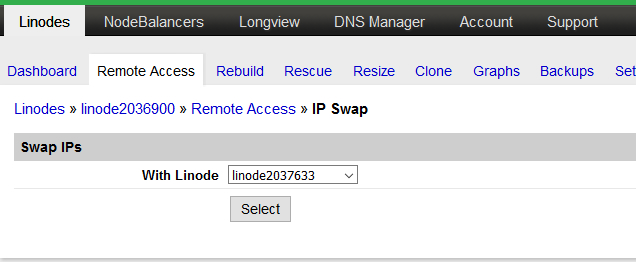
Then select the server to which you want to migrate the IP.
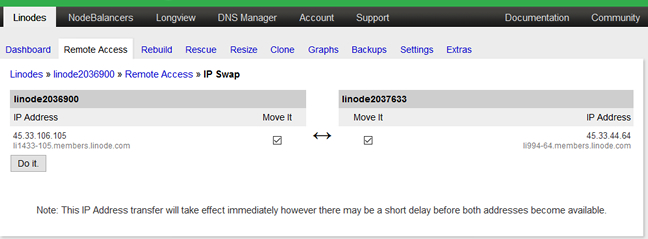
Check DO IT to migrate the IP.
Here, we check the new server B to see whether the IP address is pinging and whether the website is open normally. If everything is OK, we can delete server A. If it is not normal, we should continue to switch the IP address and continue to use server A. It is critical not to be numb to delete server A directly.

Scan the code to follow the official account
Get more news about webmaster circle!
Entrepreneurship, operation and new knowledge