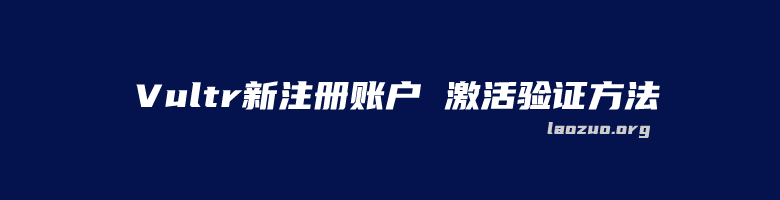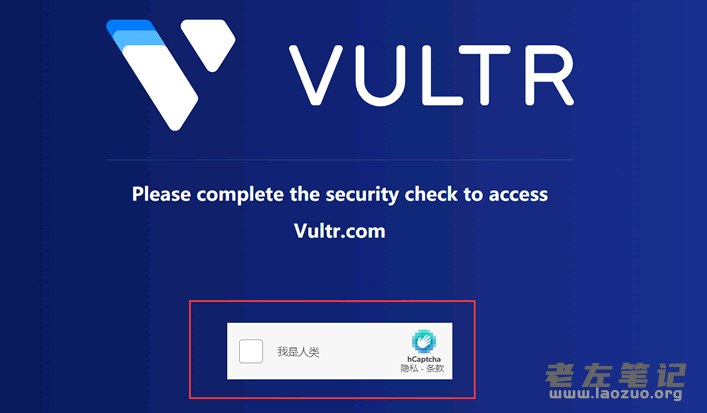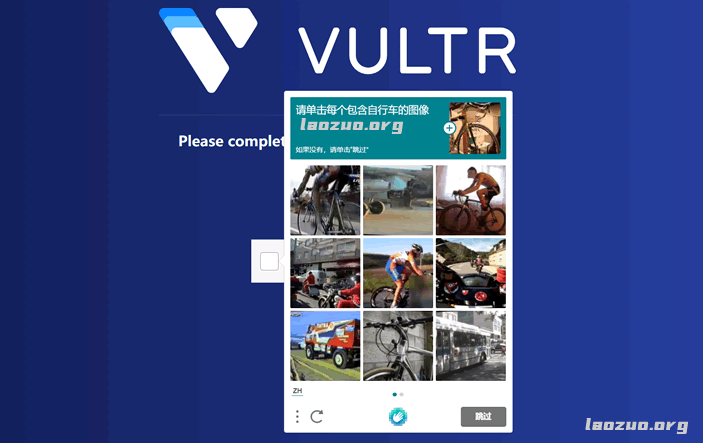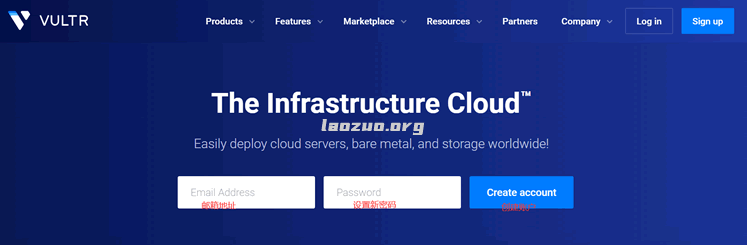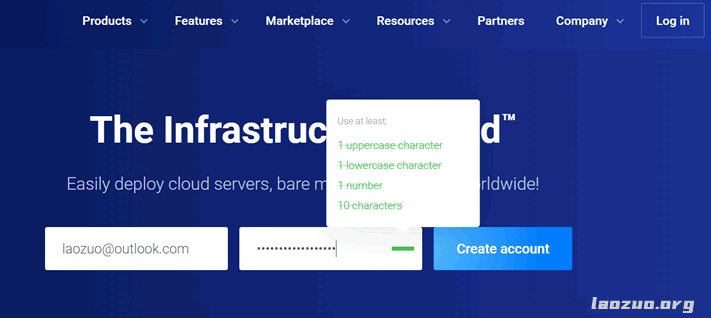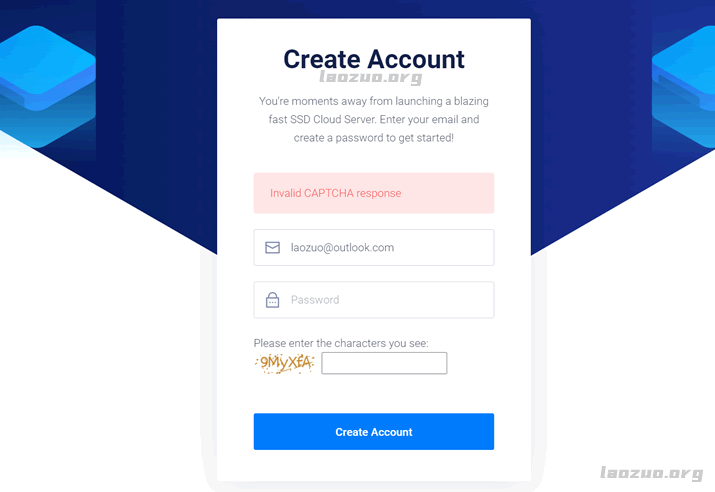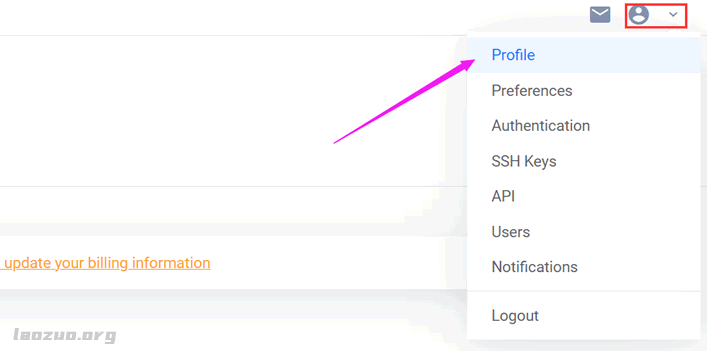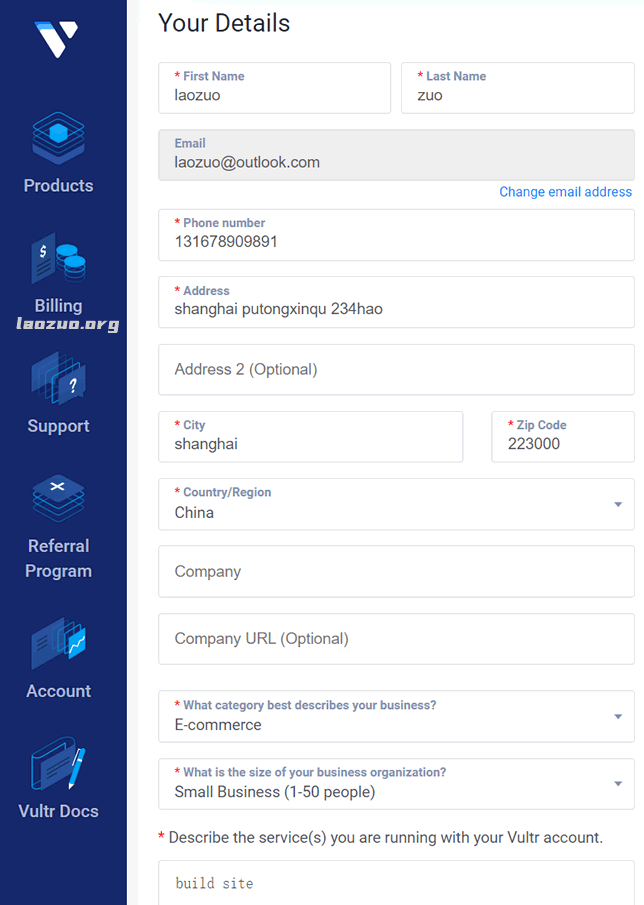Vultr cloud server merchants are very popular with our webmasters. It supports 17+data centers, and users can delete and open new servers at will. The most important thing is that the price performance ratio is relatively good. However, there are also some disadvantages. At present, there is no CN2 optimized line in the computer room, so we can't have both. In his previous articles, Lao Zuo did have some relevant documents accumulated to some Vultr merchant cloud servers, including the content in daily operation and maintenance. However, many articles are outdated, and some screenshots of the demo interface are quite different from the current ones.
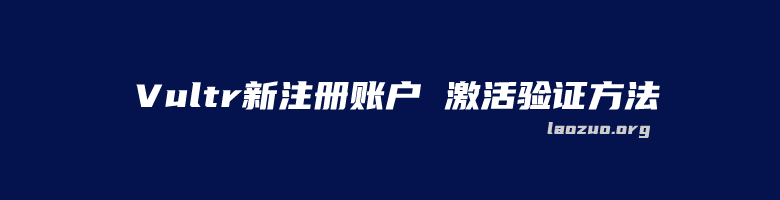
Therefore, Lao Zuo plans to record the Vultr new user registration tutorial again and carefully in this article. In fact, the interface UI of the official website of VULTR merchants has been changed several times in recent years. Some friends may not be familiar with the new interface this time. Here I will introduce how to register VULTR accounts in more detail. As we need to activate recharge later, some problems in the registration process will also be recorded one by one to help everyone drain.
First, Vultr official introduction and registration channel
Vultr merchants were established and opened around 2013. Their merchants are different from some new merchants in that they have strong strength background. Mr. Zuo can't remember clearly. He said that it was a relatively large global game service provider, so we saw that this service provider would launch more than a dozen data centers at the beginning. So far, there are 17 data centers, and it is said that there will be more later.
Vultr merchants have not yet opened Chinese work orders and customer service, but they are in the process of updating and adding simplified Chinese language. However, the current simplified Chinese language interface is only a simple translation of the front end, so we suggest using the official international channel directly.
New registered Vultr account official website portal
Here we visit the official website directly.
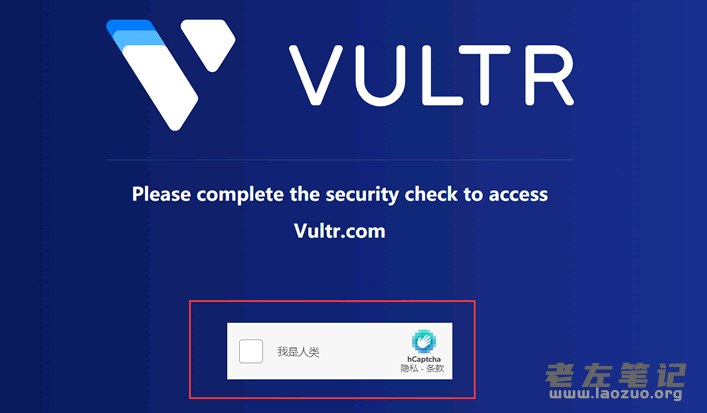
Due to security considerations, VULTR sometimes has a face value prompt when logging into the official website, as shown in the above figure. Sometimes it needs to wait for five seconds, and sometimes it needs to be verified after clicking the above figure.
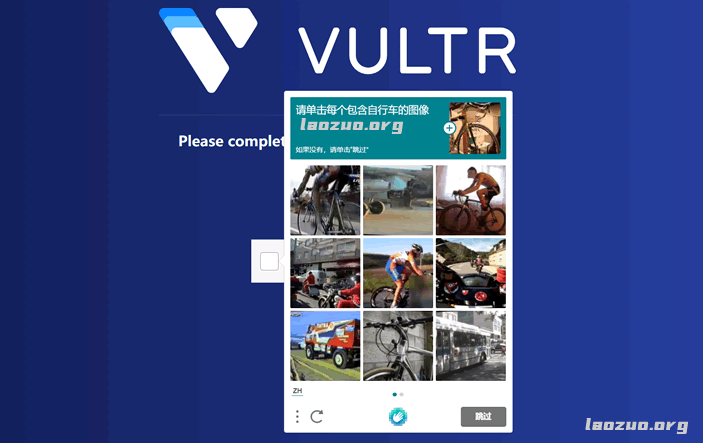
Every time the appearance picture is different, and here Lao Zuo needs to choose the bicycle picture when experiencing. A total of two selections are required. In this way, you can access the home page of the official VULTR website.
Second, Vultr newly registered users fill in data
We can go to the home page of the official VULTR website only after the above operations are exhausted. However, sometimes the above operations are not required. It depends on luck. We can start to register accounts directly after talking about the home page.
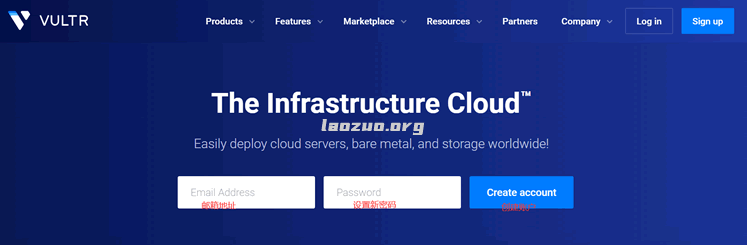
As shown in the figure above, we are directly in the middle. Enter the prepared email address for account registration and set the account password.
- Email account requirements: Laozuo suggested preparing our own domain name post office or overseas post offices such as HOTMAIL, OUTLOOK, GMAIL, etc.
- Password requirements: The password must be complex and contain more than 10 characters and mixed letters, uppercase and lowercase, data, and symbols.
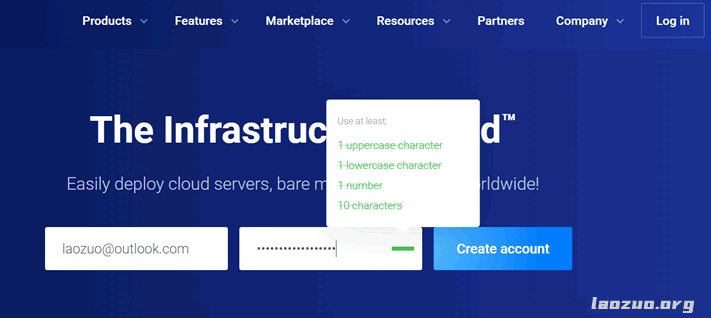
Here, we can see that when entering the password, you will be prompted whether it meets the requirements, just as the above prompts. Click Create Account to create an account. But there's a problem here 。
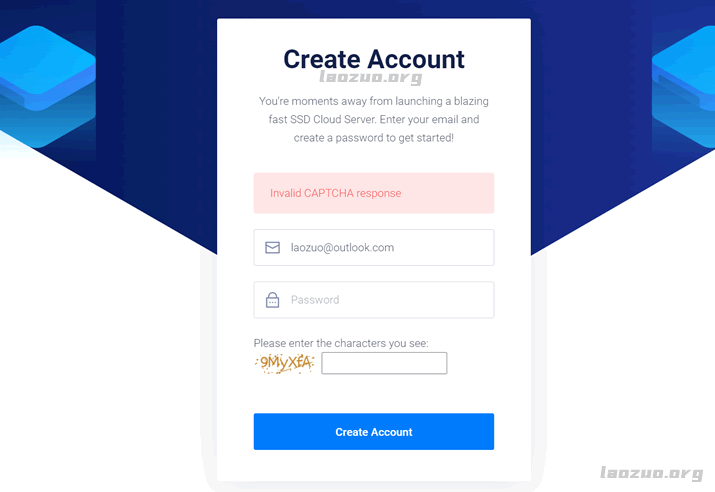
Here we can see the prompt " Invalid CAPTCHA response "In fact, Lao Zuo was also there“ Resolve the problem of "Invalid CAPTCHA response" when registering a Vultr host account "This problem was recorded in the article because we didn't see a default verification code when we registered an account (official intention). So we need to go here to reset it.
We re use the user name, email address and password entered previously to register and create an account. After creation, it seems that it is still in this interface. Never mind, we can log in directly with the email and password we just registered. It should be noted that the verification code of the VULTR merchant is really ugly. If the identification is wrong, we need to identify it several times more. Their verification code is really difficult to identify.
Third, Vultr activates account authentication
Here we can see the following interface after registering and logging into the VULTR account.

Here we can see that we need to recharge, and they use this method to verify our account. You can't use it if you don't recharge. Credit card, PayPal, Alipay and other methods are supported. Previously, WeChat was also supported, which is not seen here. At least we need to top up $10, just choose our appropriate account, anyway, we can top up a certain amount according to our needs.
In this way, we can use the account after recharging and payment. Here is a reminder. We use Alipay to recharge. You need to fill in some personal information on it. Personal information needs to be filled in in Pinyin.
Fourth, improve and complete information to ensure security
In fact, we can use the VULTR account to purchase servers after recharging and activating the account. However, to ensure security, we still need to improve personal information.
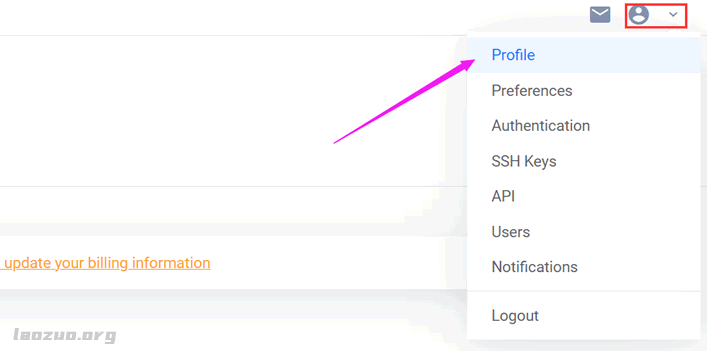
Look at the figure above, click Profile on the personal tag in the upper right corner, and then see the figure below.
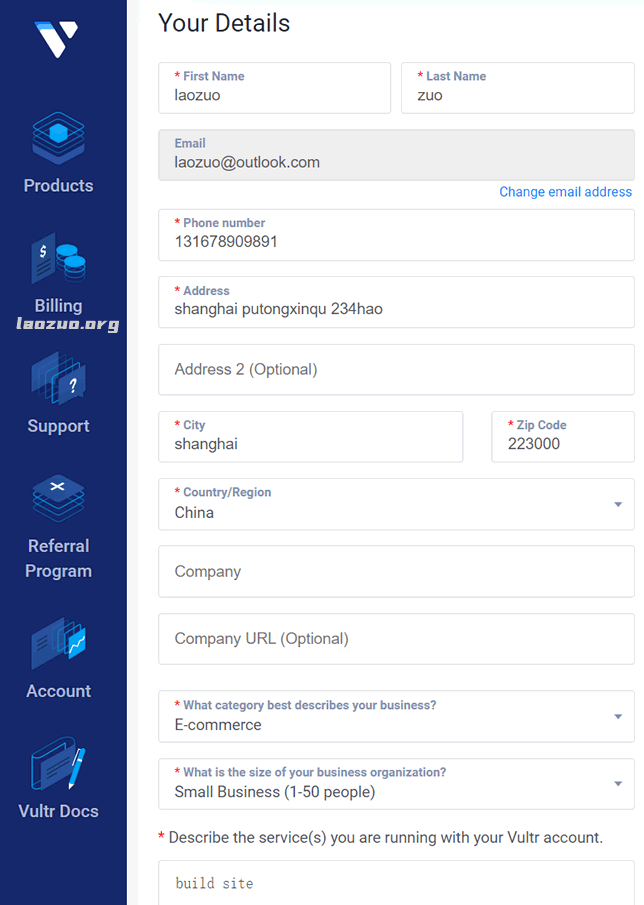
Here we need to improve our personal information, just use Pinyin* The marked items need to be filled in. Personally, I suggest you be a little more truthful. Because if our account is stolen or lost, we can find the official information through personal information identification.
At the same time, we also need to check whether there is an activation email, sometimes there is.
In this way, Lao Zuo will share with you the process of registering accounts for new Vultr users. The pitfalls we encountered during the registration process were eliminated. After registering the account, we can start to use the VPS host and server of VuLTR merchants.
1. The information should be as complete as possible
We need to fill in more complete and true information. In this way, we can ensure the security of the account. Even if the account is lost or cannot be found due to subsequent security problems, it can also be retrieved through personal information verification.
2. Account activation problem
The new VuLTR account can only be used after the authentication is activated. The most important thing to activate authentication here is to recharge the account. We can select Alipay to activate and use after recharging.