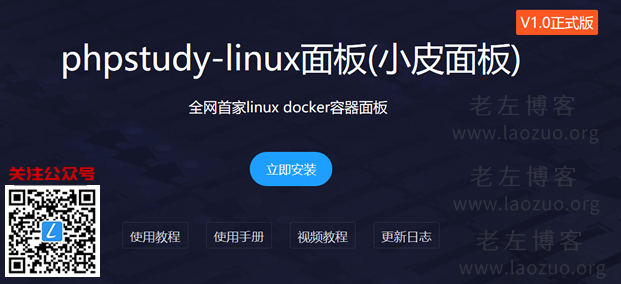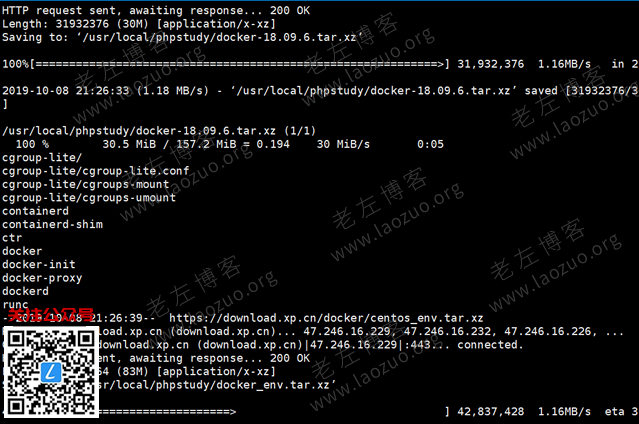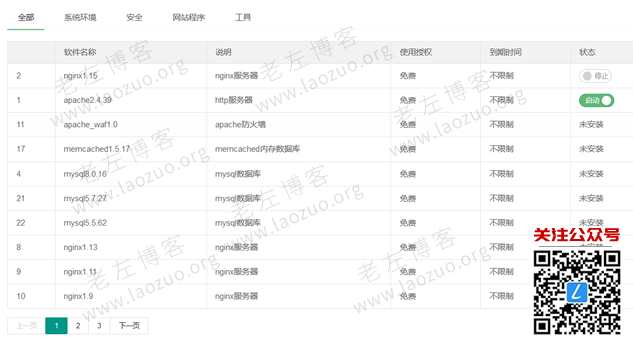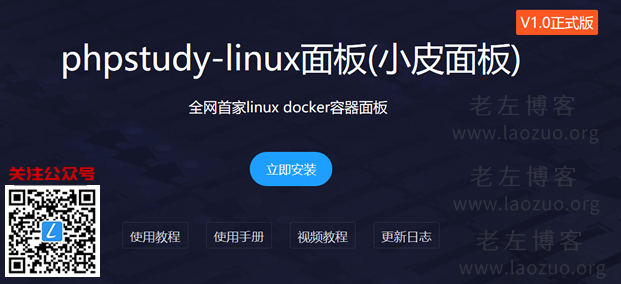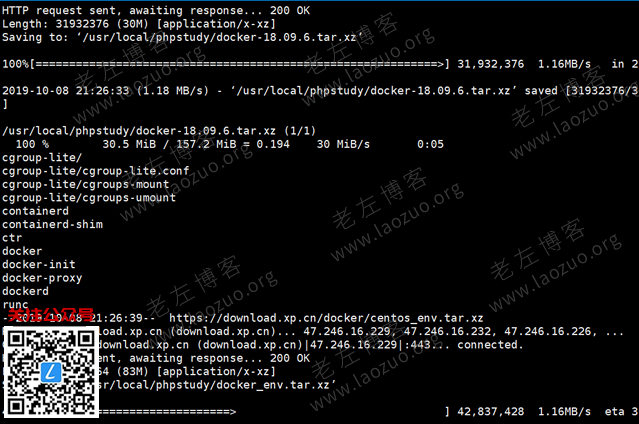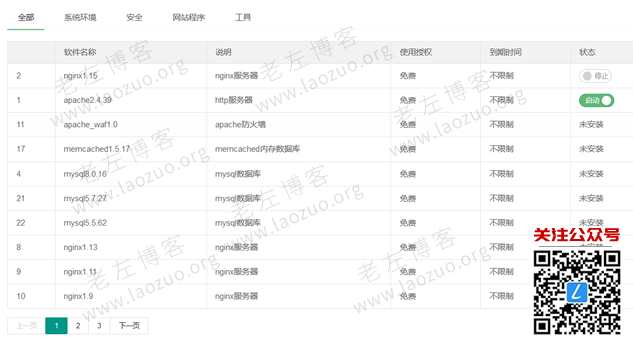Lao Zuo saw the official announcement of phpStudy before the National Day that after the festival, the Linux version will be released to install the WEB environment with one click. In fact, we are very familiar with phpStudy. In Windows system or our local WEB configuration, we basically use more phpStudy. Lao Zuo's local WEB test environment also uses this software, which is really easy to use. Previously, we mentioned in our blog that they are re architecting the WIN and Linux versions.
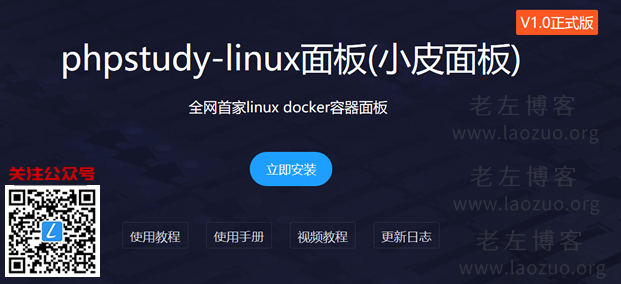
The introduction is very powerful. Of course, the current version is 1.0, and the subsequent development depends on their efforts. If it is the same as the original development progress of the pagoda panel, it is really competitive. For our users, which one has good performance and many functions is free of charge. We will definitely choose the one, Lao Zuo, who will pay more attention to this panel in the future. After all, we have introduced many functions of the pagoda panel before.
Although the official top tag has not been officially released, it can be seen that it has been installed. Laozuo will install it to the server at the first time. At present, Centos and ubuntu systems are supported, but Debian is not yet supported.
First phpStudy Linux Install one click script
Centos installation script
yum install -y wget && wget -O install.sh https://download.xp.cn/install.sh && sh install.sh
Ubuntu/Deepin installation script
wget -O install.sh https://download.xp.cn/install.sh && sudo bash install.sh
Lao Zuo also didn't see which version of the system the vendor said it should correspond to. I installed it directly in CentOS7.3.
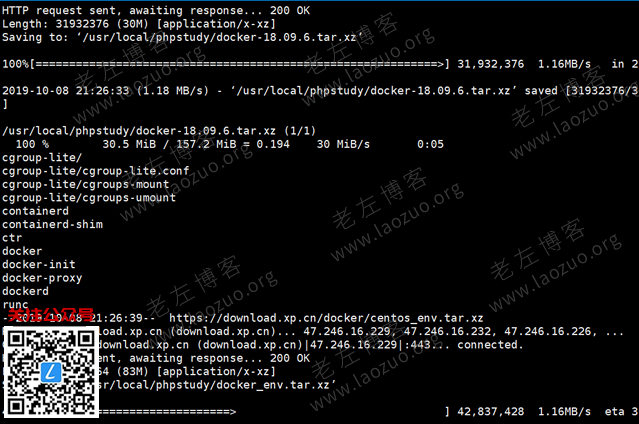
It seems that downloading the source compressed package is a bit slow. It should be due to the location of the server. However, the installation was really fast. It was felt that the installation was completed in less than a minute.

After installation, you can see the given login portal and user account. After the installation is completed so quickly, I can actually guess that the basic functions should be installed, and other functions need to be installed in the background.
Second, check the phpStudy Linux system functions
In this article, because it is too late, I will first experience the basic functions. Log in to the account and we can see it.

Here we can see that the functions on the left side are similar to those of some familiar WEB panels. By default, we install Apache and Nginx, and only need to start them as needed. Other software is not installed, so you need to choose to install it yourself.
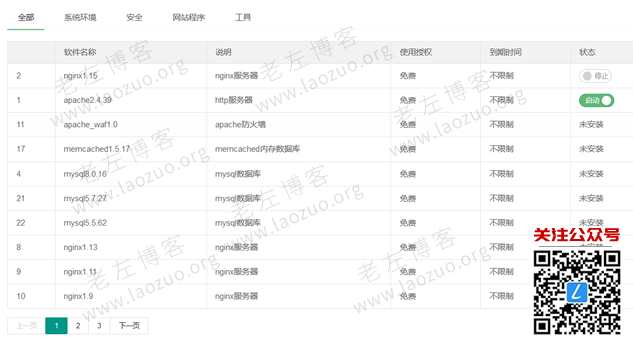
This is not a good experience, because most ordinary netizens do not know what to install. It is better to have a prompt for installation, such as LNMP or LAMP combination. The software functions are already available. At present, it depends on what our users need before upgrading.
Here, Lao Zuo's first experience of the phpStudy Linux system panel is introduced here. I have already installed it in the server. I will find time to slowly share other functions and website building. I hope this panel can ignite our original love for the phpStudy product.

Scan the code to follow the official account
Get more news about webmaster circle!
Entrepreneurship, operation and new knowledge