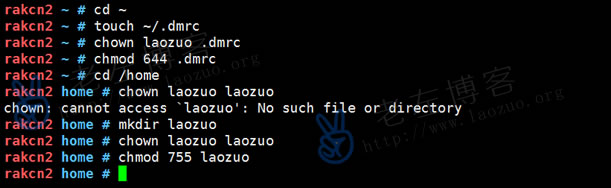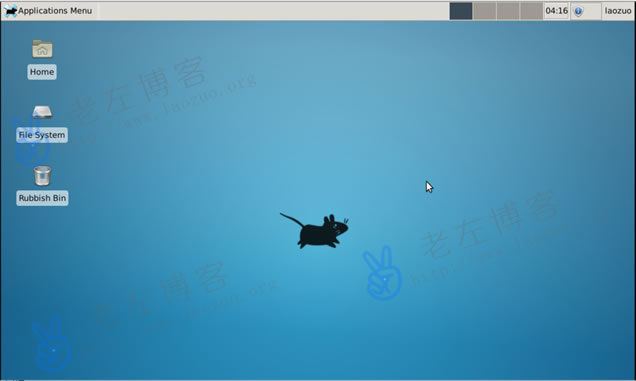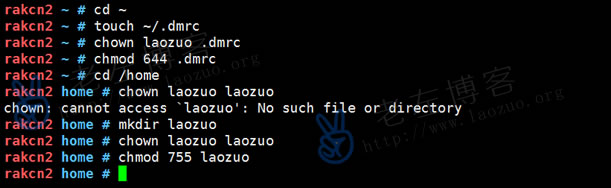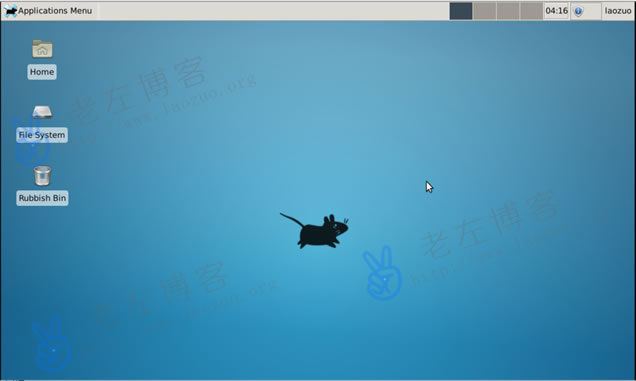today, Lao Zuo has installed the Linux mint system in a VPS host and can Xfce the visual desktop login process. "User's $HOME/. dmrc file is being ignored. This prevents the defaults session and language from being saved. File should be owned by user and have 644 permissions. User's $HOME directory must be owned by user and not writable by other users." Error prompt for.
Here are the specific solutions. If you encounter such problems, you can also refer to them. If you encounter such problems in the future, you can directly copy them for use.
First, problems with login

You can see from the prompt that the permissions under the current user name are insufficient. We need authorization.
Second, solutions
Log in to SSH with ROOT, and then execute authorization.
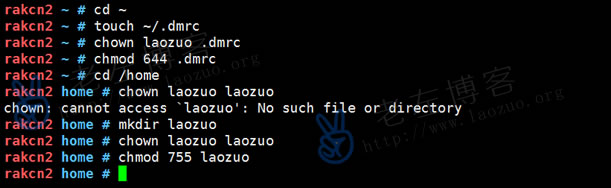
cd ~/
touch ~/.dmrc
chown laozuo .dmrc
chmod 644 .dmrc
cd /home
mkdir laozuo
chown laozuo laozuo
chmod 755 laozuo
Here we need to set our own Linux mint user name. The laozuo I use here can be changed to your own according to actual needs.
Third, login check operation
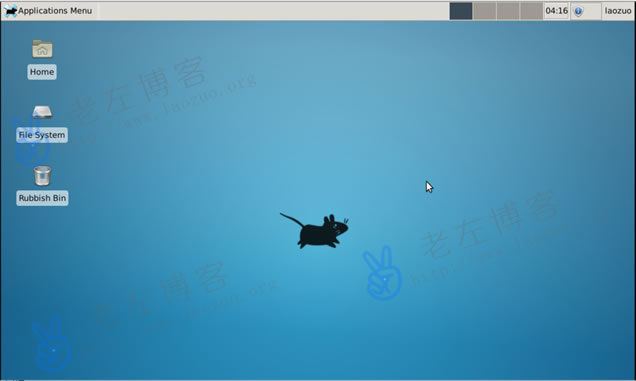
Then log in to the Linux mint remote desktop through the VNC client, and you can see the desktop information.