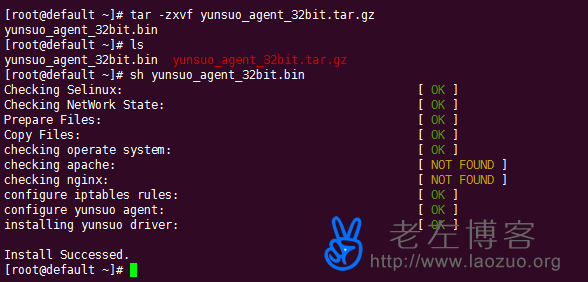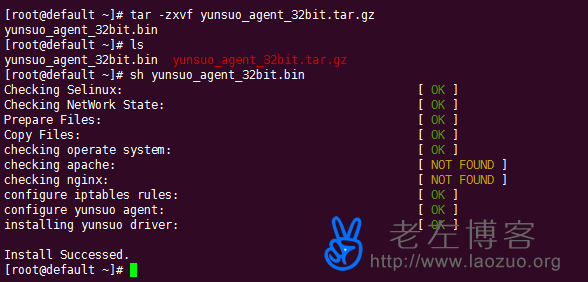No matter whether our website project is deliberately infringed by people or is inadvertently found troublesome, as a website operation and maintenance user, we need to pay attention to and improve our server and website security. For most users, what we can do is to choose a reliable business, choose a program that is popular with the public, and often check and backup the website data. As middle and high-end operation and maintenance personnel, we need to do a good job in active defense and improve our operation and maintenance capabilities.
On the Internet, we can see all kinds of security protection methods, whether hard or soft, we need to remove and learn. Just now, Lao Zuo accidentally saw some friends' blogs mention this cloud lock software. It was still fun before it was removed, so he logged on to the official website and tried to find a test machine to install the game.
The official website of Cloud Lock is very powerful. You can simply install this security management software on our Linux or Windows VPS/server, which can monitor and protect to a certain extent. Laozuo didn't use it in practice, just installed it.
First, cloud lock installation process
Official website: http://www.yunsuo.com.cn/ht/software/
You can select the corresponding software version and system according to your server system. Here I tested it on the Centos 32-bit system, so the installation is as follows.
wget http://www.yunsuo.com.cn/files/yunsuo_agent_32bit.tar.gz
tar -zxvf yunsuo_agent_32bit.tar.gz
sh yunsuo_agent_32bit.bin
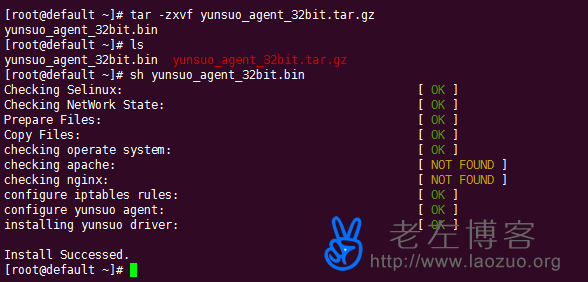
The installation process is very simple. Because I use a VPS test machine without a website environment, I see that there is no APACHE. I just use it to check the interface of the software.
Second, install the cloud lock client
After installing the server side, we need to download the PC side software, and then the PC side can monitor and manage the server side. After downloading and installing, we can log in to the PC side.

Just log in with our VPS account.
Third, the basic interface of cloud lock

Login to the main interface, we can see the information of the current VPS/server. Similar to the security guards installed on our PC, we can detect the security of the server. The cloud lock has the functions of website protection, traffic protection, login protection, system optimization, etc.

Laozuo has not tested whether the specific product can effectively play a protective role. If the friends who have used it are uncommon to give comments, but see the interface or the experience of the official website, it seems to be a new product, and the function still needs to be tested by the majority of users.