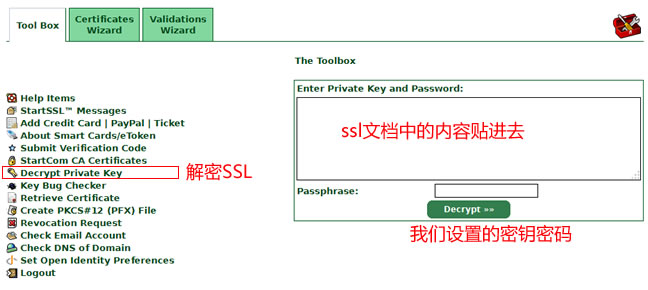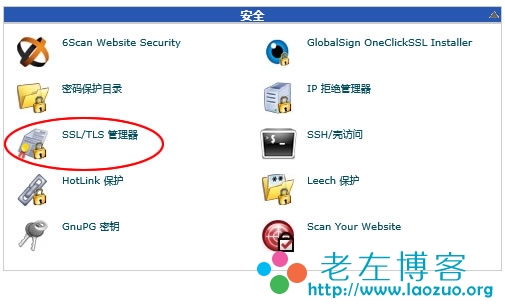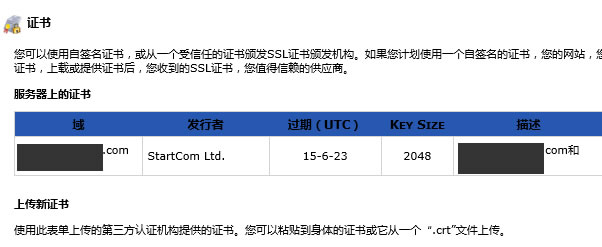Lao Zuo is in the front“ The whole process of StartSSL application enables the website to have a free SSL certificate "The article has shared our tutorial on how to apply for a free StartSSL certificate. If we need to use or purchase a paid SSL certificate on a commercial website, if we want to apply for an independent IP address of a virtual host, or to demonstrate testing and learning (such as what I'm doing now), the free SSL certificate is also sufficient for us to use.
Since he has spent a lot of effort to install the SSL certificate for testing the domain name, Lao Zuo must organize several commonly used tutorials, which is also worthy of his own achievements. So Lao Zuo plans to write several tutorials about installing SSL certificates on the virtual host and VPS as drills for future needs. In this article, we mainly install SSL certificates for the virtual host cpanel panel, because many host vendors share IP addresses. If we need to apply for independent IP addresses, we need to provide and install SSL certificates for domain names before selling them to us, such as hawkhost 、 sugarhosts 、 Hostgator and other host manufacturers.
Now Lao Zuo will walk through how to install the SSL certificate in the cpanel panel.
First, we will prepare for the installation of SSL
Step 1: In the startssl tutorial above, we have downloaded the key and cert files. We need to open the ssl file text editor first, and then decrypt
Step 2: decrypt the ssl file (key suffix) on startssl
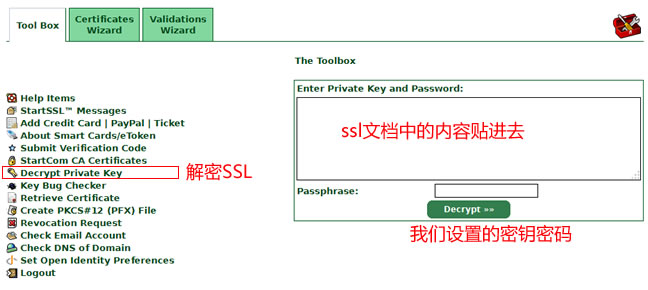
After decryption, we need to copy and use it later.
Next, log in to the cPanel panel to find the SSH option
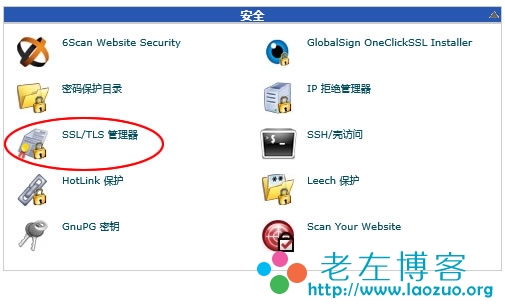
Click SSL/TLS Manager, and we will see the two steps to add a certificate (private key (KEY) and certificate (CRT)).

Here we need to paste the key file decrypted in the first step with the private key (KEY) in order, and upload our CERT file with the certificate (CRT).
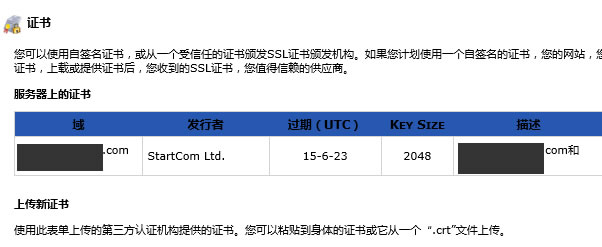
Finally, check and submit the application for independent IP
If we have applied for an independent IP, for example, the sugarhosts merchant gives us an independent IP after the application, and then we just need to install a certificate to handle the inspection. As long as our website is correctly parsed, we can access the website through HTTPS, and of course, http can also be accessed without impact.
Some host vendors require us to provide the corresponding certificate after installation, and tell them that you have completed the installation, and you need to pay an independent IP bill. There is no way. At present, IPV4 resources are tight. Many host companies have insufficient independent IP resources and are controlling the sales of independent IP.
In a word, the basic process of installing SSL certificates on virtual machines is like this. Generally, we use the CP panel. If there is a DA panel, Lao Zuo will demonstrate it later. At present, all virtual machines are CP panel virtual machines.