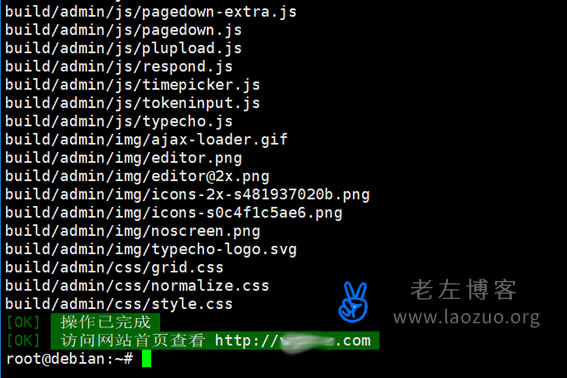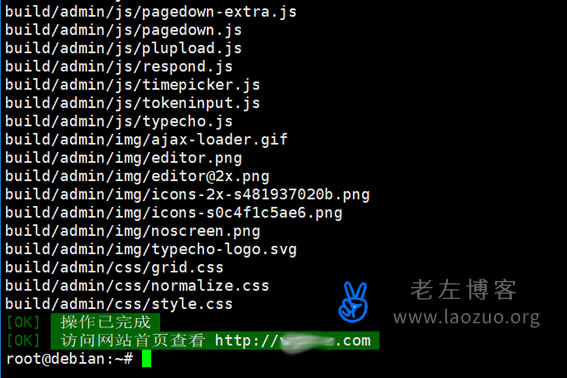Although it is more and more difficult for individuals to build websites nowadays, many netizens like to struggle and learn search skills every day, some for work needs and some for hobbies, just like Lao Zuo. The motivation that drives Lao Zuo to continue writing blogs every day is that he often finds many interesting tools and content, and hopes to reorganize and record them through the keyboard. After all, as time and age increase, there will be something in the past, and written records will allow us to review and search.
When wandering around related websites before, I saw that one click script shared by netizens can quickly install the Caddy/PHP7/Sqlite 3 environment. From the configuration, we can see that it is a small memory based website building environment. In early years, many low configuration memory VPS hosts were really needed. Today, 512MB memory is basically the starting point, and 32MB and 64MB VPS are rarely seen.
In this article, Lao Zuo shared this good one click small memory Caddy/PHP7/Sqlite3 script package, as well as the ability to quickly install WP, TYPECHO and ZBLOG websites.
First, script official website and environment support
Address: https://github.com/dylanbai8/Onekey_Caddy_PHP7_Sqlite3
The script author has shared it on GITHUB, and friends in need can view and install it directly through GIT. This script supports DEBIAN 7/8/9 system, and can be selected if MINI system is available. It supports one click installation of typecho, wordpress, zblog, Kodexplorer, and one click full site backup.
Of course, it also supports automatic generation of SSL certificates, enabling https (automatic renewal of ssl), and IPv6.
Second, one click installation script WEB environment
wget -N --no-check-certificate git.io/c.sh && chmod +x c.sh && bash c.sh
When performing one click installation, we need to resolve a domain name to the server, and submit the domain name when the environment will be configured. Therefore, we need to resolve a domain name.

Enter the resolved domain name, and then press Enter to automatically install.

In less than a minute, you can see that the installation was successful and no error was reported. Then open the website domain name to see the successful default start interface.
Third, quick installation of website CMS
This one click environment also supports us to quickly install regular typecho, wordpress, zblog, Kodexplorer website CMS and tools.
1. One click installation of typecho blog
bash c.sh -t
2. One click installation of wordpress blog
bash c.sh -w
3. One click installation of zblog blog
bash c.sh -z
4. One click installation of Kodexplorer cloud
bash c.sh -k
5. One click installation of laverna impression notes
bash c.sh -l
6. One click whole station backup (one click packaging/www directory including database)
bash c.sh -a
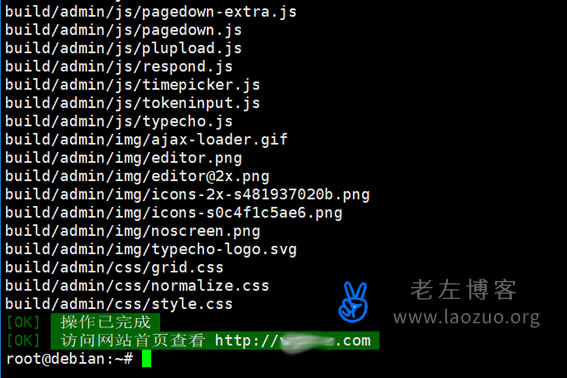
Select the required direct installation.

Then open the resolved domain name directly, and you can see the website installation wizard to set it directly.
To sum up, we can use this script to quickly install and deploy Caddy/PHP7/Sqlite3 in the DEBIAN system, and quickly build a conventional CMS program for station building.