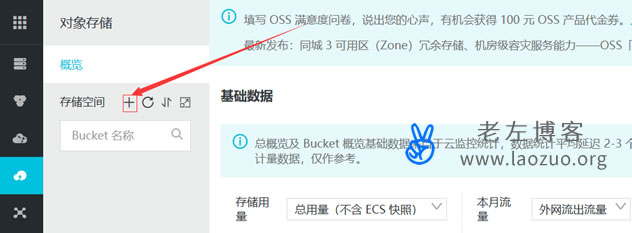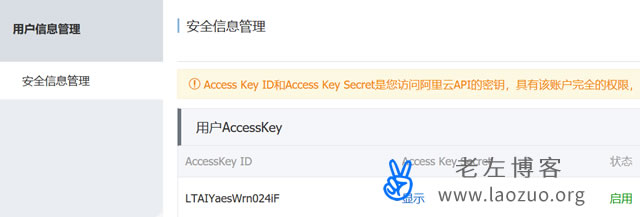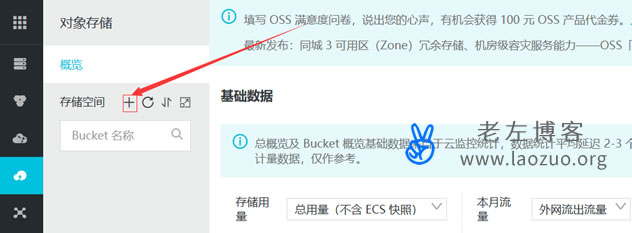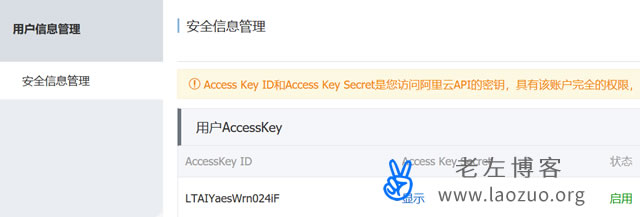Recently, we can see that both Alibaba Cloud and Tencent Cloud, and even the VPS bandwidth of the Asian data center provided by the hosting companies we usually meet, are relatively small. If it is used for station building, it is really slow to load and open static resources if it is large. We often see ECS with 1Mbps bandwidth. In fact, if it is used to build a website, it is not a big problem. If we can really use full resources, then the website is quite good.
However, sometimes we can improve the efficiency of website opening by properly adjusting the website file structure and location storage. Among them, we have seen a lot of cloud storage (object storage) in domestic ECS, such as Qiniu, Youpai Cloud, Alibaba Cloud and Tencent Cloud. We may also see the function of providing backup cloud storage in some one click packages and WEB panels.
We use objects to store and backup websites, store static resources, self built online disks and other functions. In this recent series of articles, Lao Zuo plans to organize a set of regular applications for AliCloud OSS object storage. However, in this article, we will first apply for OSS, as well as some function settings, including the activation of API keys. Sometimes key pairing is required.
First, AliCloud OSS object storage activation
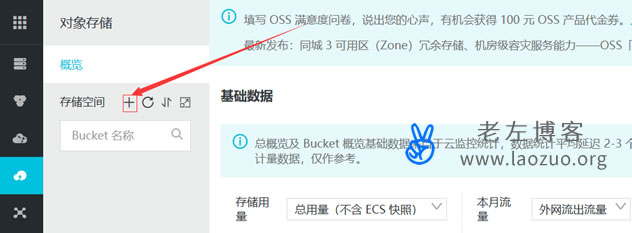
Here we enter the Alibaba Cloud background, select object storage, and click the+sign to add OSS.
Second, select the storage area and permissions

We need to set the bucket object storage name, region, and read/write permissions. This is mainly about region selection. If we have Alibaba Cloud servers in the corresponding region, we'd better choose a region. The read/write permission is also available. If we use it for backup purposes, it is private permission. If there is a need to write, the read/write permission setting is available.
Description: It is recommended that we purchase storage packages to reduce the relative cost.
Third, AliCloud OSS settings management

After the OSS is created, we can perform file management and basic settings in the object store. At the same time, if we need to bind our own domain name, we can also bind the domain name, but the domain name that needs to be noted here can only be bound and used when BA is required. At the same time, you can also format, compress, and set watermarks automatically. (We can see the basic functions at a glance. For binding domain names and HTTPS and CDN acceleration, they are shared separately)
Fourth, API AccessKey key application
We should have“ Pagoda panel regular website backup to Qiniu/Zaopai cloud storage "The article has seen that when backing up data to Alibaba Cloud OSS through the pagoda panel, information such as API and OSS name is required, including some functions we will use in the future, so Lao Zuo applies here as well.
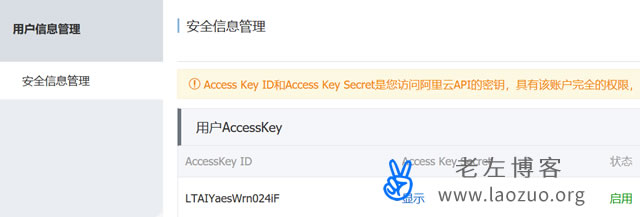
Here we apply for the Access Key ID and Access Key Secret in the user information, and make a backup. Later, we need to use some functions.