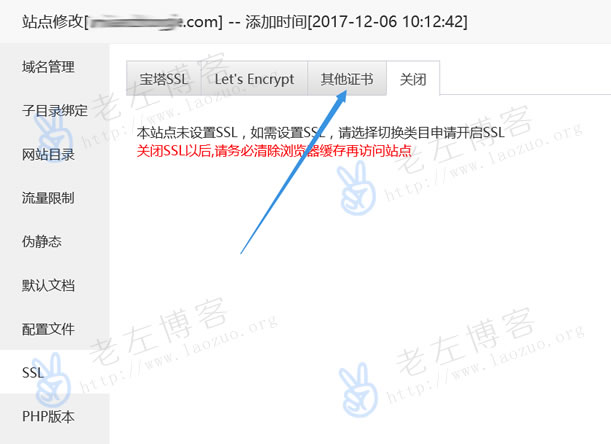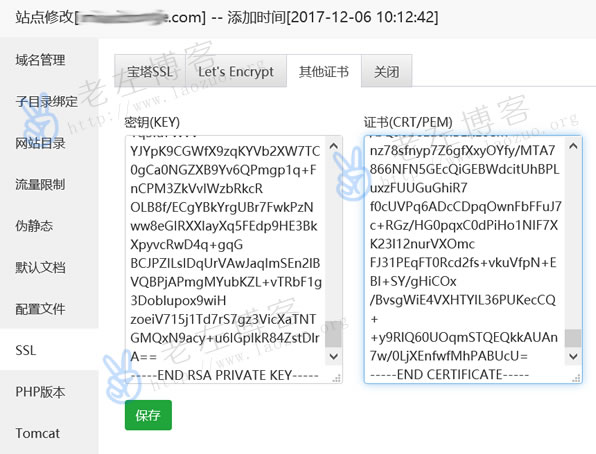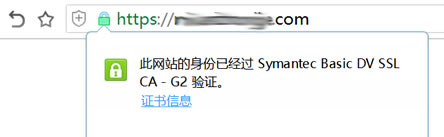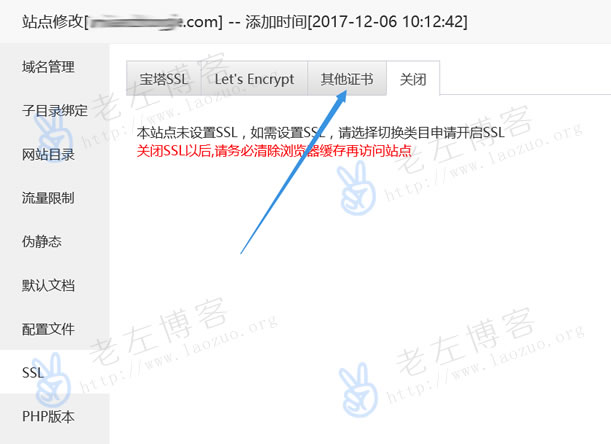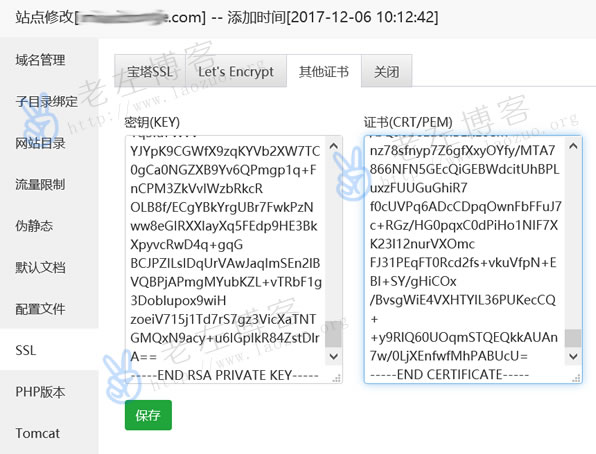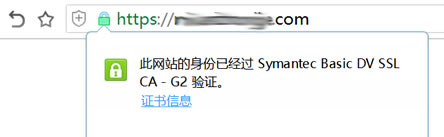Lao Zuo is in front“ Sorting out methods for configuring SSL certificates in general Linux Apache Web environment "In this article, you are sorting out the Apache environment to install SSL certificates you have applied for/purchased from outside. Careful netizens will see that the environment tested in this article is a pagoda panel. At that time, considering the need for an Apache environment, I switched the pagoda panel of a test machine to the Apache environment.
In fact, if we use the current mainstream VPS visualization panel, the panel basically comes with a one click installation of free SSL certificates, or you can directly add and activate customized certificates visually, without such a complex manual addition. Now let's continue with the above article, and directly in the background of the pagoda panel, let's see how to add certificates applied from outside to the site. For example, during the Black Five period, the applied NC cheap SSL certificate can be directly added in this way.
Lao Zuo is in“ Pagoda Linux panel quick installation free Let's Encrypt SSL certificate and automatic renewal "In the article, the shared panel supports the quick installation of Let's Encrypt free certificates. This general panel and one click package are both available. In this article, we do not install free certificates, but install the applied certificates.
First, add a site

If we do not add a site, we will first add a site on the pagoda panel. If it has already been added, skip it.
Second, prepare to add SSL
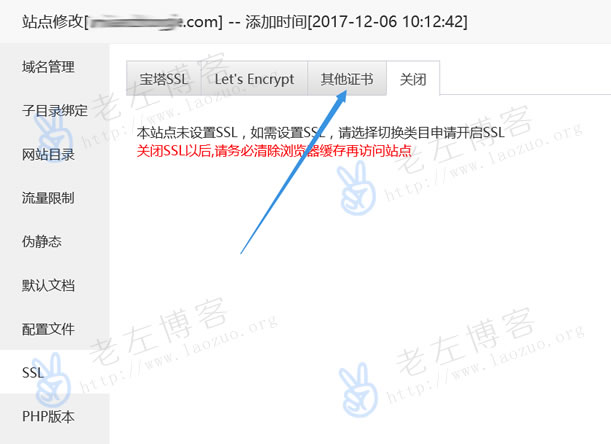
Here we edit the site, see the SSL part in the figure above, and see that SSL is not currently enabled. We can click Let's Encrypt, but here we need to customize the certificate that has been prepared for installation. Click Other Certificates. Here we need to add the prepared certificates.
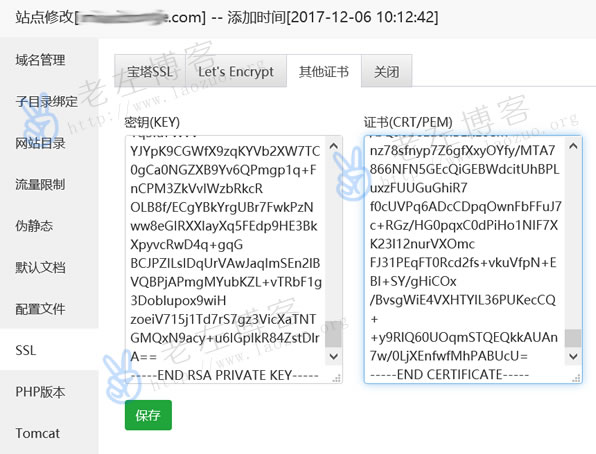
Here I still add the Apache rule certificate. We will see three files like. crt, * * - bundle. crt and. key in the certificate package. Fill in the. key file on the left and copy it in. On the right, we first copy. crt, followed by the copying machine, you come to * * - bundle. crt. Then save.
III. Inspection certificate installation
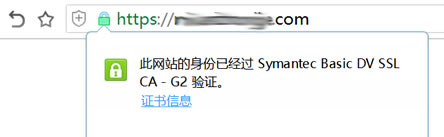
When testing this article, Lao Zuo applied for a free DV certificate from Ali. Anyway, our installation methods are similar.
In conclusion, Lao Zuo recorded the pagoda panel environment in this article. Whether it is Apache or nginx, you can directly install and access in the background instead of manually installing SSL certificates.