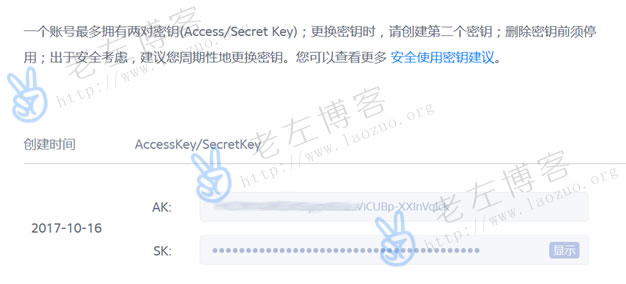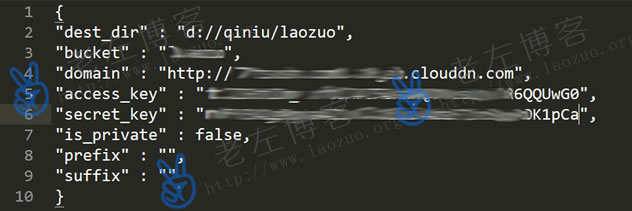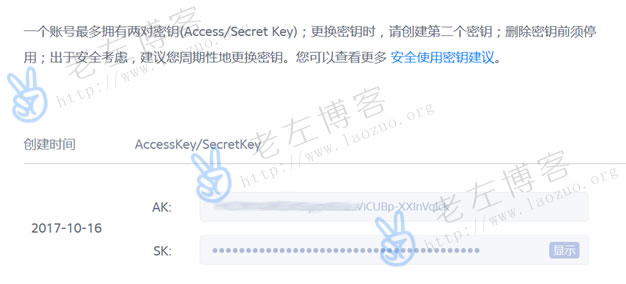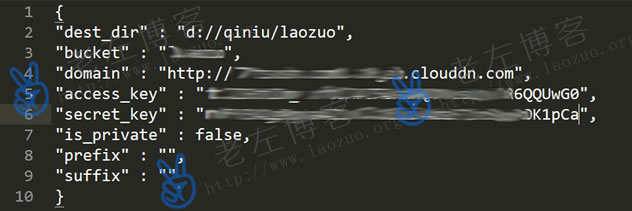At present, there are still many businesses and services that provide third-party storage. For the storage of static files, we may choose Qiniu and Youpaiyun, both of which have free solutions for ordinary users. Lao Zuo has used both cloud storage products before, and it is convenient to put some static files on them for use. Relatively speaking, static files stored on these cloud storage services are faster to download and call than on cloud disks.
After use, we found that the products of Qiniu and Youpaiyun are basically the same, but there are still some differences in the downloading and transmission of client files, such as Qiniu Cloud Storage On the WEB side, we can upload and download individual files online, but the downloading client of batch files seems difficult to use, at least more complex to use.
According to the official provision, qshell software can be used in Linux, MAC and Windows systems to download and upload files in batches. In this article, Lao Zuo needs to download the files in the Qiniu Cloud storage to the local qshell tool. Here, he practices sharing and recording the usage methods.
First, preparations
1. Download qshell software
Download file: https://developer.qiniu.com/kodo/tools/1302/qshell
Here we need to download our own qshell files, which are 32 and 64 bit, from the official. This article mainly uses the Windows system. For Linux and MAC systems, we refer to the actual documents.
2. View Qiniu account key
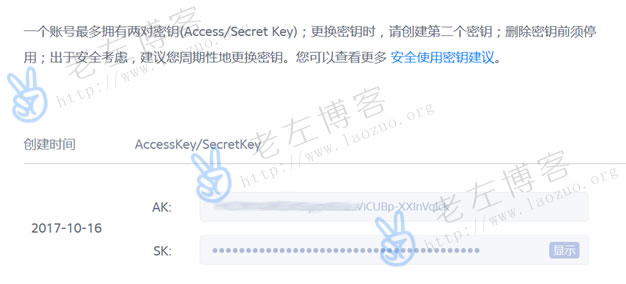
We need to open and copy an AK and SK key file at the key management office of the Qiniu account panel, and the configuration file needs to be used later.
3. Set Profile
Put the downloaded qshell file in our fixed directory, and then copy the following configuration files to the directory file and set the configuration path and key parameters.
Profile: https://soft.laozuo.org/scripts/qiniu-qshell.zip
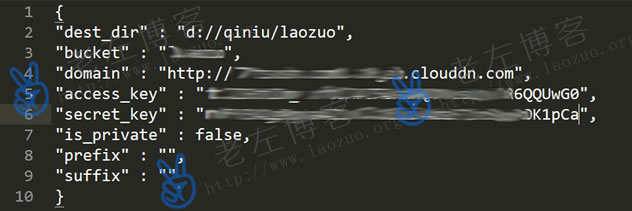
Fill in according to the configuration document parameters and our actual information.
Second, perform the backup file operation
We need to open the local command line interface CMD, and then enter the current Qiniu qshell software directory.
1. Authorization
qshell account Ak (key AK) sk (key SK)
2. Perform Download
qshell qdownload 10 laozuo.conf
Execute the script execution of our configuration file.

We can see that it is downloading slowly.
To sum up, we can download the files stored in Qiniu Cloud locally. To be honest, such experience and operation is not good enough for ordinary users. If there is a visual FTP interface, it is a better experience.

Scan the code to follow the official account
Get more news about webmaster circle!
Entrepreneurship, operation and new knowledge