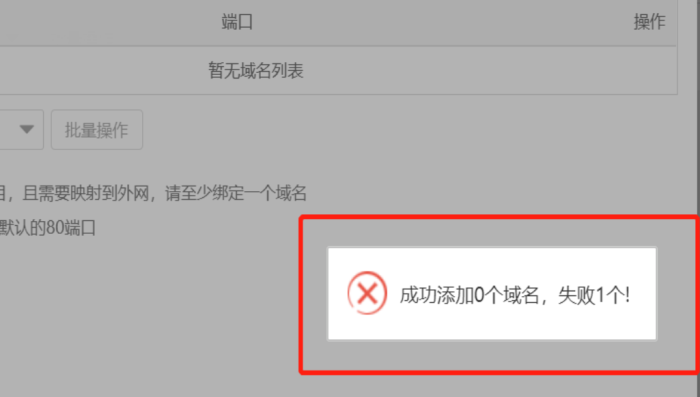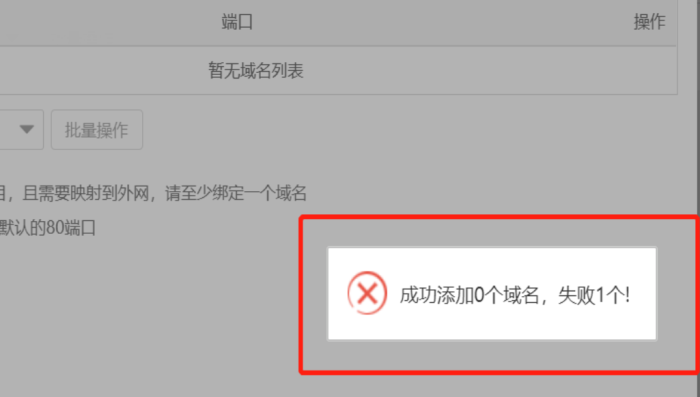Today, Lao Zuo saw a netizen mention that when using the pagoda panel to add a new domain name to an existing site, he was prompted that the addition failed. Generally speaking, we can directly add the domain name to be bound when creating a site. Or we can add domain names later.
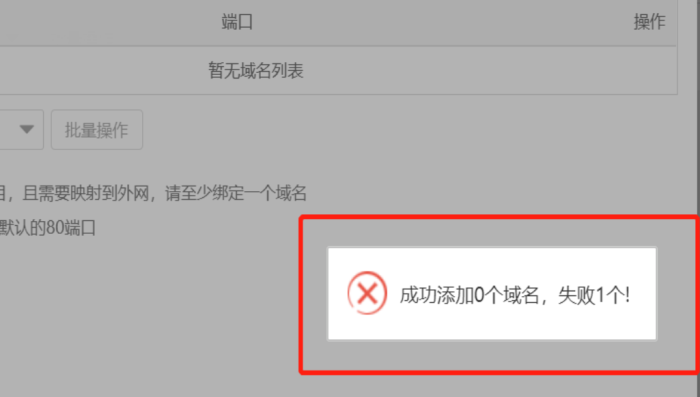
We need to adopt several solutions to this problem.
1. Check whether it is added to other sites
We check whether the domain name you want to add has been added to other sites, and if so, there should be conflicts.
2. Check domain name format
We check whether the format of the domain name is correct.
3. Delete Add Again
We can delete the site and add all the required domain names when adding the site again.

Scan the code to follow the official account
Get more news about webmaster circle!
Entrepreneurship, operation and new knowledge