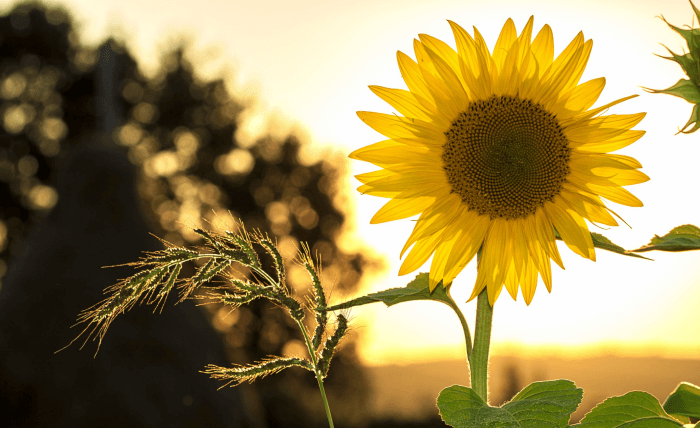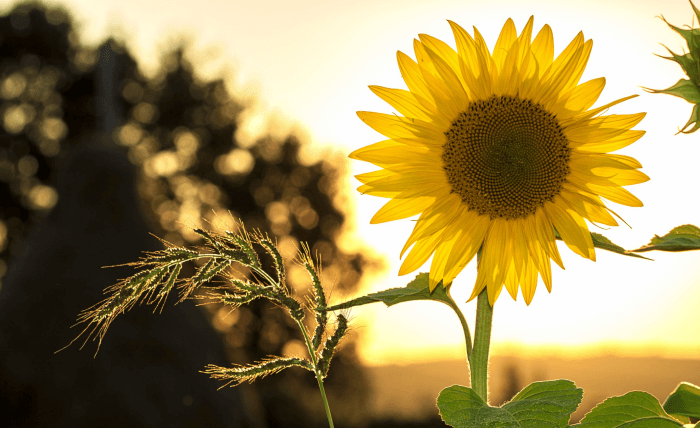When we use the pagoda panel, do we encounter the problem that the website in the server cannot be opened, but the pagoda panel can be opened. Today, a netizen had this problem, so he simply sorted out the information about The pagoda panel cannot be opened Solution to the problem. The student's server SSH can be logged in and the pagoda panel can be opened, but his website cannot be opened.
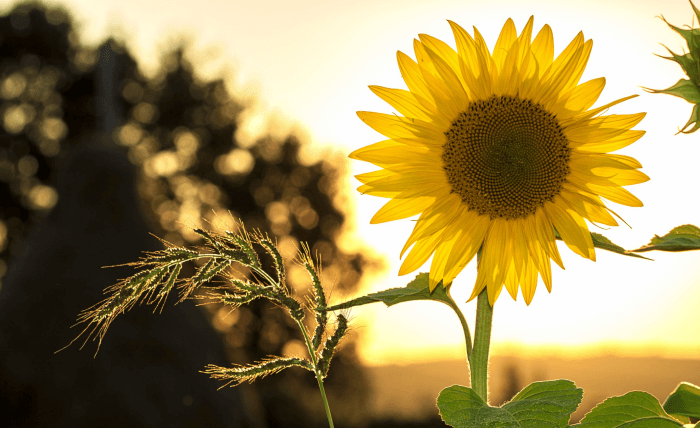
Here Lao Zuo records the common problem judgments and solutions about this problem.
1. Check the status of the panel
We ordered to restart the application in the pagoda panel. For example, we restart MYSQL, NGINX, and PHP to check whether there is an error. If there is an error, check the corresponding problem. For example, we can check the status of these software in the background of the pagoda panel. For example, we saw the student's NGINX pause, so I restarted it.
2. Check the server hard disk
We can check whether the server's hard disk is full. When I was solving a problem for a netizen, I saw that his ECS hard disk was full and the website could not be opened. So he checked that the website in his server regularly backed up files and did not delete them. Clean up redundant files and logs, and then free up server space. It can be solved after restarting the server.
3. Check whether the website domain name is connected
We check whether the domain name of the website is correctly resolved. For example, we need to check whether the website has lost the filed domain name. Some servers need to resolve the access server or file access before they can be used. If it is not in the white list, it cannot be opened.
In a word, most websites cannot be opened. They are checked by hardware and website software to find corresponding problems and troubleshoot them.

Scan the code to follow the official account
Get more news about webmaster circle!
Entrepreneurship, operation and new knowledge