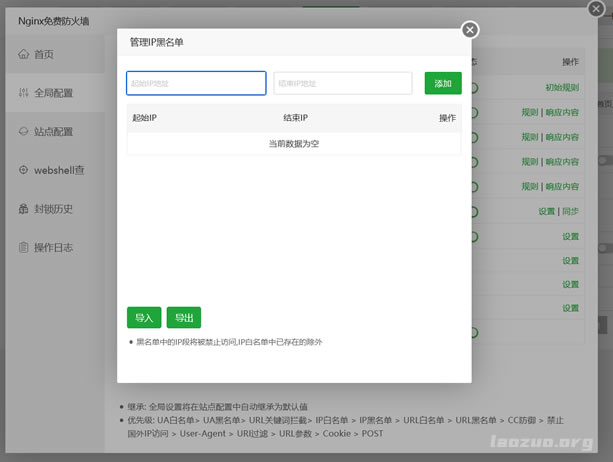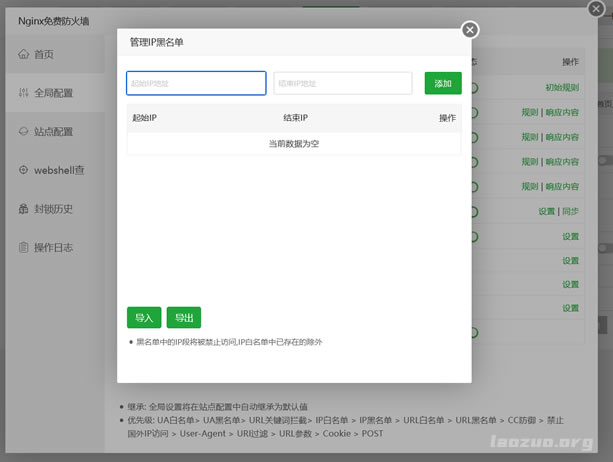Generally, if we need to mask an IP address on the server side, we will modify the configuration file through Nginx. But for some users, it is understandable that the direct script modification will not deal with the problem of server instability because they are afraid of server failure caused by mistakes. Here, Lao Zuo introduced two methods, especially the use of pagoda panels, which can be solved through this method.
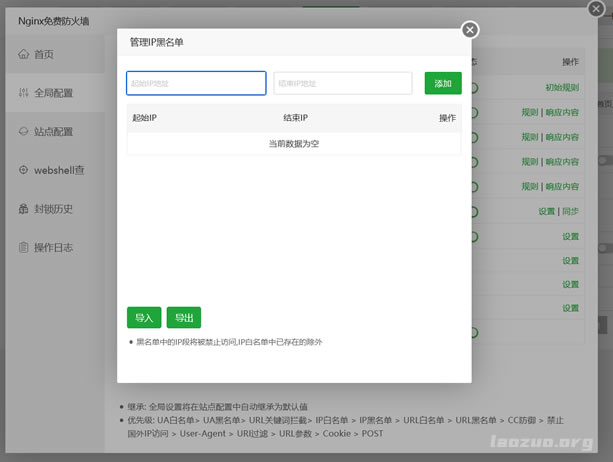
Here we can use the pagoda panel to have third-party security plug-ins, but most plug-ins need to be paid. If our conditions permit or we have a professional pagoda panel, we can use NGINX firewall plug-in settings to add IP addresses that are set to block the blacklist. There is also a free one here.

Another way is to set a specific IP address mask through the pagoda panel security group and its own firewall.
Therefore, these two methods are relatively simple. You can block specific IP addresses or IP segments to prevent access.

Scan the code to follow the official account
Get more news about webmaster circle!
Entrepreneurship, operation and new knowledge