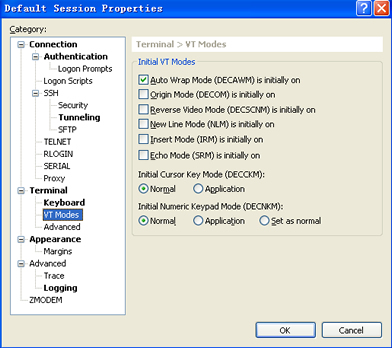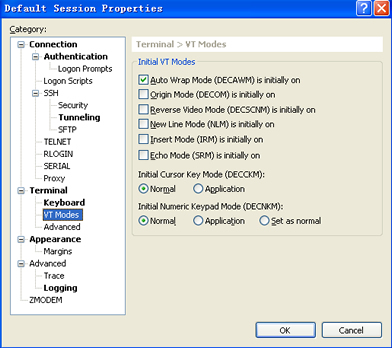When we use xshell to operate VPS, we often need to delete the backspace and correct the input again due to our own input command errors. By default, pressing the backspace or delete button will cause garbled code. A novice friend may have to close the XSHELL tag, log in again, and operate carefully.
The solution is also simple. We can set it in the software, find the menu File - Properties, and then set it as shown below.
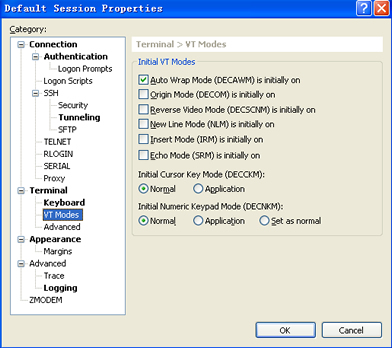
Then we close the software and reopen it. If it still can't be solved, if I encounter such a problem, I can also solve the grid by pressing ctrl and then+backspace. Just a little trick. Make a record.

Scan the code to follow the official account
Get more news about webmaster circle!
Entrepreneurship, operation and new knowledge