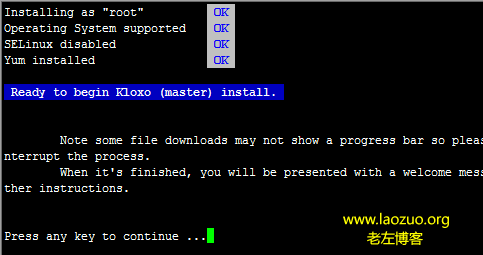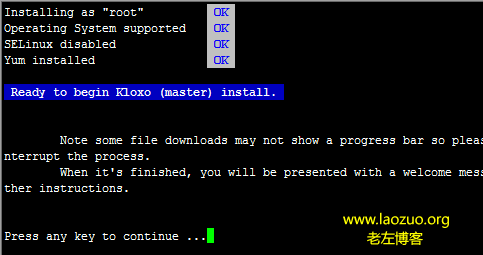Lao Zuo wrote several articles about kloxo before Management Panel I found that there is no tutorial installed in the previous article. Now add this tutorial on installing kloxo panels on centos. I have used kloxo myself, but it is still complicated. We can choose some domestic management panels. After all, domestic management panels are improved on the basis of our own user experience.
Kloxo Management panel download and installation
wget http://download.lxcenter.org/download/kloxo/production/kloxo-installer.sh
sh ./kloxo-installer.sh --type=master
Any key installation
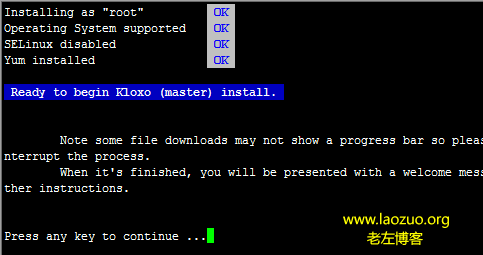
Kloxo management panel installation tutorial
To make SSH work, we need to wait. During the installation process, you need to enter Y twice to confirm the terms before continuing.
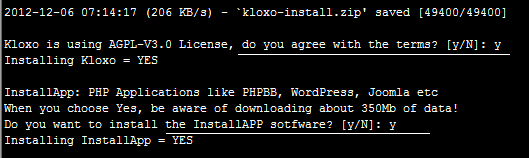
Wait and wait, and then we need to enter a password.
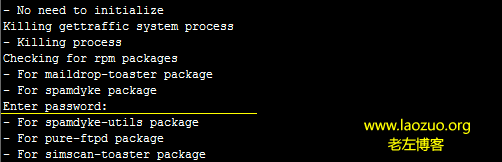
After installation, we can use the following address to log in for management:
https://IP Address: 7777
http://IP Address: 7778
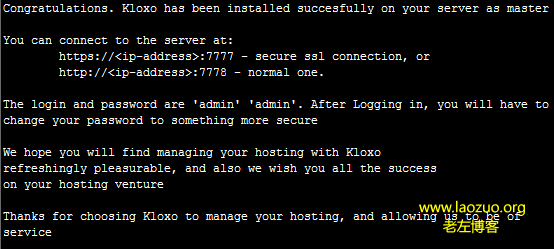
If you see the interface above, you are successful.

Scan the code to follow the official account
Get more news about webmaster circle!
Entrepreneurship, operation and new knowledge