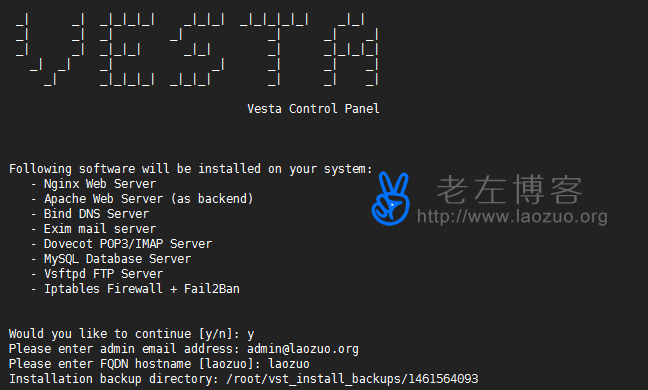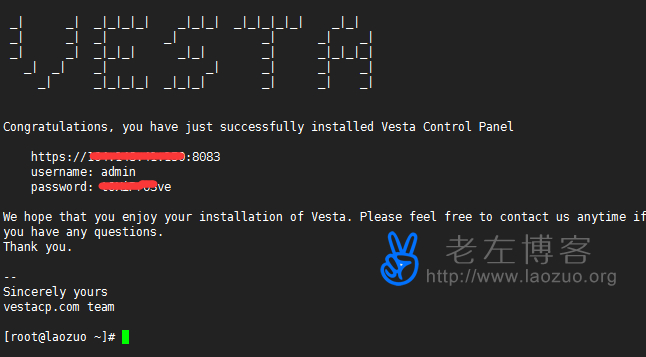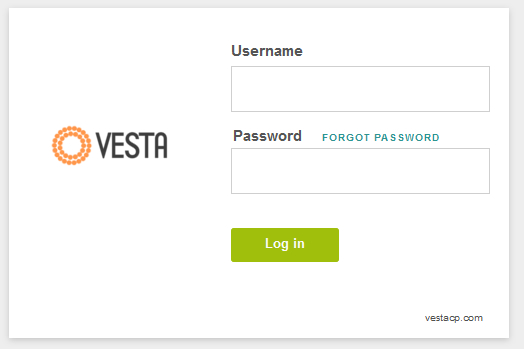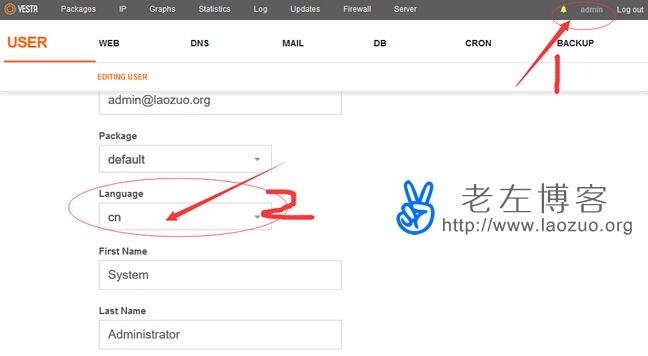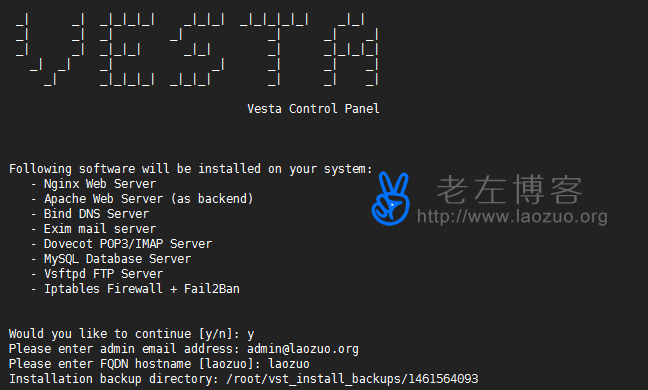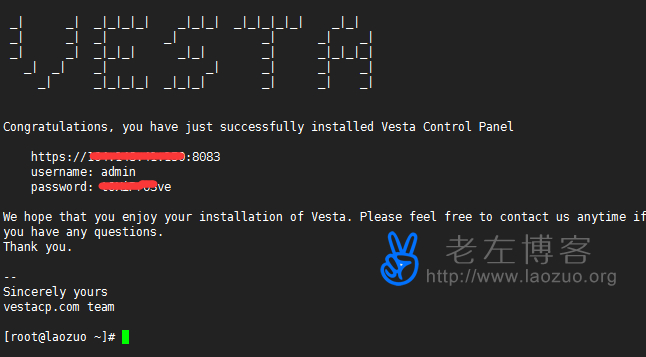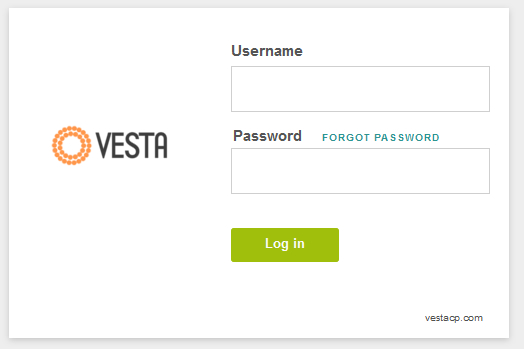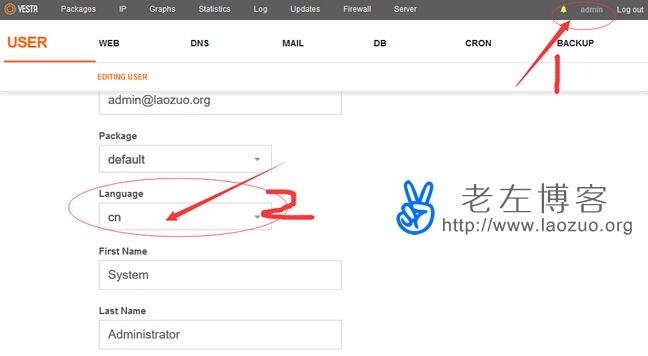Although there are many free and open source one click packages on the Internet to install the WEB website environment, it is certainly difficult for users who are new to the Linux VPS/server to use commands to install and maintain the website. After all, it will take some time to transition from virtual host or Windows visual environment. The most direct way is to use the WEB panel to assist the construction and application of the site building environment.
Although there are WDCP, AMH, LuManager and many other web panels in China, many users also use them. Recently, several netizens mentioned the use of this model abroad Vesta The Vesta Control Panel is still relatively easy to use. Lao Zuo has also simply shared the installation of this panel in his blog, but has never practiced and experienced it in detail. So he plans to use some time recently from the installation of the Vesta panel to the application, including some common details to record, to see how this panel works, Second, it can help some friends choose some reference panels and practical use of reference tutorials.
First, Vesta is free VPS panel Installation of
At present, Vesta panel supports CentOS 5, 6, 7, Debian 6, 7, 8, and Ubuntu 12.04-15.10 environments, so we need to pre install the corresponding available systems in our VPS and servers before installing the panel.
curl -O http://vestacp.com/pub/vst-install.sh
bash vst-install.sh
According to the official tutorial, you can directly execute the script in SSH to install, but Lao Zuo still has an error when installing.

Because it is detected that the httpd component has been installed by default in my current Linux environment and cannot be directly installed, it does not matter that we can see the solution provided. Execute the command and add a parameter to continue the installation.
bash vst-install-rhel.sh --force
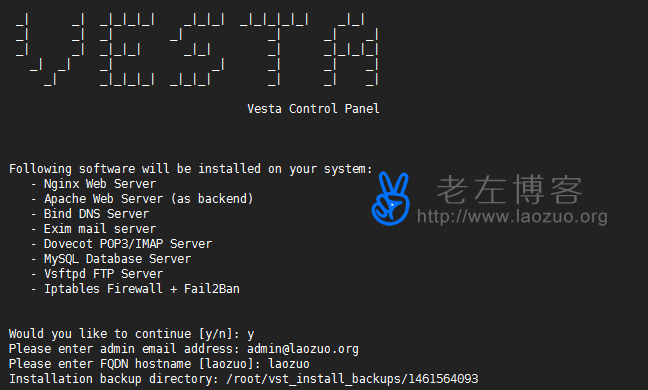
When prompted, we can directly enter y, and then enter the mailbox and hostname of the panel. The others are automatically installed. Let's wait and see the picture below.
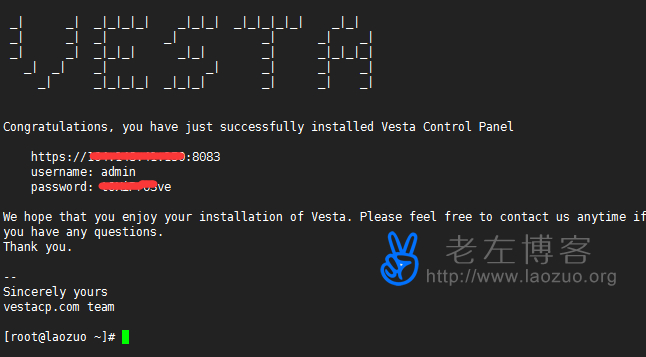
The above figure shows that the Vesta panel has been installed. You can see the portal, user name and password given by default.
Second, common applications of Vesta panel
According to the above steps, we can quickly install the Vesta WEB environment, log in to the panel according to the successful installation interface, and see what it looks like.
1. Vesta login
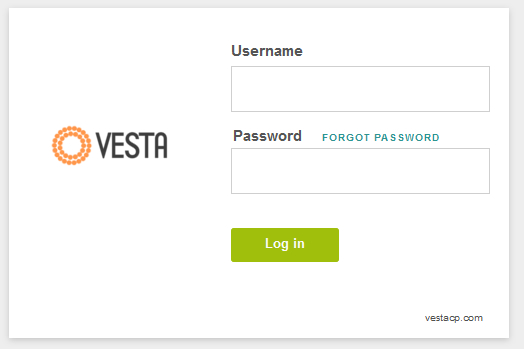
Because the login portal uses a self signed HTTPS certificate, we need to authorize the addition to open the HTTPS address directly. This does not affect the use. Anyway, the background is our own use.
2. Set simplified Chinese language
The default login interface of Vesta panel is English. Generally, children will look big. It is not important here because Vesta has its own simplified Chinese language. We need to set options to be OK.
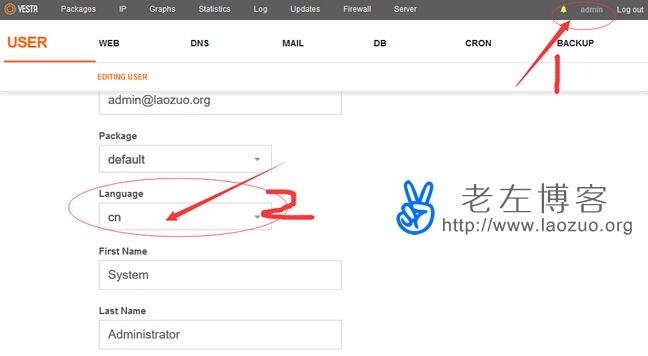
According to the above figure, we can click the admin user name in the upper right corner, select CN in Language, and then save it to see that the whole background is in simplified Chinese.

After we saw the simplified Chinese panel, everything was friendly. Before we chose to use it to build a website, we still felt that we needed to be familiar with the functions of this panel to see if it was very powerful.
3. Station building function
What we use most is definitely the site building function with visual interface, which can facilitate us to add sites and general site settings.

Add the site domain name according to our needs, and if there are multiple IP addresses, we can select a corresponding IP address for a site.
4. DNS, mail system
We can also learn to create our own DNS server by using the DNS function of the panel. Personally, it is not very useful. After all, today's free and paid third-party DNS servers are very powerful and more than our own problems.
The mail server has some functions. We can set up a domain name post office by ourselves. However, Lao Zuo still thinks it is easier to use Tencent Enterprise Post Office. If there is a business need, he can build his own Vesta panel of the domain name post office. Lao Zuo will share the details later to see if it is troublesome to build.
5. Other function experience
Vesta panel also includes statistics, firewall, log analysis, IP management and other functions. Generally speaking, ordinary users may not need them, but it is necessary to consider most of them as website operation and maintenance requirements.
To sum up, Lao Zuo learned from the simple experience above that the installation of Vesta panel is relatively simple, which can meet our needs for building a website and users' needs for website backup, management and monitoring functions. In addition, it provides API interfaces that can be used in combination with WHMCS. Later, Lao Zuo wrote a detailed article to share the detailed application of Vesta panel, so as to experience whether the actual use is satisfied.