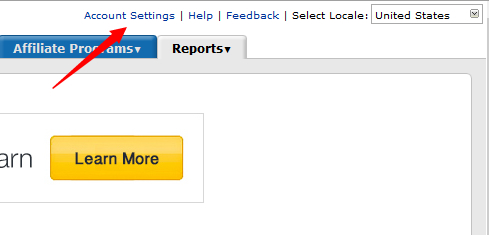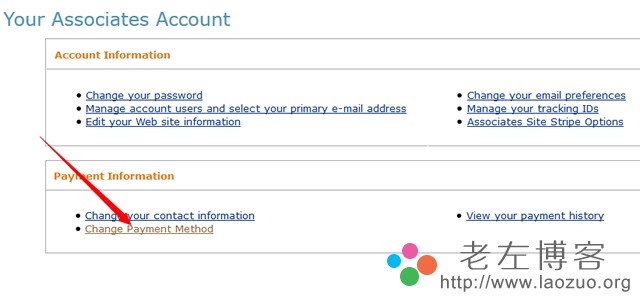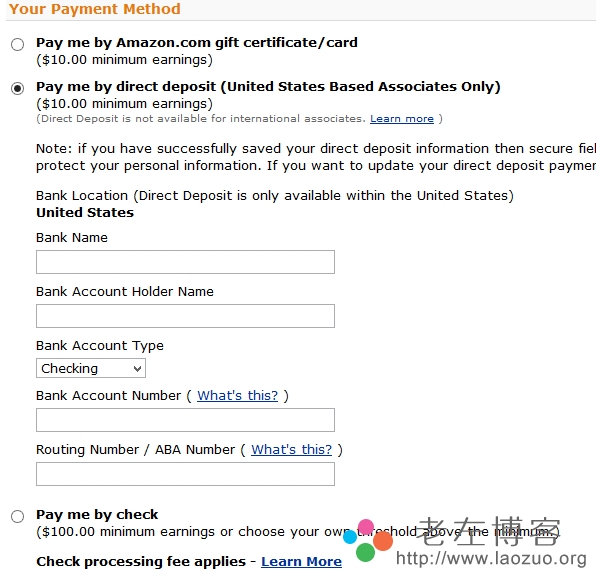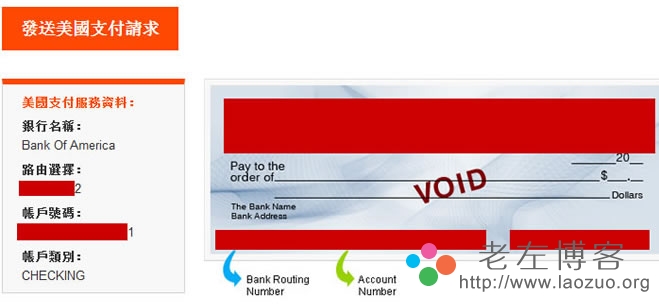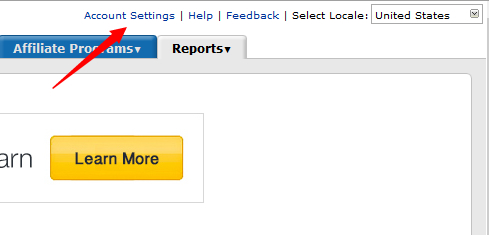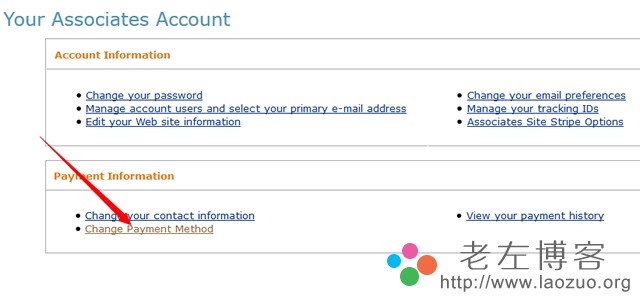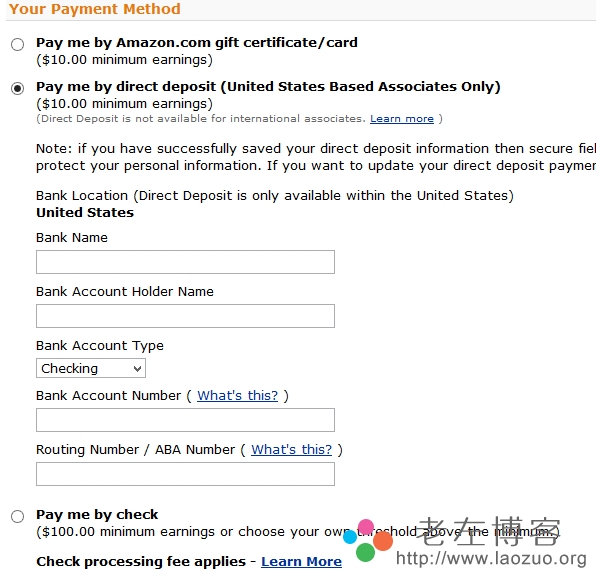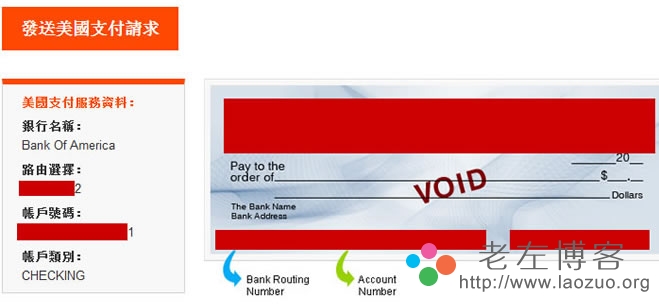Many netizens in China are engaged in the overseas Amazon Amazon Alliance CPS project, and the specific way is similar to that of domestic Taobao customers (it should be like this, which Lao Zuo has never done). Like most overseas alliances, the collection problem is relatively troublesome. Generally, we send them by check, and then we collect them after we get the check. It will take at least a month to see the beautiful knife properly back and forth. The Payoneer card introduced in several articles before can actually solve the collection problem of most overseas alliances. Some users may think the tax is higher to some extent (such as the annual fee of 30 dollars, and 1% of the service charge), but it is convenient enough to be faster than a check.
A few days ago, a netizen saw what Lao Zuo introduced“ CJ Alliance Settings Add Payoneer MasterCard Prepaid Card to Replace Check Collection Method "The article asks if there is any setting method of Amazon Alliance, and some online tutorials, including the official ones, have failed (the Alliance interface has been revised). No, take some time to sort out the articles required by this user in the evening, so that other users can also need them.
Reading articles related to Payoneer card:
US Payoneer MasterCard Credit Card Application and Activation Tutorial New Registration Won $25 Award
Set PayPal account binding Payoneer MasterCard prepaid card and withdrawal method
Step 1: Log in to the AMAZON Amazon Alliance background
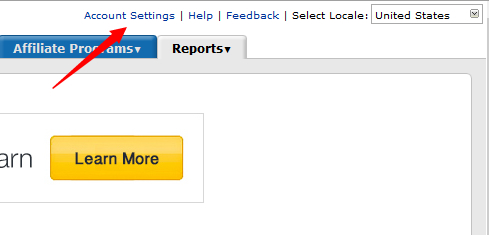
See the "Account Settings" text link, and click.
Step 2: Select to modify the collection account
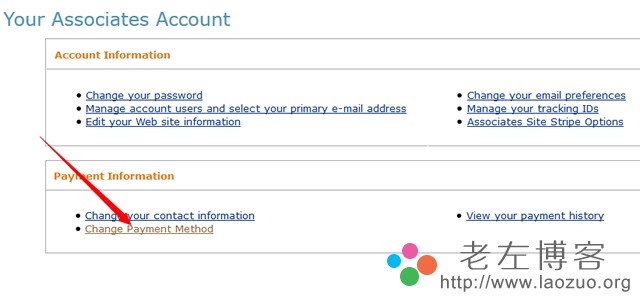
Select Change Payment Method to modify the payment method.
Step 3: Set Payoneer card collection
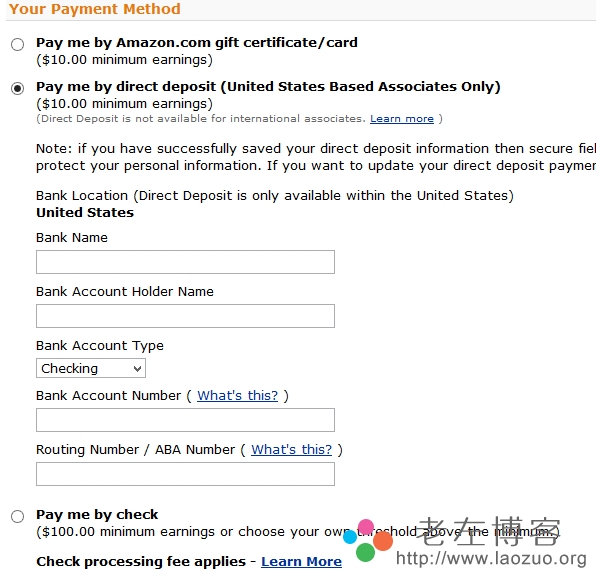
Select Pay me by direct deposit and fill in the information. For specific information, we can see the reference from the background US account of card P.
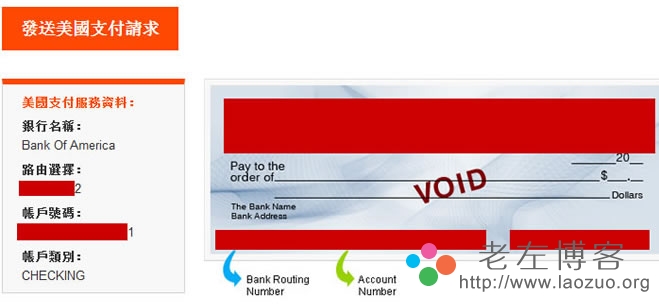
Enter the corresponding information.
Step 4. Save
After the settings are completed, we save the settings, and then wait for the regular release of the alliance funds by Amazon Alliance to be directly credited to our PAYONEER card account. If the PAYONEER card is collected for the first time, it is required to provide proof of the source of funds.
A needs us to provide Amazon account and screenshots of collection information;
B Provide the scanned copy of our ID card and the screenshot of personal information consistent with our Amazon collection account
In this way, through the above four steps, you can complete the convenient PAYONEER card collection settings of Amazon Alliance.