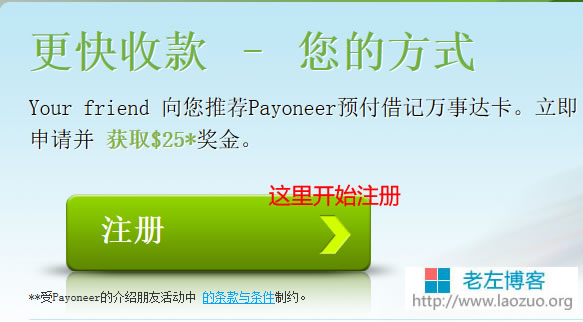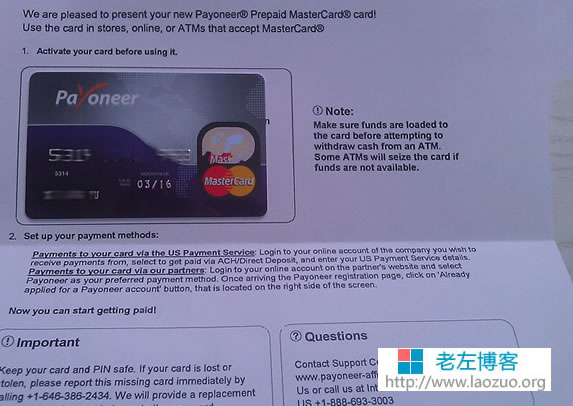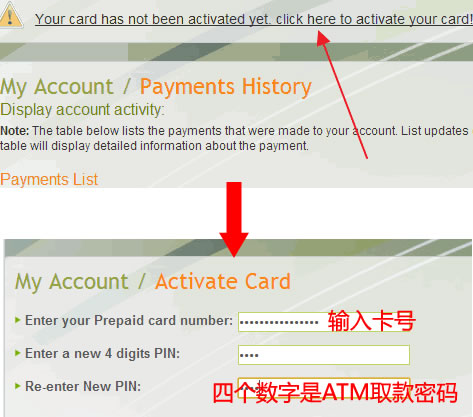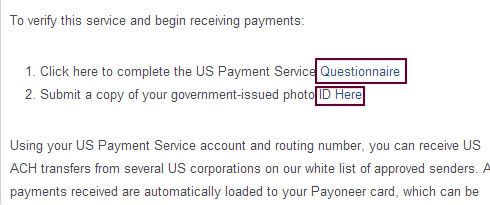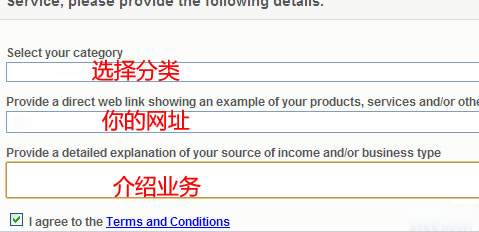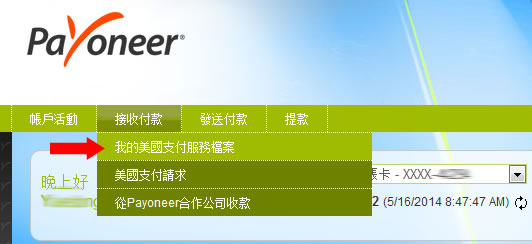Our webmaster often needs to pay with credit card when buying overseas virtual hosts, VPS and domain names. For various reasons, we can't apply for credit cards (students and freelancers can't apply for credit cards), or we dare not pay with credit cards due to security problems. There are also many webmasters who work in overseas website alliances, such as Adsense, CJ Alliance, Amazon Amazon Alliance or foreign trade websites. It is troublesome to collect dollars. Sometimes, they may use checks, Western Union remittance and other channels, but it is certainly not as convenient as using Payoneer card.
Because it may take a cyclical time process to receive our own account through checks and Western Union remittance, and for others, we need to go to the bank counter to exchange and pay service charges. When we buy a host or domain name, we have no credit card to pay for it. We can only buy products from businesses with high or unstable prices in China. For example, sometimes GODADDY discount code When we can only pay by credit card, we can't enjoy the discount.
There are also many friends who have a lot of dollars that cannot be exchanged in their paypal accounts. If you withdraw money to the bank, you need to charge a handling fee of $35+$10 (if your paypal has only $50 to withdraw money, it is basically a waste of time). If we bind the PAYONEER card, you can withdraw money from the card with a 1% renewal fee, which is much more cost-effective than simply withdrawing money to the bank.
What Lao Zuo wants to introduce and share here is Payoneer, a MasterCard credit card of the United States. It's a little late because it was publicized by most webmasters in China in 2012, including Lao Zuo who applied at that time. If we apply for this card, we can consume it on Taobao, withdraw PAYPAL, directly withdraw RMB from ATM machines or use it in supermarkets for consumption. In short, it is very convenient, including of course, we can use it to purchase virtual hosts VPS、 And cheap domain names.
Most importantly, if you apply now, you can also get a reward of $25 as a reward for new registered users. I have talked a lot before, and now I will start a slightly detailed and lengthy application process. The steps are simple, but we need to read them carefully.
Step 1. Application Instructions
Before applying for an account, we need to pay attention to several issues. If you do not understand numbness application, there will be something you do not understand, such as tax rate or account structure.
A - During the registration process, we must fill in the information in Pinyin or English. Generally, we use Pinyin
B - The PAYONEER account applied for includes a physical card, which is the last card given to us by our EMS. It is used for cash withdrawal and consumption card swiping, and the second American bank account is used for collection, such as filling in the CJ, AMAZON and other alliance accounts for collection.
C - Fee details, the fees we need to be charged when using the PAYONEER card.

Some fees can be waived. For example, if you need to query an account balance without using an ATM machine, you can log in to the website client to query, and then calculate and withdraw it. The daily withdrawal limit is 2500 dollars.
D - It takes more than 20 days from the application to the receipt of the card and we need to activate the account. I remember that the original application was completed in about 25 days.
Step 2: Apply for an account
Log in to Payoneer's official website: http://www.payoneer.com/

After logging on the official website above, it may not display Chinese directly according to the region. We can select CHINESE China from the national languages in the upper right corner, and then switch to the familiar Chinese interface.
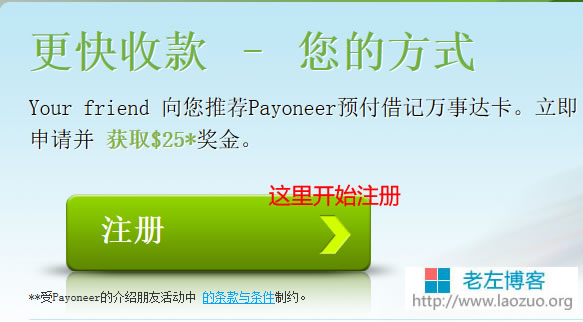
After switching to Chinese, we can see clearly, and we can see that the card Lao Zuo recommended to you can also get a reward of $25 after registration (as a reward for new account registration, at least the annual fee for the first year is free).

Fill in the personal information, which must be true and filled in with the pinyin of the name. Next, continue to select our country, address (very important because we need to check the information mailing card later) and phone number. Use your own mobile phone. The following is the login information of our PAYONEER account. After completion, we will receive an official email waiting for review.
It usually takes 1-2 working days to get the audit notice.
Step 3: Submit Chinese card receiving address
After the review, we will receive an email, which means that we will arrange a mailing card. After we see the email, we will leave it alone for the time being, because we will receive an email in the next few days saying that we are ready to send it, and let us provide a Chinese mailing address. According to the link in the email, we can open, log in and submit the detailed Chinese address. All we can do is wait.
In a few days, we will receive an email that has arrived in China, and then we will arrange EMS to mail it to us. According to the logistics order number, we can also see the progress of express shipment, and we are still waiting.
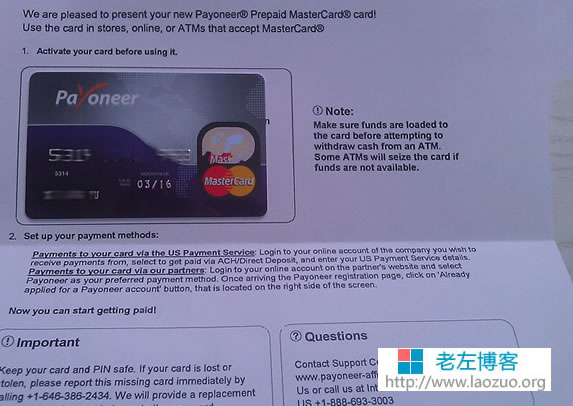
After we receive the card, we will see the above EMS letter, and the card is pasted inside.
Step 4: Activate Payoneer card account
After we receive the card, it can only be used for withdrawal, consumption and swiping. We need to log in the account to activate the card and open the Bank of America account for collection.

Log in to the picture above on the official website of PAYONEER, click ACTIVE CARD or log in on the right, and we will see "Your card has not been activated yet. click here to activate your card!" in the account.
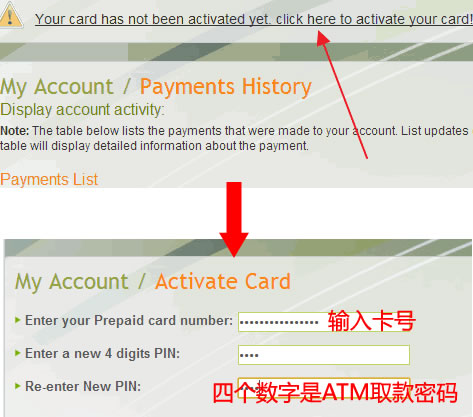
When activating, we only need to enter the card number on the card and the set four digit password, which is the password used for card swiping and ATM withdrawal. Remember that it is a four digit number. After the settings are submitted, our cards can be used directly without any problems.
Step 5: Activate Bank of America Account
The US Payment Service can be used for many purposes. We can use it to collect money from foreign alliances, which is very fast. If you do not have a collection source, this can be temporarily deactivated. For the sake of ease of use, it is still activated. It can be used anyway.
We can prompt whether to activate the bank account in the email sent by PAYONEER, or directly log in to the account background to activate.
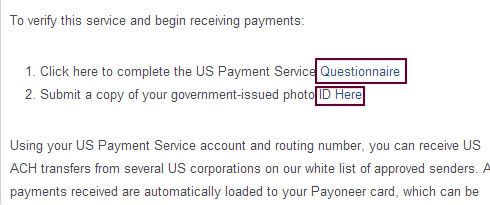
1 - You need to submit your source of funds, such as whether you are used to collect AMAZON or other foreign alliances;
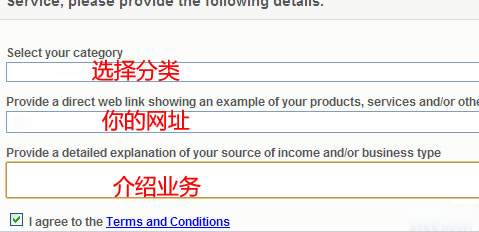
If you have more business, just write one.
2 - Click to submit a scanned copy of our ID card.
Similarly, if we do not submit an application for a US account according to 1-2 in the email, we can also go to the image location below the account background to see that the US bank account is inactive, and we will deactivate it. Similarly, submit the above information.
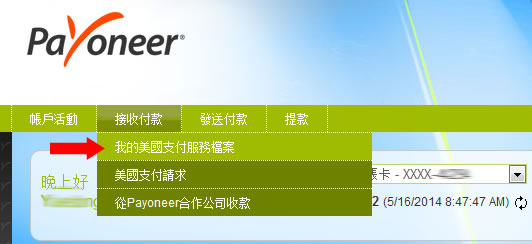
It should be noted that after the first collection, our funds are frozen. After the first audit, we can easily obtain income from the Bank of America account, and then use physical card for consumption or withdrawal.
Through the detailed tutorial above, we can apply for our own account. Even though there is a slight annual fee, it is still very cost-effective in general. And after the first registration, there is a reward of $25. If you don't have any friends, you can apply, so that you can buy your own domain name, virtual host, and cheap VPS products in the future.