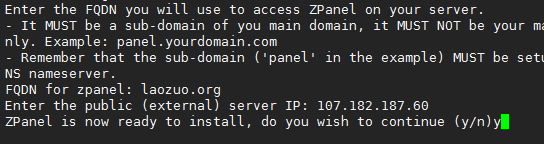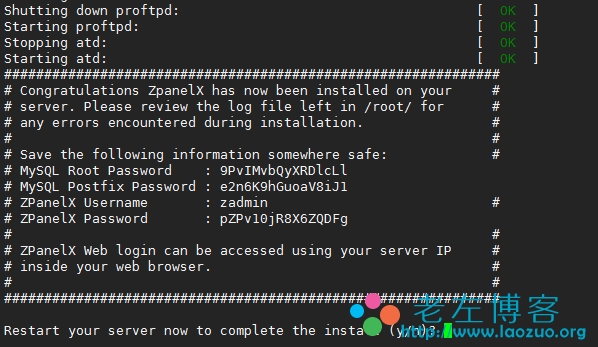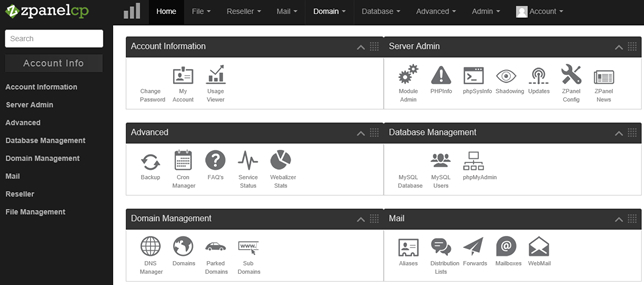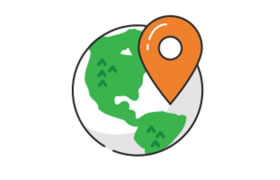There are many VPS host panels overseas, including our common ones kloxo DA, cPanel, and ZPANEL Virtualmin/Webmin Etc. Lao Zuo will share in detail in this article ZPanel panel The current version has been updated to 10.1.1. This panel can be installed not only on Linux, but also on Windows.
Free VPS panel ZPanel detailed installation
yum -y update
wget https://raw.github.com/zpanel/installers/master/install/CentOS-6_4/10_1_1.sh
chmod +x 10_1_1.sh
./10_1_1.sh
Lao Zuo built it in the Centos6 environment, using the latest official installation package. This prompt will appear during installation:
Would you like to continue (y/n) Enter y
Then enter the corresponding digital time zone and the corresponding country. Select any number, and then enter the 1 Agree option. Then you need to enter the main domain name, IP address and confirm the installation.
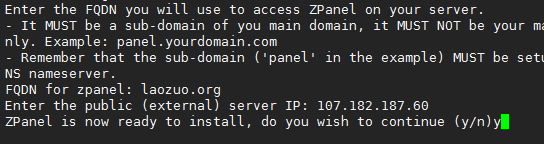
Then it will be automatically installed. We just need to wait to see the final success interface and account information.
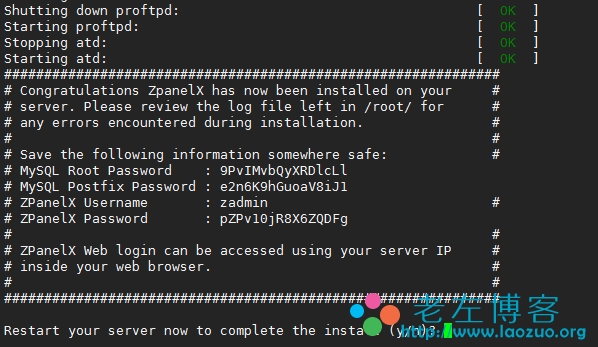
Background interface of ZPANEL panel
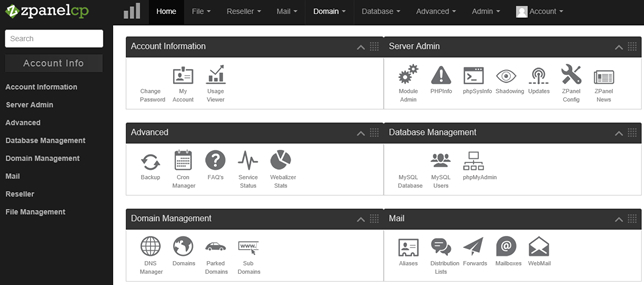
The background interface is quite handsome. Common sites, databases, backups and other functions are available. In addition, incomplete functions also provide corresponding components and plug-ins to support separate installation. You can also set the RESELLER account information.
In this way, we are basically familiar with the installation and demonstration interface of the ZPANEL panel. If we really use it to build a website, we recommend choosing other regular panels. This kind can be used as amateur learning.

Scan the code to follow the official account
Get more news about webmaster circle!
Entrepreneurship, operation and new knowledge