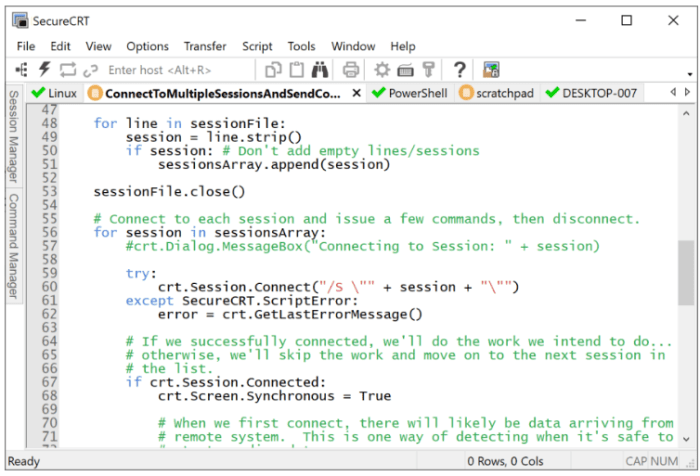SecureCRT, A commonly used terminal software tool that supports SSH1 and SSH2, and can be used to log in Linux server software in the WIN system. SecureCRT supports telnet and rlogin protocols. SecureCRT is an ideal tool for connecting and running Unix, Windows or VMS. Encrypted files can be transferred by using the VCP command line program.
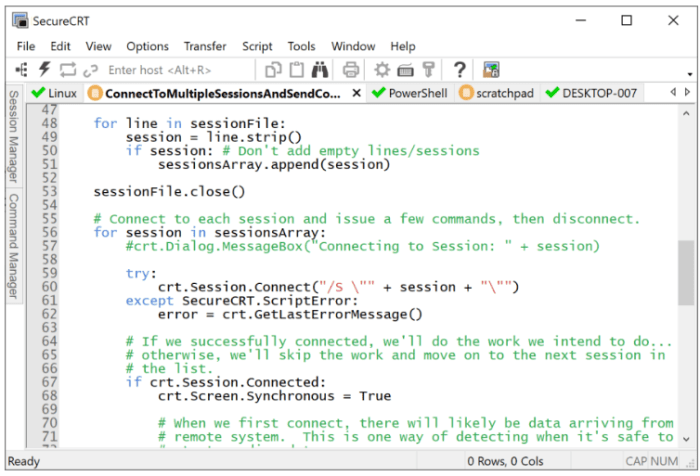
Here, the SecureCRT shortcut key command is used for sorting.
1、 Ls Lists only file names
-A: Lists all files, including hidden files. -l: List format, including most attributes of the file. -R: Recursive display. --Help: Help for this command.
2、 Cd Change directory
Cd/: enter the root directory Cd: Return to your own directory (different users lead to different directories, root is/root, xxt is/home/xxt Cd..: Return to the parent directory Pwd: Display the current directory
3、 Less file name
Tail - f Log name: View log
4、 Q Exit the open file
5、 Upload file:
Rz Select the file to be transferred and confirm.
6、 Download file:
Sz specifies the file name, and enter to download it to the secureCRT/download directory.
7、 Delete file:
Rm deletes files, and rmdir deletes empty directories. Rm - rf Force deletion of non empty directory
8、 Display the 20 most recently entered commands:
history 20
9、 Get Help Command
--Help View the detailed parameters under the command: such as: rz -- help, sz -- help.
10、 CD command to enter a folder
Mkdir+folder name The command to create a folder Sz+file name The command to send files from the server to the local computer The command for rz to transfer files from the local computer to the server Ll List all files in the current directory, including details of each file Dir to the current folder Vi Open the current file
11、 Editing a file
A Switch to edit mode Ctrl+c exit editing mode Dd Delete entire line : q Exit the current file : w Write and save the current file -F Force the parameters of xx
Here are some shortcut key commands:
Ctrl+C: Terminate the current command
Ctrl+D: End of input (EOF), for example, when the email ends
Ctrl+M: Enter
Ctrl+S: pause screen output
Ctrl+Q: output of reply screen
Ctrl+U: at the prompt, delete (cut) the command before the cursor
Ctrl+K: at the prompt, delete (cut) the command after the cursor
Ctrl+Y: Paste the cut content
Ctrl+Z: "Pause" the current command
Ctrl+L: Clear the screen, equivalent to clear
Ctrl+A: to the front of the command line
Ctrl+E (end): to the end of the command line
Ctrl+R: Find