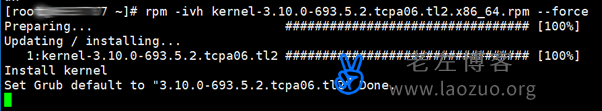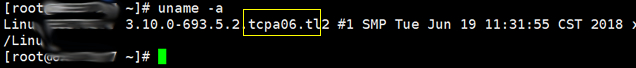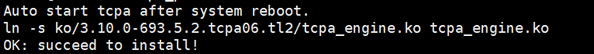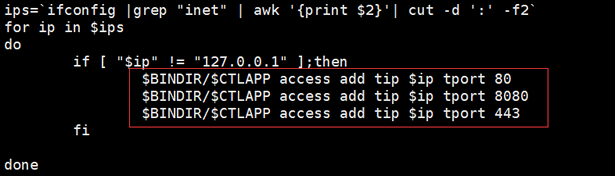In the past, we need to optimize and speed up the server. BBR can be used. Some businesses are directly embedded in the image, and some need to install themselves. However, we need to modify the system kernel when installing manually. Therefore, we must be careful when modifying the production environment, which may lead to the failure of the existing production environment. Even if we need to install it, it is initially installed on the server.
Tencent has launched the TCPA unilateral congestion algorithm, which is based on RHEL7.4 source code. It has been announced on the official kernel team website that it can be used for free. Recently, many netizens have released the installation method of TCPA, and some netizens have launched the one click package installation. In this article, Lao Zuo is going to demonstrate how to configure TCPA in CentOS7 by referring to Tencent's official tutorial method.
Considering the possible problems of different systems, it is not recommended to install them in the existing production environment. It can be installed at the initial stage of system installation, and then deployed to the production environment after detecting no problems.
First, preparations
1. System demonstration
The system here adopts CentOS7
2. Requirements Document
Customized kernel file: https://share.weiyun.com/5AeyuFg Password: d1swc1
TCPA installation Package file: https://share.weiyun.com/5RAyh7c Password: qeetzp
Here is the official document of Tencent. reference resources: https://linux.qq.com/?p=238 Here Laozuo also directly backs up a copy to his own resource database, so that wget is more convenient, and specific updates are subject to Tencent.
3. Update source and dependent libraries
yum update -y
yum install net-tools wget -y

Second, installation process
1. Replace the system kernel
wget https://soft.laozuo.org/tcpa/kernel-3.10.0-693.5.2.tcpa06.tl2.x86_64.rpm
rpm -ivh kernel-3.10.0-693.5.2.tcpa06.tl2.x86_64.rpm --force
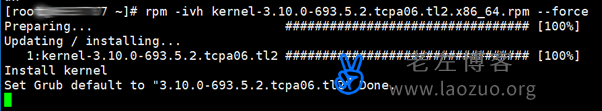
Then we need to reboot the server.
2. Check whether the kernel is replaced
uname -a
Then let's see if there are tcpa characters in the kernel, and if there are instructions, install them.
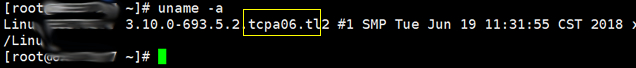
3. Installation of TCPA installation package
wget https://soft.laozuo.org/tcpa/tcpa_packets_180619_1151.tar.bz2
tar jxvf tcpa_packets_180619_1151.tar.bz2
cd tcpa_packets
sh install.sh
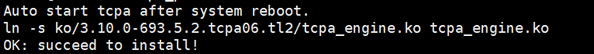
4. Start TCPA
cd /usr/local/storage/tcpav2
sh start.sh

We can use the lsmod | grep tcpa command to check whether it is started.
5. Custom port problem
The three ports 804438080 will be started and accelerated by default. If we need to customize the port, we need to modify it in the start.sh file.
$BINDIR/$CTLAPP access add tip $ip tport 1234 (custom port)
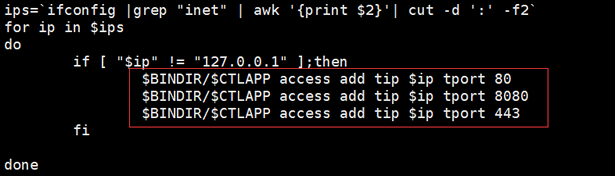
We can add a line and specify the port as required.
Third, uninstall TCPA
cd /usr/local/storage/tcpav2
sh uninstall.sh
If not, we can also uninstall.
In conclusion, Lao Zuo has experienced the process of replacing the core in CentOS7 and installing the TCPA unilateral congestion algorithm.
#One click installation of TCPA
wget http://down.08mb.com/tcp_opz/tcpa/tcpa.sh
sh tcpa.sh
Here we can also refer to https://www.lijian.me/141.html The blogger has a one button installation method. However, any process of modifying the kernel needs to be carried out when there is no important content in the server. Do not be numb to directly use it in the production environment.

Scan the code to follow the official account
Get more news about webmaster circle!
Entrepreneurship, operation and new knowledge