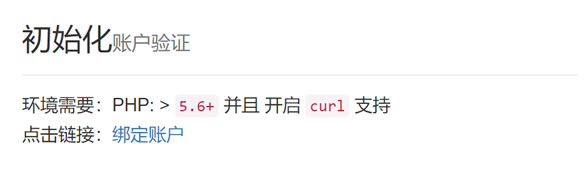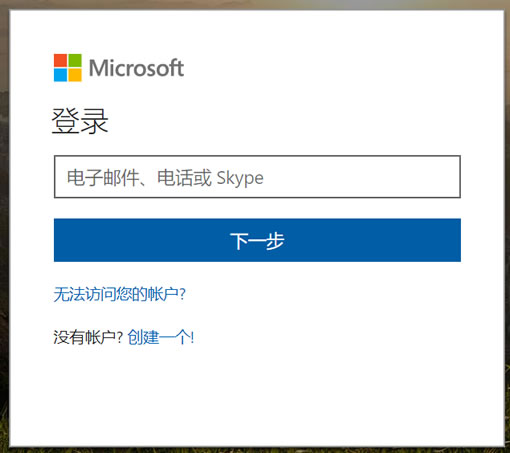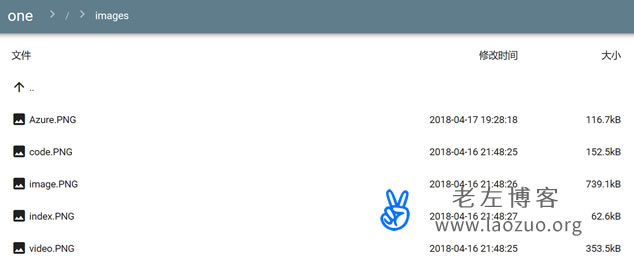Now more and more of our friends are giving up the use of free online disk programs and starting to build their own online disk storage. At present, there are many open source network disk storage programs. At the same time, with the lower cost VPS and servers, it can really build its own storage and ensure data security and management. However, since storage resources will consume server resources (space and traffic), we also need to back up data by ourselves.
Relatively speaking, the online disks of overseas service providers are relatively stable and secure, and OneDrive from Microsoft is still used by many users. In this article, Lao Zuo collated that a friend on the Internet has created a OneIndex program that can be linked to the OneDrive online disk API, so that the data can be displayed in a list and managed intuitively.
The feature of this method is that it does not occupy the storage resources and traffic of the server, but directly uses OneDrive space and traffic. At least, the data security is more secure and stable than that of ordinary VPS.
I. Prerequisites
1. PHP space WEB environment is required, supporting PHP 5.6 and above, and supporting CURL
2. One drive business account (enterprise version or education version/work or school account) is required. Free account is not allowed.
3. OneIndex program
Download address: https://github.com/donwa/oneindex
Directly throw it into our website directory, and give read and write permission.
Second, OneIndex installation process
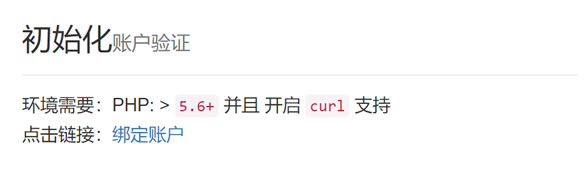
Open the website program, you can see the above interface, and bind OneDrive directly.
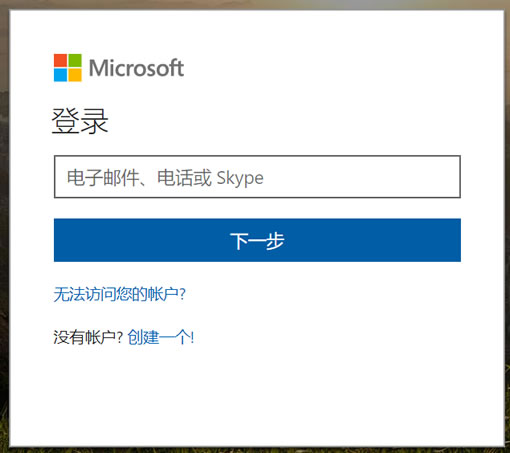
Fill in our onedrive business account binding automatic authorization.
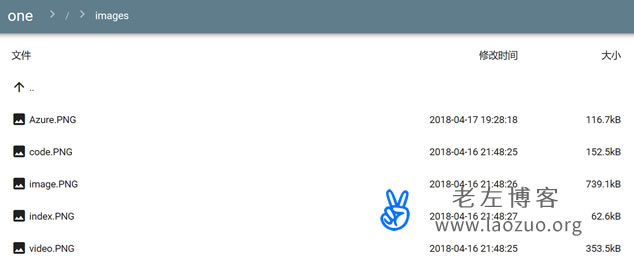
This is similar to the tree directory of other online disk programs we see.
Third, set regular refresh
#Refresh the token every hour
0 * * * */specific path/php/specific path of program/one.php token: refresh
#The cache is refreshed in the background every ten minutes
*/10 * * * */specific path/php/specific path of program/one.php cache: refresh
Here we can refresh regularly.