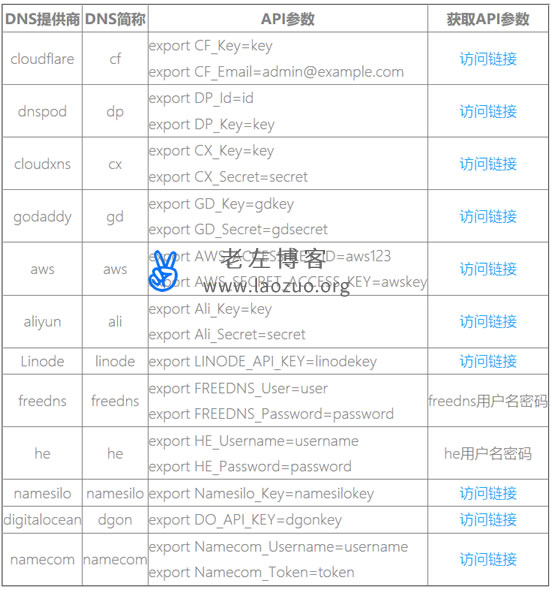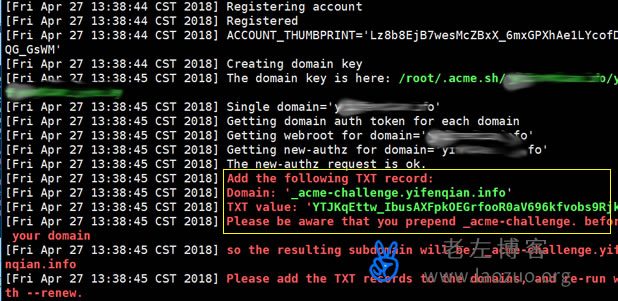An article by Lao Zuo the other day“ Rapid deployment of Let's Encrypt universal domain name SSL certificate in Oneinstack environment "The article introduces how to configure the universal resolution SSL certificate in the common Oneinstack one click WEB environment. At the same time, LNMP is also commonly used in the panel free WEB one button package environment. In addition, we have seen in the military brother's blog that the new version V1.5, which will be released in the June 1st section (usually the big version update is released every June 1st Children's Day), will support the universal resolution SSL certificate.
According to the official statement, the current official version V1.4 cannot be installed directly. Either we can directly upgrade to V1.5 or install the beta version V1.5. I have tested the stability of the new version before. If we really need to use the LNMP universal resolution SSL, we can also use the new LNMP in the new WEB( Experience the installation process and update functions of LNMP one click installation package V1.5 beta )。
In this article, Lao Zuo is testing the V1.5 version installed in the VPS environment, and then preparing to experience the tutorial on how to quickly configure Let's Encrypt universal parsing SSL certificates with one click. From the introduction, we can see that the API DNS interface is also needed, and the method of modifying DNS is also supported. We can use whichever we like.
First, use DNS API interface method
1. Interface parameters
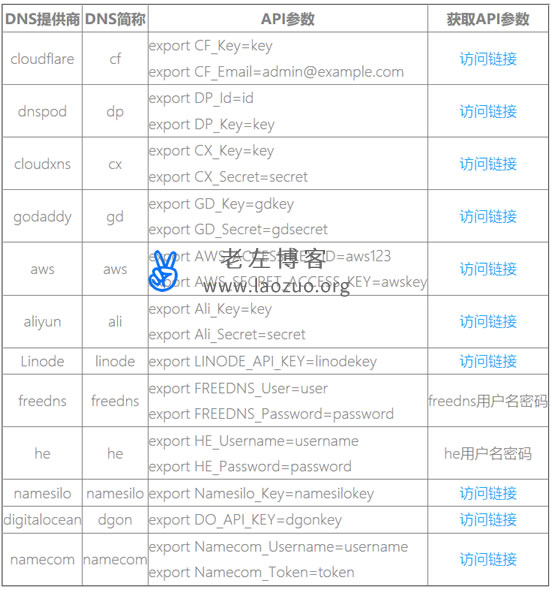
Here again, we need to apply for DNS API and input it into SSH. For example, DNSPOD API is used here
export DP_Id="ID"
export DP_Key="KEY"
2. Installation command
lnmp dns dp
Enter the command and start configuration.

As long as our API is correct, it can be installed directly.
Second, use DNS to verify
Sometimes we don't want to use APIs and worry about security issues. We can directly use DNS to resolve and verify a domain name.
1. Generating TXT records
/usr/local/acme.sh/acme.sh --issue -d laobuluo.com --dns \
--yes-I-know-dns-manual-mode-enough-go-ahead-please
The TXT record of the domain name is required here.
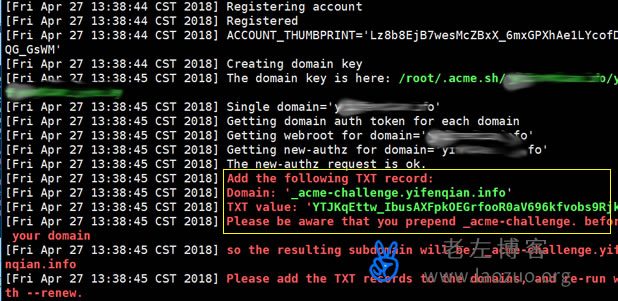
2. Add Site
lnmp dns
Then we can set the corresponding directory of the site according to the prompts, and automatically add SSL certificates.
3. Renewal question
Because manual verification does not support automatic renewal, you need to renew your contract manually.
/usr/local/acme.sh/acme.sh --renew -d example.com \
--yes-I-know-dns-manual-mode-enough-go-ahead-please
Red is changed to our own domain name, which needs to be renewed manually before the expiration of 90 days. This is a little cumbersome compared with API automatic renewal.
Finally, it is suggested that if we need to install the ubiquitous resolution SSL certificate in the LNMP one click WEB environment, we should use the DNS API to set the automatic installation. The DNS configuration test still reported an error. I did not study the details in detail, because automatic renewal is not supported.