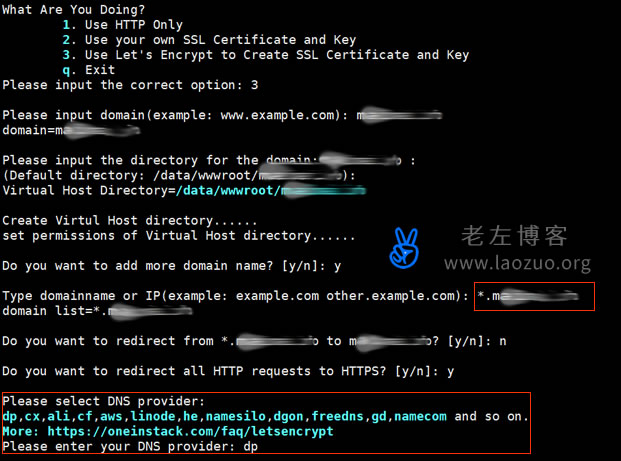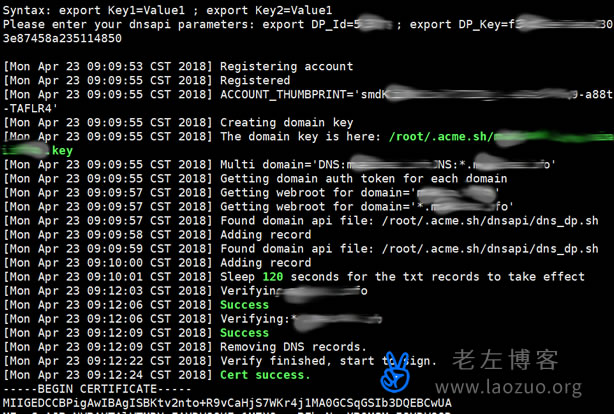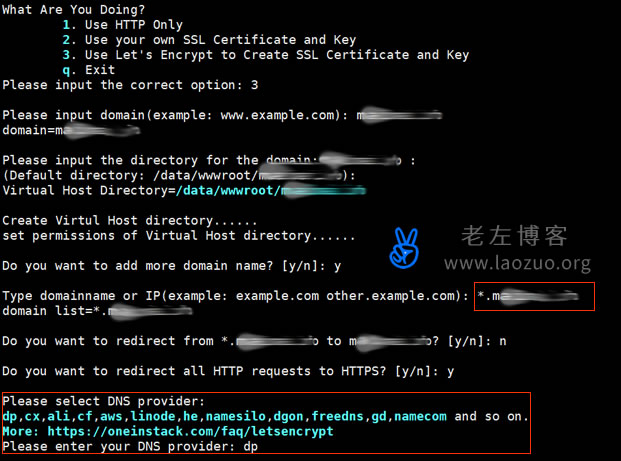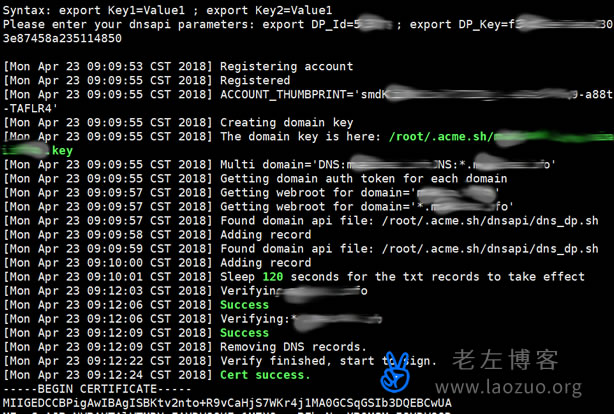At present, LNMP and Oneinstack should be used more frequently in the free one button faceless WEB environment installation script on the market, which is fast and easy to use both in terms of function and software version update and upgrade speed. Some time ago, we should all know that Let's Encrypt has supported Universal domain name SSL Application for certificate. Lao Zuo also shared several applications for Let's Encrypt universal domain name certificate in his previous articles, in which he used acme.sh script to apply with third-party DNS.
In fact, last week, Lao Zuo saw that the latest version of Oneinstack had already integrated acme.sh and implemented the application of universal domain name SSL certificate. Therefore, in this article, the Oneinstack script automatically applied for Let's Encrypt universal domain name certificate.
There are several articles related to the application for universal domain name certificate:
1、 Let's Encrypt Universal Domain Name SSL Certificate Application Cooperate with DNSPOD API to quickly obtain
2、 Use Alibaba Cloud DNS API to quickly apply for Let's Encrypt universal domain name SSL certificate
If we are using Oneinstack script and want to apply for universal domain name certificate, we can refer to the following test demonstration method.
First, preparations
1. Backup or backup
If we are not sure about the possible problems, and there are important data in the server, we must make a good backup, in case of problems, we can save them.
2. Domain name resolution and application API
We need to resolve the domain name to the IP address of the server, and correspond to the DNS used by our domain name, and then apply for an API.

For example, when we apply for the DNSPOD API, the ID and Token should be recorded and used later.
3. Upgrade Oneinstack version
/root/oneinstack/upgrade.sh oneinstack
You need to upgrade to the latest version.
Second, apply for universal domain name certificate
./vhost.sh
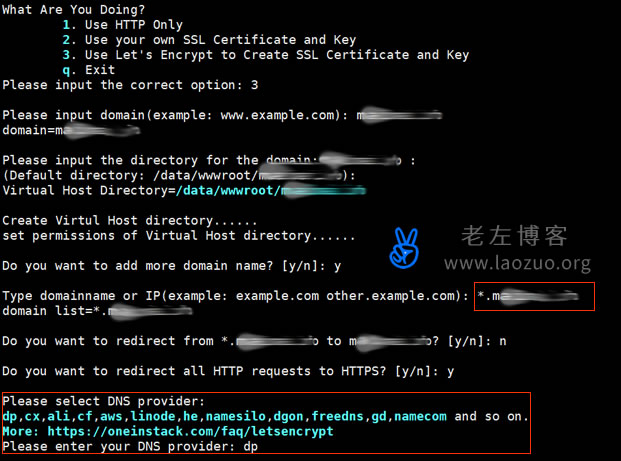
According to the normal website addition, you need to add a domain name such as *. laobuluo.com, and then the DNS option will be automatically called up. Then you can enter parameters according to the DNS we applied for. Format:
export Key1=Value1 ; export Key2=Value1
| DNS Provider |
DNS abbreviation |
API Parameters |
| cloudflare |
cf |
export CF_Key=key
export CF_Email= admin@example.com |
| dnspod |
dp |
export DP_Id=id
export DP_Key=key |
| cloudxns |
cx |
export CX_Key=key
export CX_Secret=secret |
| godaddy |
gd |
export GD_Key=gdkey
export GD_Secret=gdsecret |
| aws |
aws |
export AWS_ACCESS_KEY_ID=aws123
export AWS_SECRET_ACCESS_KEY=awskey |
| aliyun |
ali |
export Ali_Key=key
export Ali_Secret=secret |
| Linode |
linode |
export LINODE_API_KEY=linodekey |
| freedns |
freedns |
export FREEDNS_User=user
export FREEDNS_Password=password |
| he |
he |
export HE_Username=username
export HE_Password=password |
| namesilo |
namesilo |
export Namesilo_Key=namesilokey |
| digitalocean |
dgon |
export DO_API_KEY=dgonkey |
| namecom |
namecom |
export Namecom_Username=username
export Namecom_Token=token |
Refer to this for specific input parameters.
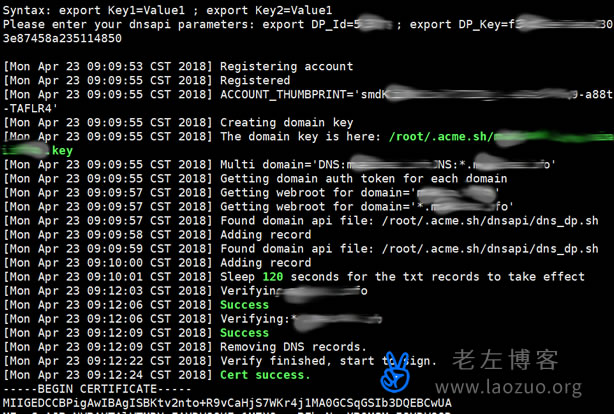
Then the application will be automatically successful.
In conclusion, Oneinstack's application for Let's Encrypt universal domain name certificate is also a functional principle of DNS API interface application for domain names, which is relatively simple.

Scan the code to follow the official account
Get more news about webmaster circle!
Entrepreneurship, operation and new knowledge