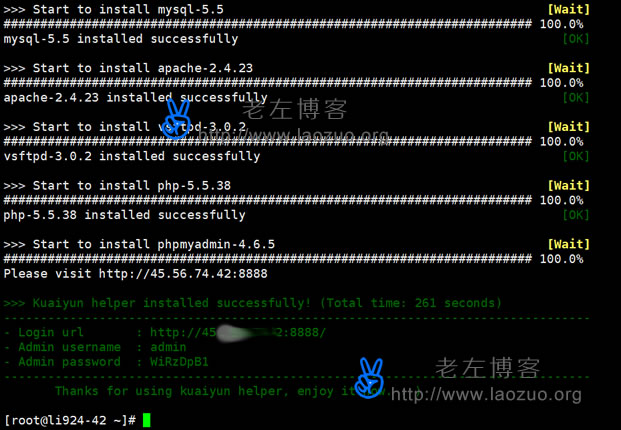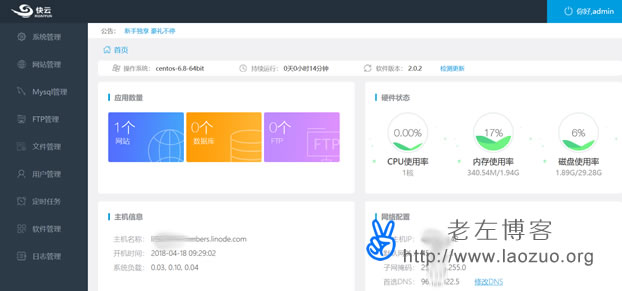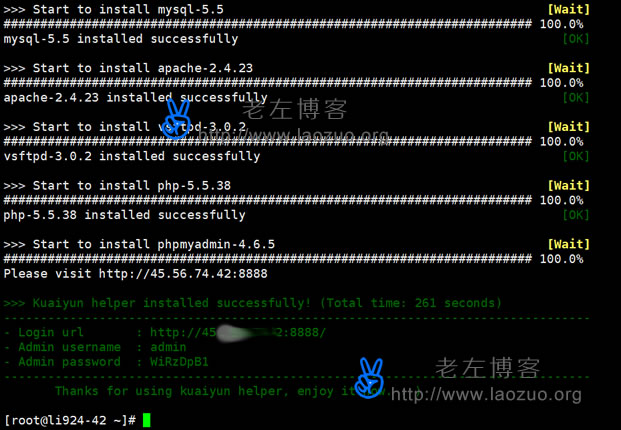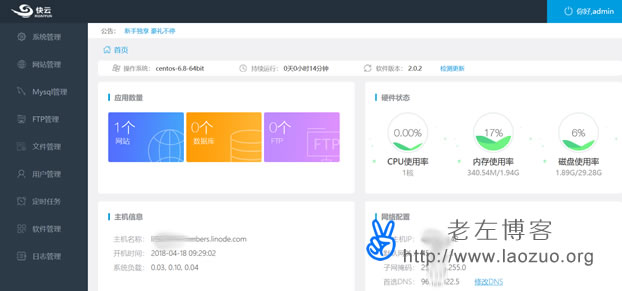Lao Zuo was in“ Experience the quick cloud assistant web version - Windows WEB management panel installation and exploration "The article has a simple experience of the WEB panel provided by Jing'an Kuaiyun. Although the function is barely enough, some netizens mentioned that the interface is a bit similar to a pagoda. It is not clear whether there is cooperation or other relationships, perhaps just the interface image. At the same time, Lao Zuo has also seen that Linux versions are also available. From the introduction, only Apache, MySQL and PHP versions can be switched.
In this article, Lao Zuo still carries forward the spirit of exploration to see what the interface and functions look like. Because we did not see the promotion of Jing'an from the previous information and did not know the subsequent development and maintenance capabilities, our users try to choose software products they are familiar with at ordinary times.
First, support environment and installation script
which gcc > /dev/null 2>&1 || yum install -y gcc
which perl > /dev/null 2>&1 || yum install -y perl
bash -c "$(curl -sS http://zs.zzidc.cn/vpsmate/bin/lamp.sh )"
According to official documents, it supports centos6. x-64 bit, centos7. x-64 bit, ubuntu12. x-64 bit, ubuntu14. x-64 bit, and ubuntu16. x-64 bit, and requires more than 512MB of memory.
Second, installation process

After entering the script, it will be installed automatically. The default installation environment is LAMP, Apache version: 2.4.23, MySQL version: 5.5.53, PHP version: more than 5.3/5.4/5.5/5.6/7.0.
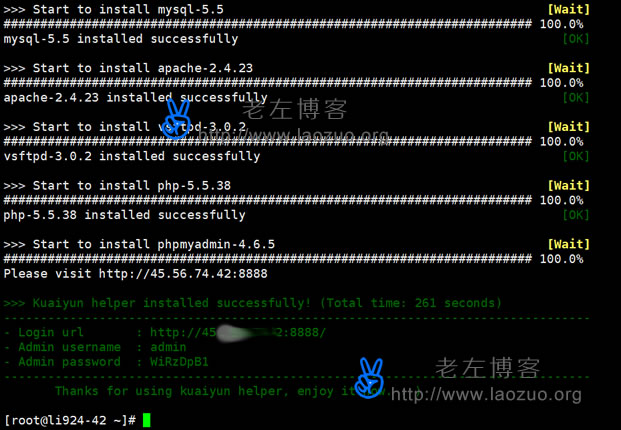
After installation, you can see the above figure, with login address, user name and password. It takes about four minutes for Linode to test the VPS.
Third, experience panel
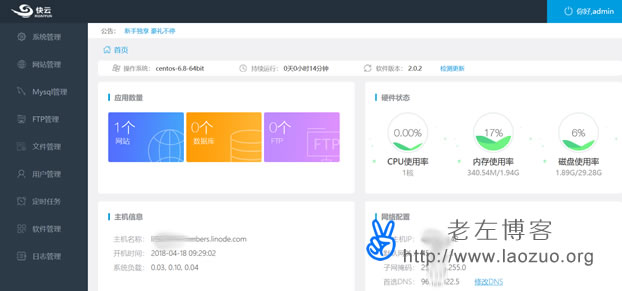
This interface is similar to the one we see in the Windows environment.
PHP 5.5 is installed by default. If we need to install other versions and switch between websites, we can install multiple PHP versions and then select the corresponding PHP version when adding websites.
To sum up, it is only a relatively simple LAMP environment in terms of functions, and there is no software that can be installed with other extensions. Basic website building, database and FTP are available. It is unclear whether other software supports will be added in subsequent versions.