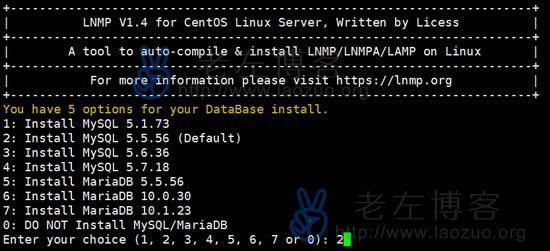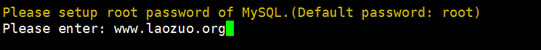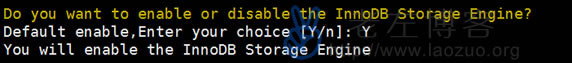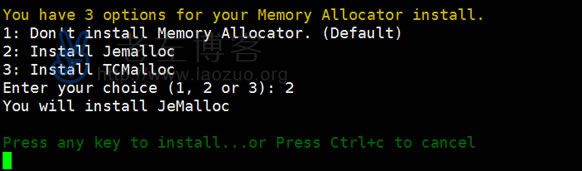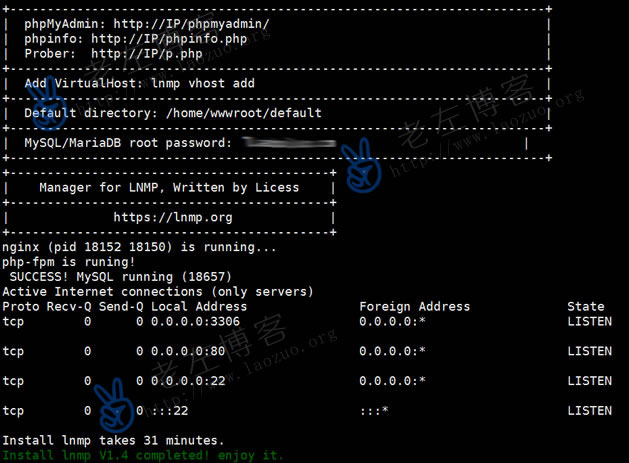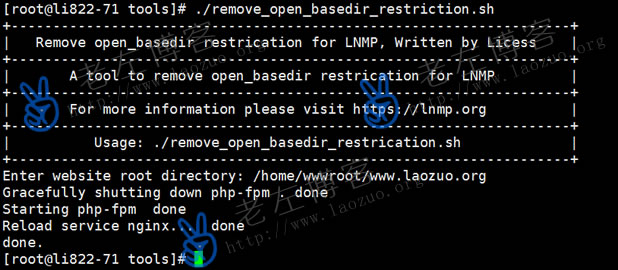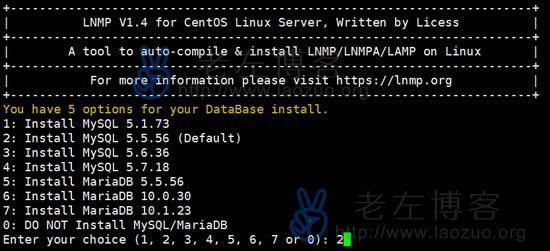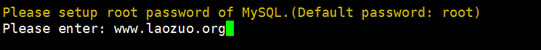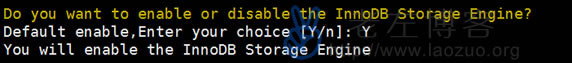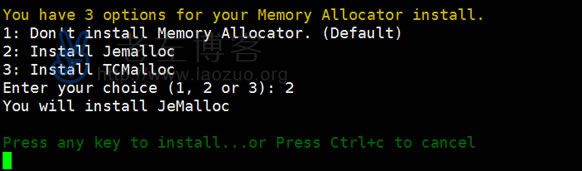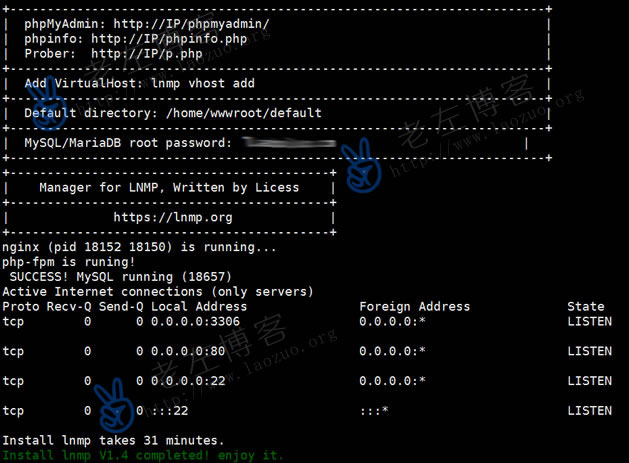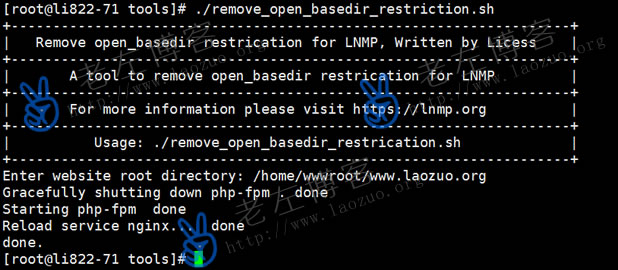Junge's LNMP one click installation package has been around for some years. It really helps users who need to install the WEB environment in Linux VPS and servers, and there are updates and upgrades to larger versions every Children's Day. Lao Zuo experienced the LNMP V1.4 test version in February( here ), we can see that its functions have increased a lot.
This time, LNMP V1.4 was officially released, with dozens of major and minor improvements and functional updates, including coexistence of multiple PHP versions, quick installation of Let's Encryption and other SSL certificates, PHP version also upgraded to PHP 7.1. x, and increased use of domestic sources. The specific update records can be seen here: https://lnmp.org/changelog.html 。
In this article, Lao Zuo plans to experience the installation process of LNMP V1.4 completely again, see what is different from the previous old version, and experience the use of some new functions, including the installation of Let's Encryption certificate.
First, preparations
1. LNMP one button package environment support CentOS/RHEL/Fedora/Debian/Ubuntu/Raspbian/Deepin Server/Aliyun/Amazon/Mint Linux Release.
2. Personally, it is recommended that the VPS configuration memory should be at least 512MB and above, and that MySQL 5.6 or 5.7 and MariaDB 10 should be installed with more than 1GB of memory.
3. CentOS 5, Debian 6 and earlier versions do not support installation, and the release version needs to be slightly newer.
Second, LNMP V1.4 script download
yum install wget screen -y
screen -S lnmp
wget -c http://soft.vpser.net/lnmp/lnmp1.4.tar.gz && tar zxf lnmp1.4.tar.gz && cd lnmp1.4 && ./install.sh lnmp
If you need to install the lnmpa or lamp combination configuration, you can replace the above lnmp. Here we usually use lnmp.
Third, LNMP V1.4 installation configuration parameter process
1. Select MySQL database version
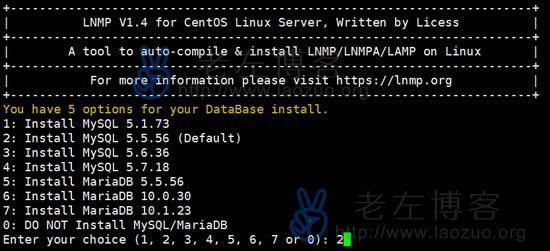
Here we can choose MySQL or MariaDB database version, or we can not install the database.
2. Set database management password
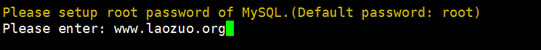
3. Start InnoDB Storage Engine
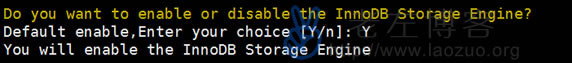
4. Install PHP

Choose to install the PHP version. PHP 7.1 is already supported, but not in the previous version.
5. Install Cache Options
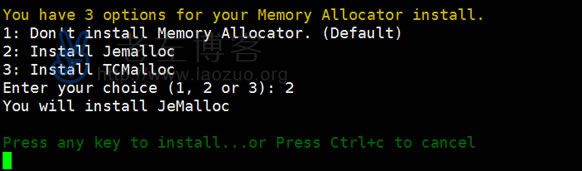
Select the installation cache option, and then click any key to install automatically.
6. Installation completed
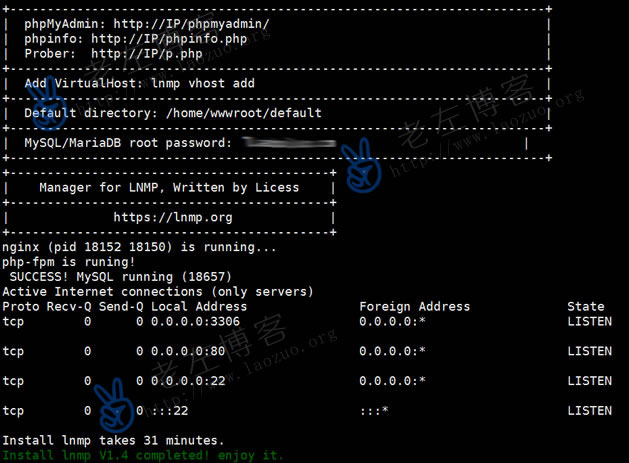
We still have to wait and see that there is no error in the above interface, which means that the installation is successful. We can access the IP address, see the default interface for successful installation, and log in to the installed phpmyadmin to see whether we can log in to the database to further verify whether the installation is complete.
Fourth, select some new functions of LNMP
For our general purpose of building a website, the default functions are also sufficient, but some CMS features may need to support various required components, extension support, and specific PHP versions. Here, let's see what special functions have been added in the new version.
A - Installation of Let's Encrypt and other certificates
Compared with another oneinstack script that we are familiar with, it has the function of installing certificates. Because LNMP V.14 is updated only once a year, there is no previous version, while the oneinstack script will be updated in time if it is new. This time, LNMP added certificate installation automation.
1. Add site configuration parameters

Here we add SSL certificates according to the time when we add a new site. If we have an LNMP V1.4 environment and have not deployed SSL certificates at the beginning, we can add certificates to the site separately through lnmp ssl add.
2. Select Configure SSL Certificate mode

Here, Lao Zuo wants automatic configuration. As long as our domain name is resolved and our mailbox is free, we will automatically help configure it.
3. Complete Configure SSL certificate

We can see the successfully configured site interface, where we can open the site through HTTPS to see the successfully configured certificate.

We can install the certificate directly when adding a site. We can use the free Let's Encrypt certificate or other certificates. At the same time, the LNMP script can also add a separate certificate automatic installation (lnmp ssl add) for the sites that have already been installed (those without certificates).
B - Remove cross site permissions Remove basedir
If you use the LNMP one click package, you should know that the default configuration is to add the anti cross site basedir configuration. If we need to remove the new version, do not remove it manually, but automatically remove it by script.
./remove_open_basedir_restriction.sh
In the tools tool directory.
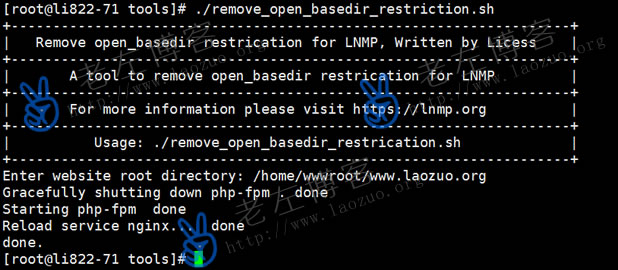
C - Multiple PHP support
According to the official description, it supports the coexistence of multiple PHP versions, but the actual installation and settings have not yet found the documentation. Next time Lao Zuo finds the documentation and usage methods, he will share them separately. This is slightly less easy to use than the visualization panel.
V. Summary of LNMP V1.4 experience
1. From the functional point of view, V1.4 adds a lot of detail tools and optimizes performance
2. However, as a new version, there will inevitably be some problems, so we can test in the test environment for a period of time, check whether it is suitable for our own program version, and then replace it.
3. Although an upgraded version is also provided, we also need to do a good job of backup, because there may be adverse reactions after the upgrade.